KAVAN Smart PRO telemetry Lua applications - Setup manual
(Redirected from KAVAN Smart PRO Telemetry Lua applications - Setup manual)
Introduction[edit | edit source]
Smart PRO speed controllers, telemetry and power management units seamlessly communicate with your ETHOS radio. Lua applications are used to program the Smart PRO ESC.
Setting up[edit | edit source]
The method consists of 3 phases:
- Preparing the Lua script
- Unit wiring
- Setting up and operating the telemetry
A. Preparing the Lua script[edit | edit source]
- Download files for Lua scripts - controller setup applications: kavanrc.com/files/KAV_LUA.zip
- Extract the "KAV_LUA.zip"
- Select the folder with the required script, e.g. "smart_pro" for the KAVAN Smart PRO series of controllers
- Switch on the KAVAN V20 transmitter
- Connect the transmitter to a PC using a USB-C to USB-A 2.0 cable.
- A pop-up window will appear on the transmitter, select "ETHOS Suite"
- Upload the "smart_pro" folder to the transmitter's memory RADIO:/scripts
- Disconnect the transmitter from the PC and turn off the transmitter.
B. Unit wiring[edit | edit source]
C. Setting up and operating the telemetry[edit | edit source]
- Telemetry setup
Assuming that the registration and pairing of the receiver is correct, check or enable the following options:
In Model Settings → RF System
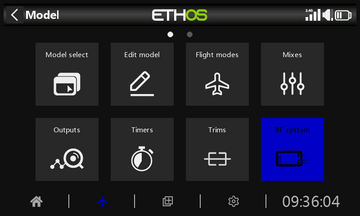
Select the receiver to which the KAVAN Smart PRO controller is paired

Select the "Options" of the receiver
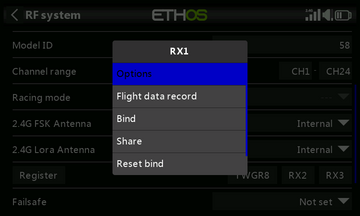
For proper functionality, telemetry must be enabled and the telemetry port must be set to "F.Port", see Fig.
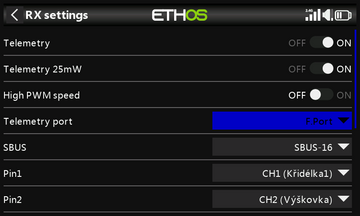
- Putting telemetry into operation
In the section Model settings → Telemetry
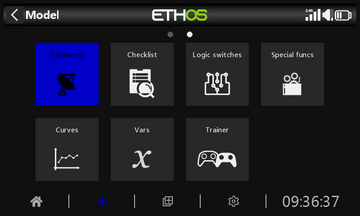
Select Discover new sensors
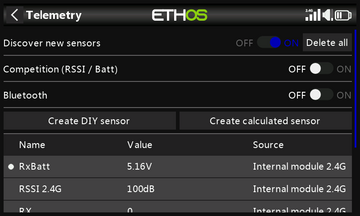
The telemetry data of the controller and receiver should already be displayed in the list below.
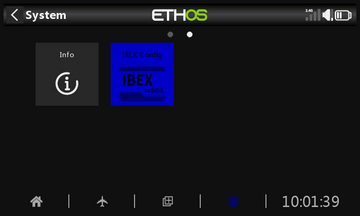
- Application settings
In the System → KAVAN Smart section
