KAVAN V20 - Quickstart guide: Difference between revisions
No edit summary |
No edit summary |
||
| (59 intermediate revisions by 3 users not shown) | |||
| Line 2: | Line 2: | ||
<translate> | <translate> | ||
<!--T:1--> | <!--T:1--> | ||
== Introduction == | |||
'''KAVAN V20''' | The '''KAVAN V20''' is a 24-channel RC kit using a 2.4GHz simultaneous dual-frequency transmission system with full telemetry support ('''Twin 2.4GHz'''). It boasts a superior response time of up to 4ms and a range of up to tens of kilometres. You can also choose '''ACCESS''' transmission system, also with telemetry. The V20 can therefore be paired with a wide range of KAVAN or FrSky receivers, telemetry or not, with classic PWM and S.BUS outputs. It is suitable for both advanced and sport pilots. Excellent for controlling various aircraft models or heli/multicopters. It can also be easily set up for ships or land models. To do this, use the wide range of functions and mixes available in the '''ETHOS''' operating system. You can conveniently adjust these to your own preferences on the large colour touchscreen. | ||
<!--T:2--> | <!--T:2--> | ||
If you have any questions about the V20 transmitter and its operation, please contact the technical and service staff at KAVAN Europe s.r.o. by e-mail ('''info@kavanrc.com''' for general technical information, '''service@kavanrc.com''' for service) or by phone ('''+420 466 260 133''' for general technical information, '''+420 463 358 700''' for service), during working hours 8 am–4 pm CET, Monday to Friday). | |||
<!--T:3--> | <!--T:3--> | ||
<H3>Technical specifications</H3> | |||
{| class="wikitable" | {| class="wikitable" | ||
| | |Transmission system | ||
|2 | |2.4GHz simultaneous on two frequencies (Twin 2.4GHz) | ||
|- | |- | ||
| | |Antenna | ||
| | |Two built-in 2.4GHz antennas | ||
|- | |- | ||
| | |Dimensions | ||
|221 | |221.5×214.5×94 mm (W×H×D) | ||
|- | |- | ||
| | |Weight | ||
|1027 g ( | |1027 g (including battery) | ||
|- | |- | ||
| | |Operating system | ||
| | |ETHOS | ||
|- | |- | ||
| | |Internal RF module | ||
|TW-ISRM | |TW-ISRM | ||
|- | |- | ||
| | |Channels | ||
| | |Up to 24 | ||
|- | |- | ||
| | |Operating voltage | ||
|6 | |6.5–8.4 V (2S LiPo battery) | ||
|- | |- | ||
| | |Operating temperature | ||
|(-10)–60 °C | |(-10)–60 °C | ||
|- | |- | ||
| | |Operating current | ||
|240 mA | |240 mA at 7.4V | ||
|- | |- | ||
| | |Operating frequency | ||
|2 | |2.400–2.4835 GHz | ||
|- | |- | ||
|Max. | |Max. radiated power | ||
|100 mW EIRP | |100 mW EIRP | ||
|- | |- | ||
| | |Charging current | ||
|≤1 A ± 200 mA | |≤1 A ± 200 mA | ||
|- | |- | ||
| | |USB adapter voltage | ||
|5 V + 0 | |5 V + 0.2 V | ||
|- | |- | ||
| | |USB adapter current | ||
|>2 | |>2.0 A | ||
|- | |- | ||
| | |Display | ||
| | |Backlit touch LCD with 800×480 resolution at 4.3" diagonal | ||
|- | |- | ||
| | |Compatibility | ||
|ACCST D16 / ACCESS | |ACCST D16 / ACCESS | ||
|} | |} | ||
=== | === Features === <!--T:52--> | ||
<!--T: | <!--T:4--> | ||
* | * Up to 20 flight modes for perfect control of your model in all conditions | ||
* Full telemetry with data transfer from a wide range of sensors with the ability to write on an MicroSD card | |||
* | * Memory for 64 models expandable via MicroSD card | ||
* | * Voice telemetry output from the speaker or via cable with a 3.5mm Jack connector | ||
* | * Up to 2 external antennas can be connected | ||
* | * 6 three-position switches, 2 two-position (1 momentary) switches | ||
* 6 | * 2 rotary side dials, 2 momentary buttons on the rear | ||
* 2 | * 6 user-programmable buttons (front) | ||
* 6 | * 2 programmable mixer rotary knobs | ||
* 2 | * 4 digital trims | ||
* 4 | * Programmable slider (tension potentiometer) | ||
* | * 6-axis gyro sensor | ||
* | * Precision gimbals housed in 10 ball bearings | ||
* | * Trainer mode via cable or wirelessly via Bluetooth® | ||
* | |||
=== | <!--T:53--> | ||
* F.BUS socket for programming servos | |||
* Model names with 15 characters | |||
* Subtrims | |||
* Reversing the servo operation | |||
* Setting end points and rate limiting | |||
* Servo speed setting | |||
* Resetting data | |||
* Fail-safe emergency rates | |||
* Dual rates | |||
* Rate progression setting along 2 exponential curves or 21-point curves | |||
* Freely programmable mixes | |||
* Engine shutdown | |||
* Safe idle | |||
* Logically linked switches | |||
* Intuitive user interface with customizable widgets | |||
* Servo monitor and servo tester | |||
* 3 timers (stopwatch or timer) | |||
* Model run time | |||
* Transmitter run time | |||
* Indication of preset controller positions when the transmitter is started | |||
* Adjustable display backlight intensity | |||
* Calibration of gimbals | |||
* Sound and vibration warning | |||
* Range check | |||
* 3 receiver operation mode setting (Redundancy) | |||
<!--T:6--> | |||
=== Transmitter description === | |||
[[File:V20-OV1.png|420x420px|right|frameless]] | |||
[[File:V20-OV2.png|420x420px|right|frameless]] | |||
[[File:V20-OV3.png|420x420px|right|frameless]] | |||
# 4,3“ LCD 800×480 px | # 4,3“ LCD 800×480 px | ||
# | # 2-way switch #6 | ||
# | # 3-way switch #5 | ||
# | # 3-way switch #2 | ||
# | # 3-way switch #1 | ||
# | # Side rotary dial #1 | ||
# | # Programmable mix knob #1 | ||
# | # Left gimbal | ||
# Trim #3 | # Trim #3 | ||
# | # Power button | ||
# Trim #4 | # Trim #4 | ||
# | # Speaker | ||
# | # SYSTEM/MODEL/DISPLAY/BACK + ENTER | ||
# | # 2-way momentary switch #8 | ||
# | # 3-way switch #7 | ||
# | # 3-way switch #3 | ||
# | # 3-way switch #4 | ||
# | # Side rotary dial #2 | ||
# | # Programmable mix knob #2 | ||
# | # Right gimbal | ||
# Trim #2 | # Trim #2 | ||
# | # Lanyard hook | ||
# Trim #1 | # Trim #1 | ||
# | # User-programmable buttons | ||
# | # Programmable slider | ||
# | # Multifunction knob | ||
# | # Handle | ||
# | # Module connection case | ||
# | # Battery case | ||
# | # Grips | ||
# | # Momentary buttons | ||
# | # External antenna #2 | ||
# Audio jack 3,5 mm | # Audio jack 3,5 mm | ||
# USB-C | # USB-C | ||
# MicroSD slot | # MicroSD slot | ||
# Smart port | # Smart port | ||
# | # Trainer port | ||
# | # External antenna #1 | ||
</br> | |||
<!--T:7--> | |||
=== Setting the gimbals === | |||
Unscrew the 4 screws on the back cover of the transmitter, remove the back cover. From here, you can adjust the rotation of the cross controllers up to 8°, or tune the return spring force and lock. After that loosen the screws, adjust the angle and retighten the screws. | |||
<!--T:8--> | |||
==== Changing the mode ==== | |||
From the gimbal menu, change the current mode (mode 2 by default) to the desired mode. Turn off the transmitter, remove the battery case cover and disconnect and remove the battery. Unscrew the 4 screws of the transmitter back cover and remove it (pay extra attention to the attached antennas, they can be disconnected for better handling). To change to the desired mode, loosen the screw holding the self-centering arm mechanism, then screw it into the other gimbal. | |||
<!--T:9--> | |||
You can also adjust the strength of the centering springs and ratchet, and possibly rotate the entire gimbal up to 8 degrees. Put on the back cover of the transmitter, screw in the 4 screws on the back of the transmitter, connect and insert the battery (making sure to maintain the correct polarity) and put the battery tray cover back on. | |||
<!--T:10--> | |||
{{Note|type=error|text='''Caution:''' When using the USB charging function, charge the battery using a suitable USB adapter: voltage: 5±0.2 V; current: >2.0 A.}} | |||
<!--T:11--> | |||
=== Charging the battery === | |||
Included in the package is a 2S (7.4V) LiPo battery with a capacity of 4000 mAh. The transmitter is equipped with a balancer for charging 2S batteries via a USB-C interface. The size of the battery case is 84×41.5×20mm (L×W×H). | |||
=== | <!--T:12--> | ||
==== LED ==== | |||
'''ON''': charging in progress | '''OFF''': charging complete | '''FLASHING''': charging error | |||
<!--T:13--> | |||
=== Navigation controllers === | |||
The left navigation buttons represent the MODEL/SYSTEM/DISPLAY/BACK functions. The right navigation knob is used to control the display and performs the same functions as the touch control. | |||
=== | <!--T:14--> | ||
=== Software ETHOS Suite === | |||
The ETHOS Suite can be used to update the transmitter‘s bootloader, firmware, SD card, flash, and also convert image and audio format. Find the latest information and download the ETHOS software at [https://ethos.frsky-rc.com/ www.ethos.frsky-rc.com]. | |||
<!--T:15--> | |||
{{Note|type=info|text='''Note:''' To use the ETHOS Suite app with the KAVAN transmitter without problems, always keep the transmitter bootloader on the latest version. Also, back up your current version before upgrading.}} | |||
== Operating system ETHOS == <!--T:16--> | |||
=== | === Creating a model === <!--T:17--> | ||
<!--T:18--> | |||
# Open the Model Settings, open Model Selection and select the desired model. | |||
# Configure and name the newly created model. | |||
<!--T:19--> | |||
=== Model setting - internal RF module === | |||
Select the INT module. Switch on the internal module by switching the „Status“ slider to the „ON“ position. Select the internal or external antenna (two internal antennas and external antennas work simultaneously when selecting Antenna: External). Select the RF protocol according to your receiver type. | |||
<!--T:20--> | |||
{{Note|type=info|text='''Note:''' Although the RF module has built-in protection, we advise to make sure that the external antennas are mounted before selecting Antenna: External. Note that the selection of the antenna type is made for each model separately, so each time you change the model selection, ETHOS will switch on the antenna mode set for that model.}} | |||
<!--T:21--> | |||
==== Channel range ==== | |||
The built-in RF module supports up to 24 channels. The range is adjustable and must be checked before use. In the Channel Range menu, select the number of channels you will use for the model. | |||
=== Registration and pairing === <!--T:22--> | |||
<!--T:23--> | |||
==== Protocols ACCESS and Twin 2.4GHz ==== | |||
Before you start using your transmitter, you must first register the desired receiver. | |||
<!--T:25--> | |||
# Begin the registration process by selecting [Register]. | |||
# A window will appear with the message "Waiting...." with a repeating voice prompt "Register". Hold down the pairing button on the receiver and turn it on. Wait for the red and green LEDs to light up. | |||
# The RID and UID can be set at this stage: | |||
# Press the [Register] button to complete the setup. The "Registration OK" dialogue box will appear. Press the [OK] button to continue. | |||
# Turn off the receiver. This registers the receiver. However, you still need to pair it with the transmitter to use it. | |||
<!--T:26--> | |||
*'''RID:''' This is the unique identifier of the transmitter. It can be changed to the same/own code to use the Smart share feature for sharing models (if you want to share models and own multiple transmitters, or if you share models with other modellers, you must have the same RID set on those transmitters). The RID is the transmitter data (Owner Registration ID) written into the receiver‘s memory. If two transmitters have the same RID, you can easily share models including receivers between them using the Smart share function. | |||
*'''RX name''': the naming of the receiver is done automatically when the receiver is paired for the first time. This name can be changed at any time. This is useful when using more than one receiver, e.g. to remember the settings of the receivers, e.g. '''RX4R1''' is for CH1–8 or '''RX4R2''' is for CH9–16 or '''RX4R3''' is for CH17–24. | |||
*'''UID''': is used to distinguish multiple receivers used simultaneously in one model. A default value of 0 may be left for a single receiver. If more than one receiver is to be used in one model, the UID must be changed, usually '''0''' for CH1-8, '''1''' for CH9-16 and '''2''' for CH17-24. Note that this UID cannot be read back from the receiver, so it is a good idea to tag the receiver. | |||
<!--T:27--> | |||
{{Note|type=error|text='''Caution:''' Do not pair with an electric motor connected or with a combustion engine running.}} | |||
''' | <!--T:28--> | ||
'''Pairing''' | |||
<!--T:29--> | |||
Pairing a receiver allows the receiver registered in phase 1 to be paired with one of the transmitters. Thereafter, the receiver will only communicate with this transmitter unless you pair it with another transmitter. Before using the transmitter for the first time, you must check the range of the transmitter. | |||
<!--T:30--> | |||
# Turn off the power to the receiver. | |||
# RX 1 [Pairing]: Select [Pairing] to start the pairing process. Every few seconds, a „Pairing“ voice alert will sound to confirm that you are in pairing mode. A pop-up window will display the message "Waiting for receiver...". | |||
# Turn on the receiver without holding the F/S pairing button. A window will appear with the message "Device selection" and the name of the receiver you just turned on. | |||
# Scroll to the receiver name and select it. A message will appear indicating that the pairing was successful. | |||
# Switch off the transmitter and receiver. | |||
# Switch on the transmitter and then the receiver. If the green LED on the receiver is lit and the red LED is not lit, the receiver is connected to the transmitter. The pairing of the receiver and transmitter will not need to be repeated unless one is replaced. | |||
<!--T:31--> | |||
* The receiver will only be controlled by the transmitter it is paired to. Other transmitters in its vicinity will not affect its operation. | |||
* The name of the RX1 receiver will now be displayed next to the selected receiver. | |||
* The receiver is now ready for use. | |||
* If redundant connection is required, repeat for receivers 2 and 3. | |||
<!--T:32--> | |||
==== Protocol ACCST D16 ==== | |||
The ACCST D16 protocol does not use a registration system, but only a pairing system. | |||
# | <!--T:33--> | ||
# | # Turn off power to the receiver. | ||
# | # Selecting [Pairing], a pop-up window will appear with a selection of channels, once selected, start the pairing process. Every few seconds, a "Pairing" voice alert will sound to confirm that you are in pairing mode. The pop-up window will display the message "Pairing ...". | ||
# Turn on the receiver, while holding the pairing button F/S. A window will appear with the message "Select Device" and the name of the receiver you just turned on. | |||
# Scroll to the receiver name and select it. A window will appear with a message that the pairing was successful. Switch off the transmitter and receiver. Switch on the transmitter and then the receiver. If the green LED on the receiver is lit and the red LED is not lit, the receiver is connected to the transmitter. The pairing of the receiver and transmitter will not need to be repeated unless one is replaced. | |||
* The receiver will only be controlled by the transmitter it is paired to. Other transmitters in its vicinity will not affect its operation. | |||
* The name of the RX1 receiver will now be displayed next to the selected receiver. | |||
* The receiver is now ready for use. | |||
<!--T:34--> | |||
=== Fail-safe emergency rates === | |||
When Fail-safe is enabled, 3 modes are available: No signal, Hold, Custom. | |||
''' | <!--T:35--> | ||
* '''No signal''': when signal is lost, the receiver does not send a control signal to the rates on any channel. To use this type, select it from the menu and wait 9 seconds for the Fail-safe setting change to take effect. | |||
* '''Hold''': the receiver maintains the rates as they were before the signal was lost. To use this type, select it from the menu and wait 9 seconds for the Fail-safe setting change to take effect. | |||
* '''Custom''': the receiver keeps the rate value on all channels as you preselect it. Select the Fail-safe setting menu. Switch from Disconnect/Hold/Not Set to „Custom“. Select the channel for which you want to set fail-safe rates and confirm the selection. Then set the rates on each desired channel and confirm the selection. Wait 9 seconds for the Fail-safe setting change to take effect. | |||
<!--T:36--> | |||
{{Note|type=info|text='''Note:''' If the fail-safe rates are disabled on the transmitter, the fail-safe rates set on the receiver will automatically be used. The S.BUS connector does not support „Disconnect“ mode, and will always use „Hold“ or „Custom“ mode.}} | |||
<!--T:37--> | |||
=== Range check === | |||
A pre-flight range check should be performed before each flight. Select the "RF System" section, select either the internal or external module, select "Action", then "Range Check" and confirm the selection. In range check mode, the effective range of the transmitter is reduced to 1/30. Press "Range Check" again to return to normal mode. | |||
<!--T:38--> | |||
A "Range Check" voice alert will sound every few seconds to confirm that you are in range check mode. A pop-up window on the display will show the receiver UID and the VFR % and RSSI values to evaluate the reception quality. Under ideal conditions, when the transmitter and receiver are both 1 m above the ground, the Alarm should appear at a distance of approximately 30 m from each other. | |||
== Conclusion == <!--T:39--> | |||
* | <!--T:40--> | ||
=== Principles of safe operation === | |||
* | Operating the models can be dangerous if you do not follow the appropriate safety guidelines. Here are some of the most important recommendations to help ensure safe operation. | ||
* Before taking off, make sure the model responds properly to the gimbal movements on the transmitter. Also make sure all switches and other controls are functioning properly. If you find any problems, do not fly the model until all functions are working properly. | |||
* Never fly in rain, strong winds or at night. Water can cause failure or improper operation and impair the control of the model, with the risk of a crash. | |||
<!--T:41--> | |||
* Never turn off the power switch in flight when the model‘s engine is running or the battery is connected. In this case, control of the model will be impossible, and the model will crash. Even if you turn the switch back on, normal operation will not resume until the internal transmitter and receiver initialization processes are completed. | |||
* Do not start the internal combustion engine or electric motor while wearing the neck strap. The strap can be caught by a spinning propeller, rotor, etc. and cause serious injury. | |||
* Never fly in range check mode In this mode, the transmitter operates at reduced power and a crash could occur. | |||
* Do not fly if you are physically or mentally indisposed, as this can be dangerous to yourself and others. Also, never fly under the influence of alcohol, narcotics or drugs affecting your senses. | |||
* Do not fly near airports, near or over people, near residential buildings, schools, hospitals, or other places where people congregate, near high voltage power lines, tall buildings and structures, or communication facilities. | |||
* If you place the transmitter on the ground in preparation for flight, do not place it in an upright position. The transmitter may tip over, the controls may become misaligned, and the propeller or rotor may spin unexpectedly and cause injury. | |||
* Do not touch internal combustion engines, electric motors or controllers during or immediately after operation. These devices can become very hot during operation. | |||
* For safety reasons, always fly with the model in line of sight at all times. Getting behind buildings or other large objects will not only cause you to lose sight of the model, but the obstruction will prevent the RF signal from the transmitter from propagating and cause you to lose control of the model. | |||
* Always set fail-safe emergency rates for safety. Take special care to set the throttle to neutral in case of an emergency. | |||
* Always check the charge level of the transmitter and receiver batteries before each takeoff. Low voltage will cause loss of control of the model and a crash. | |||
* At the beginning of each flight day, check the operation of all control surfaces and perform a range check. If using the Trainer function, check that the model responds properly to both teacher and student transmitter controls. Even an incorrect setting of a single transmitter or model function can cause a crash. | |||
* Before turning on the transmitter: 1. Always pull the throttle control all the way down (to neutral). 2. Turn the transmitter on first, then the receiver. | |||
* Before turning off the transmitter after the internal combustion engine or electric motor has stopped (is in a condition where it cannot start again): 1. Turn off the receiver power switch. 2. Then turn off the transmitter power switch. If you turn the power on/off in reverse order, the propeller or rotor may spin unexpectedly and cause injury. Also, follow the above order when setting fail-safe emergency rates. | |||
* When setting the transmitter, turn the engine off/shut down unless its operation is necessary for the setting. In the case of an electric motor, disconnect its cables. Use extra caution when setting the transmitter while the motor is running. Ensure that the model is properly secured and cannot come into contact with anyone or anything. An unexpected increase in RPM can cause serious injury. | |||
<!--T:42--> | |||
=== Warranty and post-warranty service === | |||
All '''KAVAN''' electronic products are covered by a 2-year warranty covering all manufacturing defects and faults. When making a claim within the warranty period, please always present a copy of the proof of purchase with the product and provide the service personnel with as detailed and complete information as possible about the defect found, your usage and other information that will facilitate the assessment of the claim and speed up its settlement. Please make your claim at the shop where you purchased the product. If this is not possible, you can directly contact '''KAVAN Europe s.r.o.''': | |||
<!--T:43--> | |||
'''KAVAN Europe s.r.o.''' | '''Doubravice 110, 533 53 Pardubice''' | '''Czechia''' | '''+420 466 260 133''' | '''info@kavanrc.com''' | |||
=== | <!--T:44--> | ||
=== Warranty and limitation of liability === | |||
As the manufacturer of this product, we have no control over your compliance with these instructions when wiring and installing the RC set into your model. Likewise, we have no control over the way you build, operate and maintain the RC set parts. For this reason, KAVAN must disclaim all liability for any loss, damage or financial cost that is caused by the improper use or operation of products imported by us, or that is in any way connected with such activity. | |||
<!--T:45--> | |||
Except as otherwise provided by law, KAVAN‘s obligation to pay compensation shall (regardless of the legal arguments asserted) be limited to the purchase price for those KAVAN products that were directly involved in the event that caused the damage. This does not apply if the manufacturer has been judicially obliged to make unlimited compensation on the basis of proven wilful or gross negligence. We warrant that our products are in compliance with current legal provisions. The warranty does not cover failures and defects caused by: | |||
* Misuse or improper use. | |||
* Delayed, improper or no maintenance, or maintenance performed by unauthorized service. | |||
* Incorrect wiring. | |||
* Use of accessories not approved or recommended by KAVAN Europe s.r.o. | |||
* Modifications or repairs not carried out by an authorised KAVAN Europe s.r.o. | |||
* Inadvertent or deliberate damage. | |||
* Normal wear and tear. | |||
* Operation of the equipment outside the operating limits specified in the specification | |||
<!--T:46--> | |||
KAVAN Europe s.r.o. warrants that this product is free from defects in both material and workmanship at the time of sale. KAVAN Europe s.r.o. also reserves the right to change or modify this warranty without notice. The equipment is subject to continuous improvement and refinement - the manufacturer reserves the right to change the design without notice. | |||
<!--T:47--> | |||
This warranty certificate entitles you to a free warranty repair of the product supplied by KAVAN Europe s.r.o. within a period of 24 months. The warranty does not cover natural wear and tear due to normal use, as this is a product for modelling use, where the individual parts operate under much higher loads than normal toys are subjected to. | |||
<!--T:48--> | |||
The warranty also does not cover any part of the equipment that has been improperly installed, roughly or improperly handled, or damaged in an accident, or any part of the equipment that has been repaired or altered by an unauthorized person (this includes the application of any waterproof sprays/coatings by the user). Like other fine electronics products, do not expose this equipment to high temperatures, low temperatures, moisture, dusty environments, violent mechanical shocks and impacts. Do not leave it in direct sunlight for extended periods of time. | |||
<!--T:49--> | |||
Please claim warranty repairs from the shop where you purchased the set. | |||
<!--T:50--> | |||
=== Recycling (European Union) === | |||
[[File:WEEE.svg|right|frameless|50x50px]] | |||
Electrical equipment bearing the crossed-out bin symbol must not be disposed of in normal household waste, instead, it must be taken to a specialised collection and recycling facility. In EU (European Union) countries, electrical equipment must not be disposed of in normal household waste (WEEE - Waste of Electrical and Electronic Equipment, Directive 2012/19/EU). You can take unwanted equipment to your nearest collection or recycling centre. The equipment will then be disposed of or recycled safely free of charge. By handing in your unwanted equipment, you can make an important contribution to protecting the environment. | |||
=== | <!--T:51--> | ||
=== EU Declaration of Conformity === | |||
[[File:CE.svg|right|frameless|50x50px]] | |||
'''KAVAN Europe s.r.o.''' hereby declares that the radio equipment type: '''V20''' and other equipment supplied with it are in compliance with Directive 2014/53/EU. The full text of the EU Declaration of Conformity is available at the following website: <nowiki>http://www.kavanrc.com/doc</nowiki>. This 2.4GHz radio equipment can be used without prior registration or individual approval in all countries of the European Union. | |||
</translate> | </translate> | ||
Latest revision as of 12:02, 15 May 2024
Introduction
The KAVAN V20 is a 24-channel RC kit using a 2.4GHz simultaneous dual-frequency transmission system with full telemetry support (Twin 2.4GHz). It boasts a superior response time of up to 4ms and a range of up to tens of kilometres. You can also choose ACCESS transmission system, also with telemetry. The V20 can therefore be paired with a wide range of KAVAN or FrSky receivers, telemetry or not, with classic PWM and S.BUS outputs. It is suitable for both advanced and sport pilots. Excellent for controlling various aircraft models or heli/multicopters. It can also be easily set up for ships or land models. To do this, use the wide range of functions and mixes available in the ETHOS operating system. You can conveniently adjust these to your own preferences on the large colour touchscreen.
If you have any questions about the V20 transmitter and its operation, please contact the technical and service staff at KAVAN Europe s.r.o. by e-mail (info@kavanrc.com for general technical information, service@kavanrc.com for service) or by phone (+420 466 260 133 for general technical information, +420 463 358 700 for service), during working hours 8 am–4 pm CET, Monday to Friday).
Technical specifications
| Transmission system | 2.4GHz simultaneous on two frequencies (Twin 2.4GHz) |
| Antenna | Two built-in 2.4GHz antennas |
| Dimensions | 221.5×214.5×94 mm (W×H×D) |
| Weight | 1027 g (including battery) |
| Operating system | ETHOS |
| Internal RF module | TW-ISRM |
| Channels | Up to 24 |
| Operating voltage | 6.5–8.4 V (2S LiPo battery) |
| Operating temperature | (-10)–60 °C |
| Operating current | 240 mA at 7.4V |
| Operating frequency | 2.400–2.4835 GHz |
| Max. radiated power | 100 mW EIRP |
| Charging current | ≤1 A ± 200 mA |
| USB adapter voltage | 5 V + 0.2 V |
| USB adapter current | >2.0 A |
| Display | Backlit touch LCD with 800×480 resolution at 4.3" diagonal |
| Compatibility | ACCST D16 / ACCESS |
Features
- Up to 20 flight modes for perfect control of your model in all conditions
- Full telemetry with data transfer from a wide range of sensors with the ability to write on an MicroSD card
- Memory for 64 models expandable via MicroSD card
- Voice telemetry output from the speaker or via cable with a 3.5mm Jack connector
- Up to 2 external antennas can be connected
- 6 three-position switches, 2 two-position (1 momentary) switches
- 2 rotary side dials, 2 momentary buttons on the rear
- 6 user-programmable buttons (front)
- 2 programmable mixer rotary knobs
- 4 digital trims
- Programmable slider (tension potentiometer)
- 6-axis gyro sensor
- Precision gimbals housed in 10 ball bearings
- Trainer mode via cable or wirelessly via Bluetooth®
- F.BUS socket for programming servos
- Model names with 15 characters
- Subtrims
- Reversing the servo operation
- Setting end points and rate limiting
- Servo speed setting
- Resetting data
- Fail-safe emergency rates
- Dual rates
- Rate progression setting along 2 exponential curves or 21-point curves
- Freely programmable mixes
- Engine shutdown
- Safe idle
- Logically linked switches
- Intuitive user interface with customizable widgets
- Servo monitor and servo tester
- 3 timers (stopwatch or timer)
- Model run time
- Transmitter run time
- Indication of preset controller positions when the transmitter is started
- Adjustable display backlight intensity
- Calibration of gimbals
- Sound and vibration warning
- Range check
- 3 receiver operation mode setting (Redundancy)
Transmitter description
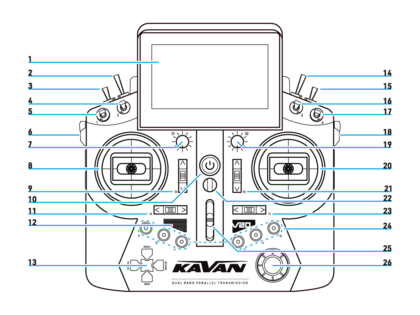
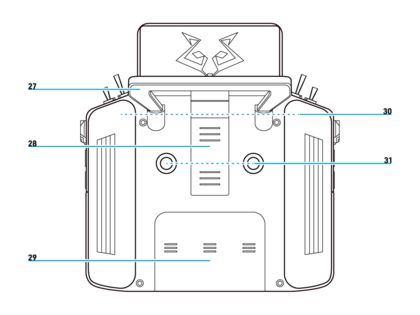
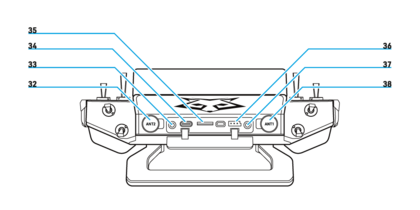
- 4,3“ LCD 800×480 px
- 2-way switch #6
- 3-way switch #5
- 3-way switch #2
- 3-way switch #1
- Side rotary dial #1
- Programmable mix knob #1
- Left gimbal
- Trim #3
- Power button
- Trim #4
- Speaker
- SYSTEM/MODEL/DISPLAY/BACK + ENTER
- 2-way momentary switch #8
- 3-way switch #7
- 3-way switch #3
- 3-way switch #4
- Side rotary dial #2
- Programmable mix knob #2
- Right gimbal
- Trim #2
- Lanyard hook
- Trim #1
- User-programmable buttons
- Programmable slider
- Multifunction knob
- Handle
- Module connection case
- Battery case
- Grips
- Momentary buttons
- External antenna #2
- Audio jack 3,5 mm
- USB-C
- MicroSD slot
- Smart port
- Trainer port
- External antenna #1
Setting the gimbals
Unscrew the 4 screws on the back cover of the transmitter, remove the back cover. From here, you can adjust the rotation of the cross controllers up to 8°, or tune the return spring force and lock. After that loosen the screws, adjust the angle and retighten the screws.
Changing the mode
From the gimbal menu, change the current mode (mode 2 by default) to the desired mode. Turn off the transmitter, remove the battery case cover and disconnect and remove the battery. Unscrew the 4 screws of the transmitter back cover and remove it (pay extra attention to the attached antennas, they can be disconnected for better handling). To change to the desired mode, loosen the screw holding the self-centering arm mechanism, then screw it into the other gimbal.
You can also adjust the strength of the centering springs and ratchet, and possibly rotate the entire gimbal up to 8 degrees. Put on the back cover of the transmitter, screw in the 4 screws on the back of the transmitter, connect and insert the battery (making sure to maintain the correct polarity) and put the battery tray cover back on.
Charging the battery
Included in the package is a 2S (7.4V) LiPo battery with a capacity of 4000 mAh. The transmitter is equipped with a balancer for charging 2S batteries via a USB-C interface. The size of the battery case is 84×41.5×20mm (L×W×H).
LED
ON: charging in progress | OFF: charging complete | FLASHING: charging error
The left navigation buttons represent the MODEL/SYSTEM/DISPLAY/BACK functions. The right navigation knob is used to control the display and performs the same functions as the touch control.
Software ETHOS Suite
The ETHOS Suite can be used to update the transmitter‘s bootloader, firmware, SD card, flash, and also convert image and audio format. Find the latest information and download the ETHOS software at www.ethos.frsky-rc.com.
Operating system ETHOS
Creating a model
- Open the Model Settings, open Model Selection and select the desired model.
- Configure and name the newly created model.
Model setting - internal RF module
Select the INT module. Switch on the internal module by switching the „Status“ slider to the „ON“ position. Select the internal or external antenna (two internal antennas and external antennas work simultaneously when selecting Antenna: External). Select the RF protocol according to your receiver type.
Channel range
The built-in RF module supports up to 24 channels. The range is adjustable and must be checked before use. In the Channel Range menu, select the number of channels you will use for the model.
Registration and pairing
Protocols ACCESS and Twin 2.4GHz
Before you start using your transmitter, you must first register the desired receiver.
- Begin the registration process by selecting [Register].
- A window will appear with the message "Waiting...." with a repeating voice prompt "Register". Hold down the pairing button on the receiver and turn it on. Wait for the red and green LEDs to light up.
- The RID and UID can be set at this stage:
- Press the [Register] button to complete the setup. The "Registration OK" dialogue box will appear. Press the [OK] button to continue.
- Turn off the receiver. This registers the receiver. However, you still need to pair it with the transmitter to use it.
- RID: This is the unique identifier of the transmitter. It can be changed to the same/own code to use the Smart share feature for sharing models (if you want to share models and own multiple transmitters, or if you share models with other modellers, you must have the same RID set on those transmitters). The RID is the transmitter data (Owner Registration ID) written into the receiver‘s memory. If two transmitters have the same RID, you can easily share models including receivers between them using the Smart share function.
- RX name: the naming of the receiver is done automatically when the receiver is paired for the first time. This name can be changed at any time. This is useful when using more than one receiver, e.g. to remember the settings of the receivers, e.g. RX4R1 is for CH1–8 or RX4R2 is for CH9–16 or RX4R3 is for CH17–24.
- UID: is used to distinguish multiple receivers used simultaneously in one model. A default value of 0 may be left for a single receiver. If more than one receiver is to be used in one model, the UID must be changed, usually 0 for CH1-8, 1 for CH9-16 and 2 for CH17-24. Note that this UID cannot be read back from the receiver, so it is a good idea to tag the receiver.
Pairing
Pairing a receiver allows the receiver registered in phase 1 to be paired with one of the transmitters. Thereafter, the receiver will only communicate with this transmitter unless you pair it with another transmitter. Before using the transmitter for the first time, you must check the range of the transmitter.
- Turn off the power to the receiver.
- RX 1 [Pairing]: Select [Pairing] to start the pairing process. Every few seconds, a „Pairing“ voice alert will sound to confirm that you are in pairing mode. A pop-up window will display the message "Waiting for receiver...".
- Turn on the receiver without holding the F/S pairing button. A window will appear with the message "Device selection" and the name of the receiver you just turned on.
- Scroll to the receiver name and select it. A message will appear indicating that the pairing was successful.
- Switch off the transmitter and receiver.
- Switch on the transmitter and then the receiver. If the green LED on the receiver is lit and the red LED is not lit, the receiver is connected to the transmitter. The pairing of the receiver and transmitter will not need to be repeated unless one is replaced.
- The receiver will only be controlled by the transmitter it is paired to. Other transmitters in its vicinity will not affect its operation.
- The name of the RX1 receiver will now be displayed next to the selected receiver.
- The receiver is now ready for use.
- If redundant connection is required, repeat for receivers 2 and 3.
Protocol ACCST D16
The ACCST D16 protocol does not use a registration system, but only a pairing system.
- Turn off power to the receiver.
- Selecting [Pairing], a pop-up window will appear with a selection of channels, once selected, start the pairing process. Every few seconds, a "Pairing" voice alert will sound to confirm that you are in pairing mode. The pop-up window will display the message "Pairing ...".
- Turn on the receiver, while holding the pairing button F/S. A window will appear with the message "Select Device" and the name of the receiver you just turned on.
- Scroll to the receiver name and select it. A window will appear with a message that the pairing was successful. Switch off the transmitter and receiver. Switch on the transmitter and then the receiver. If the green LED on the receiver is lit and the red LED is not lit, the receiver is connected to the transmitter. The pairing of the receiver and transmitter will not need to be repeated unless one is replaced.
- The receiver will only be controlled by the transmitter it is paired to. Other transmitters in its vicinity will not affect its operation.
- The name of the RX1 receiver will now be displayed next to the selected receiver.
- The receiver is now ready for use.
Fail-safe emergency rates
When Fail-safe is enabled, 3 modes are available: No signal, Hold, Custom.
- No signal: when signal is lost, the receiver does not send a control signal to the rates on any channel. To use this type, select it from the menu and wait 9 seconds for the Fail-safe setting change to take effect.
- Hold: the receiver maintains the rates as they were before the signal was lost. To use this type, select it from the menu and wait 9 seconds for the Fail-safe setting change to take effect.
- Custom: the receiver keeps the rate value on all channels as you preselect it. Select the Fail-safe setting menu. Switch from Disconnect/Hold/Not Set to „Custom“. Select the channel for which you want to set fail-safe rates and confirm the selection. Then set the rates on each desired channel and confirm the selection. Wait 9 seconds for the Fail-safe setting change to take effect.
Range check
A pre-flight range check should be performed before each flight. Select the "RF System" section, select either the internal or external module, select "Action", then "Range Check" and confirm the selection. In range check mode, the effective range of the transmitter is reduced to 1/30. Press "Range Check" again to return to normal mode.
A "Range Check" voice alert will sound every few seconds to confirm that you are in range check mode. A pop-up window on the display will show the receiver UID and the VFR % and RSSI values to evaluate the reception quality. Under ideal conditions, when the transmitter and receiver are both 1 m above the ground, the Alarm should appear at a distance of approximately 30 m from each other.
Conclusion
Principles of safe operation
Operating the models can be dangerous if you do not follow the appropriate safety guidelines. Here are some of the most important recommendations to help ensure safe operation.
- Before taking off, make sure the model responds properly to the gimbal movements on the transmitter. Also make sure all switches and other controls are functioning properly. If you find any problems, do not fly the model until all functions are working properly.
- Never fly in rain, strong winds or at night. Water can cause failure or improper operation and impair the control of the model, with the risk of a crash.
- Never turn off the power switch in flight when the model‘s engine is running or the battery is connected. In this case, control of the model will be impossible, and the model will crash. Even if you turn the switch back on, normal operation will not resume until the internal transmitter and receiver initialization processes are completed.
- Do not start the internal combustion engine or electric motor while wearing the neck strap. The strap can be caught by a spinning propeller, rotor, etc. and cause serious injury.
- Never fly in range check mode In this mode, the transmitter operates at reduced power and a crash could occur.
- Do not fly if you are physically or mentally indisposed, as this can be dangerous to yourself and others. Also, never fly under the influence of alcohol, narcotics or drugs affecting your senses.
- Do not fly near airports, near or over people, near residential buildings, schools, hospitals, or other places where people congregate, near high voltage power lines, tall buildings and structures, or communication facilities.
- If you place the transmitter on the ground in preparation for flight, do not place it in an upright position. The transmitter may tip over, the controls may become misaligned, and the propeller or rotor may spin unexpectedly and cause injury.
- Do not touch internal combustion engines, electric motors or controllers during or immediately after operation. These devices can become very hot during operation.
- For safety reasons, always fly with the model in line of sight at all times. Getting behind buildings or other large objects will not only cause you to lose sight of the model, but the obstruction will prevent the RF signal from the transmitter from propagating and cause you to lose control of the model.
- Always set fail-safe emergency rates for safety. Take special care to set the throttle to neutral in case of an emergency.
- Always check the charge level of the transmitter and receiver batteries before each takeoff. Low voltage will cause loss of control of the model and a crash.
- At the beginning of each flight day, check the operation of all control surfaces and perform a range check. If using the Trainer function, check that the model responds properly to both teacher and student transmitter controls. Even an incorrect setting of a single transmitter or model function can cause a crash.
- Before turning on the transmitter: 1. Always pull the throttle control all the way down (to neutral). 2. Turn the transmitter on first, then the receiver.
- Before turning off the transmitter after the internal combustion engine or electric motor has stopped (is in a condition where it cannot start again): 1. Turn off the receiver power switch. 2. Then turn off the transmitter power switch. If you turn the power on/off in reverse order, the propeller or rotor may spin unexpectedly and cause injury. Also, follow the above order when setting fail-safe emergency rates.
- When setting the transmitter, turn the engine off/shut down unless its operation is necessary for the setting. In the case of an electric motor, disconnect its cables. Use extra caution when setting the transmitter while the motor is running. Ensure that the model is properly secured and cannot come into contact with anyone or anything. An unexpected increase in RPM can cause serious injury.
Warranty and post-warranty service
All KAVAN electronic products are covered by a 2-year warranty covering all manufacturing defects and faults. When making a claim within the warranty period, please always present a copy of the proof of purchase with the product and provide the service personnel with as detailed and complete information as possible about the defect found, your usage and other information that will facilitate the assessment of the claim and speed up its settlement. Please make your claim at the shop where you purchased the product. If this is not possible, you can directly contact KAVAN Europe s.r.o.:
KAVAN Europe s.r.o. | Doubravice 110, 533 53 Pardubice | Czechia | +420 466 260 133 | info@kavanrc.com
Warranty and limitation of liability
As the manufacturer of this product, we have no control over your compliance with these instructions when wiring and installing the RC set into your model. Likewise, we have no control over the way you build, operate and maintain the RC set parts. For this reason, KAVAN must disclaim all liability for any loss, damage or financial cost that is caused by the improper use or operation of products imported by us, or that is in any way connected with such activity.
Except as otherwise provided by law, KAVAN‘s obligation to pay compensation shall (regardless of the legal arguments asserted) be limited to the purchase price for those KAVAN products that were directly involved in the event that caused the damage. This does not apply if the manufacturer has been judicially obliged to make unlimited compensation on the basis of proven wilful or gross negligence. We warrant that our products are in compliance with current legal provisions. The warranty does not cover failures and defects caused by:
- Misuse or improper use.
- Delayed, improper or no maintenance, or maintenance performed by unauthorized service.
- Incorrect wiring.
- Use of accessories not approved or recommended by KAVAN Europe s.r.o.
- Modifications or repairs not carried out by an authorised KAVAN Europe s.r.o.
- Inadvertent or deliberate damage.
- Normal wear and tear.
- Operation of the equipment outside the operating limits specified in the specification
KAVAN Europe s.r.o. warrants that this product is free from defects in both material and workmanship at the time of sale. KAVAN Europe s.r.o. also reserves the right to change or modify this warranty without notice. The equipment is subject to continuous improvement and refinement - the manufacturer reserves the right to change the design without notice.
This warranty certificate entitles you to a free warranty repair of the product supplied by KAVAN Europe s.r.o. within a period of 24 months. The warranty does not cover natural wear and tear due to normal use, as this is a product for modelling use, where the individual parts operate under much higher loads than normal toys are subjected to.
The warranty also does not cover any part of the equipment that has been improperly installed, roughly or improperly handled, or damaged in an accident, or any part of the equipment that has been repaired or altered by an unauthorized person (this includes the application of any waterproof sprays/coatings by the user). Like other fine electronics products, do not expose this equipment to high temperatures, low temperatures, moisture, dusty environments, violent mechanical shocks and impacts. Do not leave it in direct sunlight for extended periods of time.
Please claim warranty repairs from the shop where you purchased the set.
Recycling (European Union)

Electrical equipment bearing the crossed-out bin symbol must not be disposed of in normal household waste, instead, it must be taken to a specialised collection and recycling facility. In EU (European Union) countries, electrical equipment must not be disposed of in normal household waste (WEEE - Waste of Electrical and Electronic Equipment, Directive 2012/19/EU). You can take unwanted equipment to your nearest collection or recycling centre. The equipment will then be disposed of or recycled safely free of charge. By handing in your unwanted equipment, you can make an important contribution to protecting the environment.
EU Declaration of Conformity

KAVAN Europe s.r.o. hereby declares that the radio equipment type: V20 and other equipment supplied with it are in compliance with Directive 2014/53/EU. The full text of the EU Declaration of Conformity is available at the following website: http://www.kavanrc.com/doc. This 2.4GHz radio equipment can be used without prior registration or individual approval in all countries of the European Union.