KAVAN Cumul DLG ARF 1096mm - Instruction manual
Introduction
Precautions
This RC model is not a toy. Use it with care and strictly following the instructions in this manual.
Assemble this model following strictly these instructions. DO NOT modify or alter the model. Failure to do so, the warranty will lapse automatically. Follow the instructions in order to obtain a safe and solid model at the end of the assembly.
Children under the age of 14 must operate the model under the supervision of an adult.
Assure that the model is in perfect condition before every flight, taking care that all the equipment works correctly and that the model is undamaged in its structure.
Fly only on days with a light breeze and in a safe place away from any obstacles.
You must build the model according to the instructions. Do not alter or modify the model, as doing so may result in an unsafe or unflyable model. Take time to build straight, true and strong. Use proper radio and other equipment that is in first-class condition, properly install all the components and test their correct operation before the first and any further flight. Fly the model only with competent help from a well-experienced modeller if you are not already an experienced RC pilot.
Specification
| Wingspan | 1096 mm |
| Length | 880 mm |
| All-up weight | 180 g |
| Wing section | YA 0801 |
| CG position | 65–70 mm |
| Controls | Rudder, elevator |
Recommended RC equipment
- Rudder and elevator servo: KAVAN GO-6MG 2×
- Receiver battery: 1S LiPo 3.7 V 450–500 mAh
Recommended glues
Unless stated otherwise, use medium cyanoacrylate (CA) glue (KAV56.9952 KAVAN Power CA Medium). The highly loaded parts (wing joiner etc.) should be glued together using 30-minute (or slower) epoxy (like KAV56.9967 Epoxy 30min) offering high strength and enough time for the correct positioning.
Tools and accessories
- Very sharp modeller’s knife (e.g. Excel 16001 with no. 11 blades)
- Scissors
- Electric drill with drill bits
- Wire cutter
- Long nose pliers
- Screwdrivers
- Razor saw
- Sandpaper no. 180–220, 360–400
- Needle files
- Soldering iron and solder
- Modeller’s pins
- Epoxy mixing stick and vessel
- Masking tape, clear sticky tape
- Rubbing alcohol (for cleaning up excessive epoxy)
- Paper tissue or soft cloth (for cleaning up excessive epoxy)
- Straightedge with scale
- Square edge
- Thin clear plastic film (for protecting the building plan/workbench)
- Permanent marker
- Hot melt glue gun & hot melt glue
Model assembly
Wing
- Locate the W1 and W2 riblets, W34 wing joiner and W32 wing bolt plate. (Fig. 2)
- Sand lightly the edges of all the parts. Trial fit the wing joiner W34 - it has to go all the way into the respective bays in wing halves easily - sand the joiner slightly or trim the bays using a fine needle file if necessary.
- Using a very sharp pointed modeller’s knife remove the covering film over the notch for the W32 wing bolt plate near the trailing edge of the wing halves. Slide the wing panels onto the W34 wing joiner. Insert the W1 and W2 riblets between the root ribs and the W32 plate into the notches in the wing panels and W2 riblet. Secure the wing panels using strips of masking tape. Attach the wing to the fuselage to check the alignment pin of the W1 riblet engages correctly into the corresponding slot in the fuselage and the hole in the W32 plate matches the position of the captive nut pre-installed in the fuselage. (Fig. 3)
- Once you are satisfied, use 30 min epoxy to glue the W34 wing joiner in place as well the W1 and W2 riblets aligned to match the wing root rib. (Fig. 4)
- Put the wing half with the wing joiner glue in on your workbench (protected by a sheet of plastic film) so the alignment pin of the W1 riblet protrudes over the edge of the table; then epoxy the other wing panel. Be sure the trailing edges of both wing panels match perfectly. (Fig. 5)
- Epoxy the W32 wing bolt plate in place. Once the glue has cured drill the hole for the wing bolt using 3.2 mm (1/8”) drill bit. Finally, apply a strip of clear sticky tape over the wing centre joint. (Fig. 6)
- Epoxy thoroughly the carbon discus launch pin into the left (for a right-handed pilot) or right (for a left-handed pilot) wing tip. (Fig. 7)
Fuselage
- Using a very sharp pointed modeller’s knife, cut the covering film over the opening for the tailplane pylon in the horizontal stabilizer and over control horn slots in the elevator and rudder. Cut the small slots for the Kevlar® thread in the fin - refer to Fig. 9.
- Use a fine needle file to trim the pre-cut slots for the horizontal tailplane pylon, fin and elevator and rudder push rod exits in the carbon tube tail boom. Use a round fine needle file to make a groove for the rudder push rod tube in the tailplane pylon F22. (Fig. 8)
- Insert the tailplane pylon F22 into the tail boom - no glue yet. Insert the fin and rudder assembly into the notch at the end of the tail boom and tack glue it to the tail boom. Bind the fin to the tail boom with a Kevlar® thread threaded through the slots in the fin. (Fig. 9)
- Slide the horizontal stabilizer on the F22 tailplane pylon; align it square to the fin and to the longitudinal axis of the tail boom and tack glue it to the pylon. Double-check the correct alignment; once satisfied, apply a generous amount of cyano along all the joints and onto the Kevlar® thread. Insert the elevator and rudder push rod outer tubes into the tail boom. Secure them with a piece of polyurethane foam soaked with epoxy that you will work into the centre of the tail boom with a thin stick. This is great for a precise, slope free elevator and rudder control. (Fig. 10 + 11)
- The servo mount supplied in the kit has been tailored for the recommended KAVAN GO-6MG servos. Whatever type of servos you are going to use, always check if the openings won’t need a bit of trimming first. We recommend soaking the edges of the servo openings with cyano. Once satisfied, glue the servo mount in place (the servos are to be fitted in the upside-down position). (Fig. 12+13)
- Thread the protruding ends of the elevator and rudder push rod outer tubes through the holes in the rear servo compartment former so the tubes lead directly to the horns of servos in the servo mount. Insert the tail boom into the fuselage - no glue yet. (Fig. 14)
- Attach the wing to the fuselage and secure it with the M4 bolt. Looking from above, front and rear check the fuselage and tail boom are straight and the wing dihedral makes a nice symmetrical "V" in relation to the horizontal stabilizer. Once satisfied cut the push rod outer tubes to the correct length and epoxy thoroughly the tail boom into the fuselage. Double-check the correct alignment before the glue sets.
- Solder the M2 brass threaded couplers on one end of the 0.8 mm piano wire push rods. Screw the ball links on and slide the push rods into the respective outer tubes. Secure the ball links to both two servo arms with the M1.6 screws supplied in the kit. Insert the fibreglass control horns into the slots in the elevator and rudder - do not glue yet. Set the servos to the neutral with your radio on. Attach the servo arms square to the side of the servo case. Set the elevator and rudder flush with the horizontal stabilizer resp. fin. Mark the correct length of the push rods and bend them to the right angle (you can make a "Z-bend", but the simple L-bend usually works well enough). Insert the L-bends into the holes in the control horns and cyano the horns into the elevator and the rudder still set in the neutral position. Finally, secure the servos with drops of hot melt glue, silicone or MS polymer glue in the servo tray. (Fig. 15+10+11)
- Glue the F14 locking plate to the front of the servo & battery compartment hatch; the locking plate has to match the position of a notch in the fuselage side reinforcement plate; the hatch has to match the opening in the fuselage side. Epoxy the pair of magnets F15 into the hatch and fuselage. Double-check their polarity - they have to cling to each other! For easy removal, apply a strip of folded sticky tape to the rear edge of the hatch. (Fig. 16+17)
- Install your receiver into the fuselage under the wing; the receiver battery will go into the nose.
Tow hook
- Install the tow hook in the plywood tow hook plate - drill through one of the pre-drilled holes using a 3.0mm drill bit. It should be positioned about 5 mm in front of the centre of gravity. (Fig. 18)
Recommended control surface throw, CG position
- CG Position: 69–72 mm (Fig. 19)
- Rudder: ±25 mm
- Elevator: ±10 mm
- Discus launch configuration: rudder -1 mm against the direction of the launch (right-handed - rudder 1 mm right), elevator 1 mm down.
Flying
Be sure you are using fully charged batteries. Now (and before any further flight again) check the correct function of the whole radio equipment, motor and moving of control surfaces. Be sure any part of flight equipment cannot move during flight. We strongly recommend making a range check (see your radio instruction manual for details).
The first flight: Wait for a calm day. Fly only on a safe site such as an RC club flying field. Glider will be very happy on your favourite slope on a calm day. The very light lift will allow perfect fine trimming out.
Switch your transmitter and then the receiver on and check all the working systems one more time. Facing INTO the wind hold your transmitter in one hand; grip the model in the other hand near the centre of gravity. Hold it at head level and give the model a fairly powerful push exactly into the wind; wings level, nose slightly down. Your model should now glide in a long, flat and straight path without needing any help from you. Use the controls gently if necessary, and adjust the trim tabs until your CUMUL DLG glides above the described way. Now check the position of control surfaces; set the length of pushrods to bring back trim tabs on your transmitter to a central position if necessary (we strongly recommend doing it in any way). Check again the gliding of your CUMUL DLG.
Now you are ready to make your first discus launch.
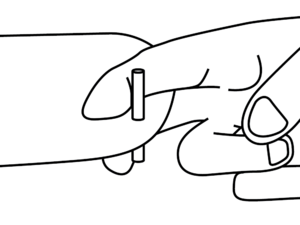
Discus Launch
The discus launch allows your model to reach quite a high altitude without much effort. As it is with any "sports performance", it will require some training to do it right – our step-by-step manual makes it easy. We will describe the procedure for a right-handed pilot; with the launching pin attached to the left wingtip. The "left-handed" procedure is the mirror image.

Position A - getting ready:
Your right index finger and middle finger should be wrapped around the launch pin at the left wing tip. Your thumb is to be gently pressed against the leading edge of the wing. Stand with your left shoulder into the wind and the right wing tip pointing at ca 45° angle to the ground.

Position B - the first step:
Take a long step with your left foot pulling the CUMUL DLG up and forward with your right arm.

Position C - rotation:
Start rotating to the left keeping the CUMUL DLG flat and your right arm extended.

Position D – continued rotation:
The second half of the rotation - the part that is most important for a good launch. Do not use too much arm in this section. Just let the swing of your torso speed the CUMUL DLG up.

Position E - release:
By this time in the launch the plane will be trying to climb on its own. Just release your fingers and let the plane fly out of your hand directly into the wind.
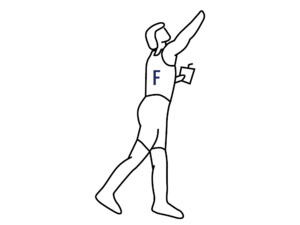
Position F – taking control:
Catch your balance. Watch your CUMUL DLG climb whilst getting hold of your radio and be ready to control your model. The plane will climb after release – the climb angle should be shallow at first. Once you are well acquainted with the discus launch you can use more force and increase the launch angle up to 60–80 degrees. When completely familiar and comfortable you can add two quick steps before starting the turning sequence to get some extra speed and energy.
When the plane has slowed almost to the point of stopping push full down elevator to achieve level flight. When this is done at the right moment the plane will go into horizontal flight with just enough airspeed to maintain a gentle glide. If it is done too early the plane will pitch up her nose dangerously after a short dive. If it is done too late the plane will stall.
Parts list
| Main parts | |||
|---|---|---|---|
| Part | Quantity | Building plan no. | Material |
| Instruction manual | 1 | ||
| Sheet of stickers | 1 | ||
| Pushrod set | 2 | Plastic tube + 0.8 mm piano wire | |
| Tail boom | 1 | Carbon tube Ø6/5 mm | |
| Left wing panel | 1 | ||
| Right wing panel | 1 | ||
| Horizontal tailplane | 1 | ||
| Fin & rudder | 1 | ||
| Bag no. 1 - small parts | |||
| Tow hook | 1 | Metal | |
| Magnet Ø3 mm | 2 | F15 | Neodymium |
| Wing bolt M4 | 1 | Nylon | |
| Rudder horn | 2 | Fibreglass 1.5 mm | |
| Ball link short M2 | 2 | ||
| Threaded coupler M2 | 2 | Brass M2/0.8 mm | |
| Rudder and elevator servo tray | 1 | F12 | Balsa 4 mm |
| Carbon pin | 1 | Ø5 mm | |
| Fuselage hatch lock | 1 | F14 | Lite Ply 3 mm |
| Wing riblet | 1 | W2 | Lite Ply 3 mm |
| Wing riblet | 1 | W1 | Plywood 3 mm |
| Wing joiner | 1 | W34 | Plywood 3 mm |
| Wing bolt plate | 1 | W32 | Plywood 2 mm |
| Tailplane pylon | 1 | F22 | Lite Ply 3 mm |
| Kevlar thread | 1 | ||



















