Translations:KAVAN Smart PRO Opto ESCs - Instruction manual/192/en
- Make sure the flight battery is disconnected and the KAVAN Smart PRO controller is unpowered.
- Connect the USB interface to your computer, start the MAV Manager - Updater and select the correct COM port.
- Connect the controller as shown below - use the red (telemetry) port. The controller will be automatically detected.
- Select the correct *.bin file and press the Update button.
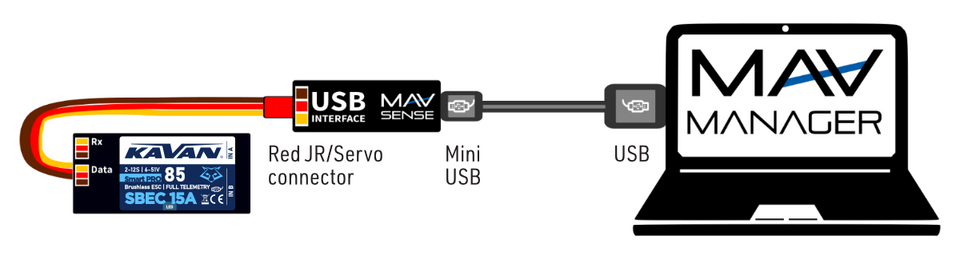
{{Note|type=info|text=Note:
- The IBEX-80 and IBEX-120/130 do not require connecting the flight pack prior to updating. These controllers are powered directly from the USB interface.