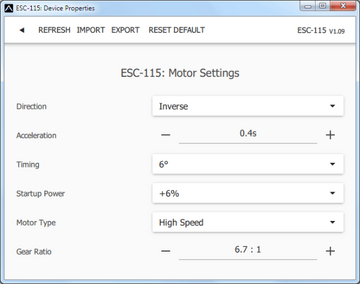Translations:KAVAN Smart PRO Opto ESCs - Instruction manual/196/en
Connect the controller to a computer using the USB interface. It is automatically detected by the MAV Manager.
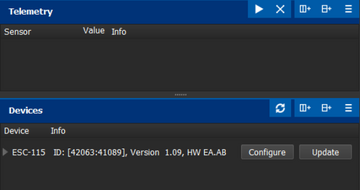
The controller properties are available by pressing the "Configure" button.
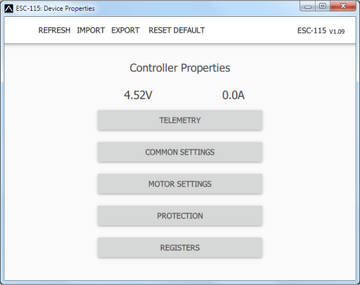
Real-time telemetry with min/max values. MAV Manager is also capable of creating a log file from real-time telemetry data that can be viewed, analyzed, imported and exported.
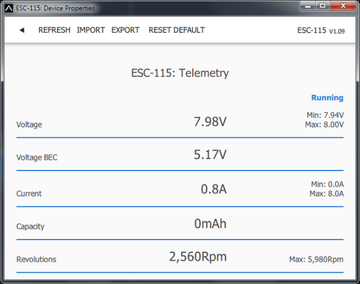
Motor Settings. Whenever a configuration change is made, the new value is immediately transferred to the controller and stored in memory. No additional confirmation is required. For safety reasons, some parameters are only applied after the motor has stopped.