Translations:KAVAN Smart PRO Opto ESCs - Instruction manual/5/en
(freewheeling) | colspan="5" |Yes |- |BEC | colspan="5" |No |- |Optical isolation | colspan="3" |Throttle input only | colspan="2" |Complete |- |Maximum RPM (eRPM) | colspan="5" |> 300 000 (two-pole motor) |}
Installation
Attach the ESC to your model with the screws. Alternatively, you can use hook-and-loop or double-sided tape to secure it. Connect the motor and receiver (see the diagram below). You can connect the motor cables in any order you like, as changing the direction of rotation is done by swapping either of the two cables (alternatively also by the "Direction" parameter in the configuration). Turn the transmitter on. Then turn the receiver on. The receiver uses a separate battery. Now you can plug in the main flight battery.
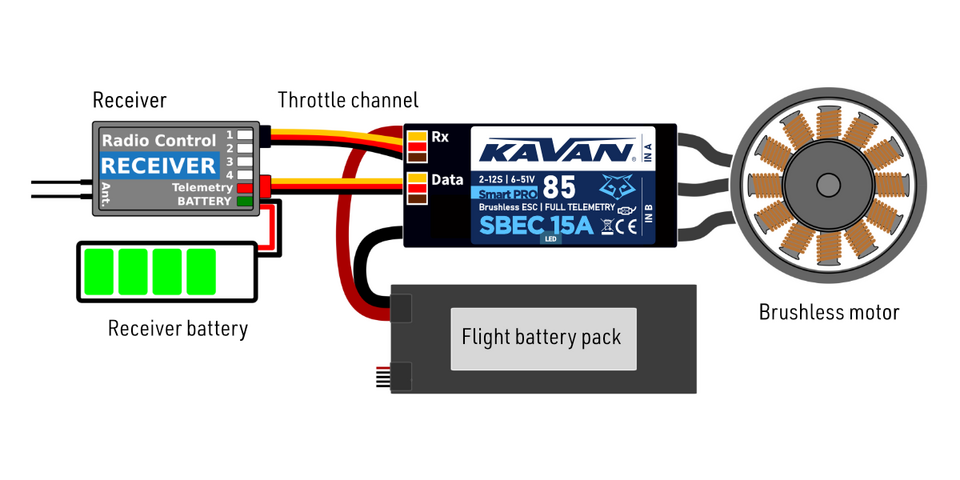
Note: The red LED on the controller will light up for two seconds to indicate proper initialization. After the correct throttle impulse is detected (meaning off position), the controller plays a predefined melody. Now it’s ready to fly. If the throttle impulse is not detected for more than 4 seconds (e.g. after disconnecting the receiver battery), the controller will enter standby mode.