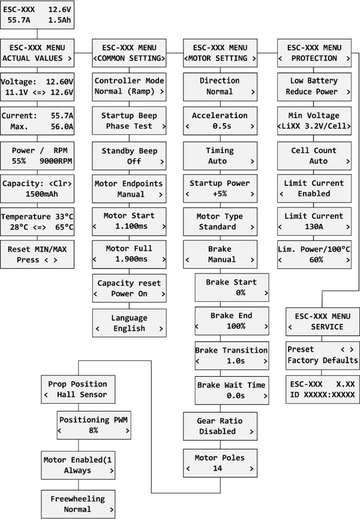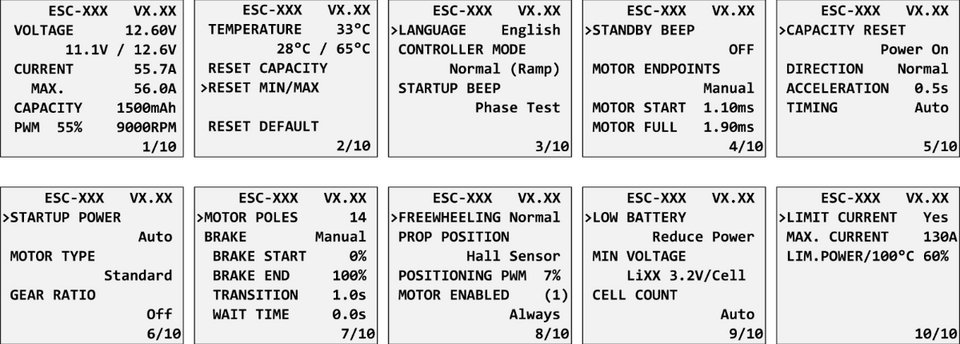Regler KAVAN Smart PRO SBEC - Bedienungsanleitung
Einleitung
Intelligente programmierbare elektronische Drehzahlregler für Brushless-Motoren
Herzlichen Glückwunsch zum Kauf des Drehzahlreglers für Brushless-Motoren KAVAN Smart PRO. Die Produktreihe KAVAN Smart PRO stellt fortschrittliche Drehzahlregler für Brushless-Motoren für den ausschließlichen Einsatz in RC-Flugzeugmodellen vor. Mit integrierter Telemetrie und verschiedenen Möglichkeiten der Benutzerkonfiguration bieten die Regler hohe Effizienz, geringes Gewicht und präzise Motorsteuerung. Das integrierte leistungsstarke BEC sichert einen Dauerausgangsstrom von bis zu 15 A und ist selbst für anspruchsvollste Anwendungen geeignet. Die volle Leistung der BEC-Schaltung ist bei jeder Batteriespannung innerhalb der Reglerspezifikation (6-51V) verfügbar.
Funktionen
- Geringe Größe kombiniert mit hoher Leistung für die Motorsteuerung.
- Das leistungsstarke BEC bietet einen Dauerstrom von bis zu 15 A (max. 30 A). Überstrom- und Überhitzungsschutz sind integriert.
- BEC-Spannungseinstellung in 0,1-V-Schritten.
- Über- und Unterspannungsschutz, Überhitzungsschutz, Motorblockierschutz.
- Konfigurierbare Strombegrenzung.
- Schneller und präziser Heli/Governor-Modus mit vielen Einstellmöglichkeiten.
- Sicherheitsabschaltung des Motors bei Verlust des Gasimpulses.
- Konfigurierbare Beschleunigung, Timing, elektromagnetische Bremse, Motorumkehr usw.
- Geringe Geräuschentwicklung durch Hochfrequenzschaltung.
- Automatische Telemetrie: FPort, konfigurierbar über Lua-Script. Alternative Firmware Duplex EX, Hott, MSB, PowerBox P²Bus, S.Bus2, Spektrum SRXL2.
- Telemetrie (abhängig von der RC-Anlage): Spannung, Strom, Leistung, Kapazität, Temperatur, Drehzahl, Energie.
- Minimal- und Maximalwerte der Telemetrie werden aufgezeichnet.
- Konfiguration über den Sender, PC-Software MAV Manager oder externes Terminal (JETIBOX/SMART-BOX).
- Firmware-Updates mit USB-Interface.
- Sprachen: CZ/DE/EN/FR/IT.
| ESC-65 | ESC-85 | ESC-115 rev. 2024 | ESC-115 ACRO | ESC-145 | ESC-145 | ESC-155 rev. 2024 | |
|---|---|---|---|---|---|---|---|
| Abmessungen (mm) | 75×29.5×10 | 75×29.5×12 | 80×30×13.5 | 88×32×14 | 88×32×20 | 74×53×31 | 88×32×14 |
| Gewicht inkl. Kabel (g) | 63 | 68 | 81 | 100 | 125 | 190 | 100 |
| Dauerstrom (A) | 50* | 60* | 80* | 110* | 110* | 140* | 150* |
| Spitzenstrom (A/2s) | 80* | 100* | 120* | 170* | 170* | 200* | 200* |
| Versorgungsspannung (V) | 6–51 | 6–51 | 6–51 | 6–51 | 6–51 | 10–51 | 6–27 |
| LiPo-Zellen | 2–12 | 2–12 | 2–12 | 2–12 | 2–12 | 4–12 | 2–6 |
| LiFe-Zellen | 3–14 | 3–14 | 3–14 | 3–14 | 3–14 | 4–14 | 3–7 |
| Kabel
Batterie/Motor (mm²) |
2.5 /
2.5 |
2.5 /
2.5 |
4 /
2.5 |
4 /
4 |
4 /
4 |
6 /
4 |
6 /
4 |
| Antispark Schaltung | Nein | ||||||
| Empfohlene
Stecker |
XT60 (60A) | XT60 (60A) | G4 (75A),
XT90 (90A) |
G5.5,
XT90 (90A) |
G5.5,
XT90 (90A) |
G5.5 (150A) | G5.5 (150A) |
| Temperaturbereich (°C) | (-10)–110 | ||||||
| PWM Frequenz (kHz) | 20 | ||||||
| Betriebsstrom (mA) | 60 | ||||||
| Standby-Strom (mA) | 4 | ||||||
| Positionierung der Luftschraube | Nein | Mit zusätzlichem Hall-Sensor | |||||
| Telemetrie | Duplex EX, Multiplex MSB, Futaba S.Bus2, Graupner Hott, PowerBox P2Bus, Spektrum SRXL2™ | ||||||
| Status-LED | Ja | ||||||
| Aktive Bremse
(freewheeling) |
Ja | ||||||
| Dauer-Ausgangsstrom
BEC (A) |
12* | 15* | |||||
| Spitzenstrom BEC (A/2s) | 25* | 30* | |||||
| Spannungseinstellung
BEC (V) |
5.5–8.4 (0,1-V-Schritte) | ||||||
| Optische Isolation | Nein | ||||||
| Maximale Drehzahl (eRPM) | > 300 000 (zweipoliger Motor) | ||||||
| Spannung des externen Schalters (V) | ca. 10 | ||||||
| Strom des externen Schalters (mA) | Max. 30 | ||||||
*) Diese Werte sind gültig, wenn ein ausreichender kontinuierlicher Luftstrom gewährleistet ist.
Installation
Befestigen Sie den Regler mit Klettband oder doppelseitigem Klebeband in Ihrem Modell. Schließen Sie den Motor und den Empfänger gemäß dem unten stehenden Diagramm an. Sie können die Motorkabel in beliebiger Reihenfolge anschließen, da die Drehrichtungsänderung durch Vertauschen eines der beiden Kabel erfolgt (oder auch durch den Parameter „Richtung“ in der Konfiguration). Schalten Sie den Sender ein. Nun können Sie die Hauptflugbatterie anschließen und den Regler mit dem angeschlossenen Empfänger einschalten.
Verwenden Sie immer ganz neue, hochwertige Stecker und achten Sie darauf, dass die Kabel perfekt verlötet sind. Jede Möglichkeit einer Kontaktunterbrechung bei laufendem Motor bedeutet das Risiko einer Beschädigung der Elektronik.
Wenn Sie den Regler zum ersten Mal in Betrieb nehmen oder wesentliche Änderungen in den Einstellungen vornehmen, stellen Sie sicher, dass die Luftschraube von der Motorwelle entfernt ist.
Trennen Sie die Batterien nach dem Flug immer. Auch wenn der Regler mit dem Schalter ausgeschaltet ist, zieht er immer einen kleinen Strom. Dies kann dazu führen, dass die Batterie innerhalb weniger Tage oder Wochen vollständig entladen ist.Reglermodus
Es ist möglich, zwischen einigen grundlegenden Reglermodi zu wählen:
- Normal - die voreingestellte Beschleunigungskurve wird beim Beschleunigen immer verwendet. Dies ist der Standardmodus für den normalen Gebrauch.
- Schnellmodus - die vorkonfigurierte Beschleunigung wird nur beim Hochdrehen von Drehzahl Null angewendet. Danach wird die minimale mögliche Verzögerung verwendet (0,2 s für die Reaktion von Null auf Vollgas).
- Normal mit Reverse - verhält sich ähnlich wie der Normalmodus. Zusätzlich können Sie einen Gasumkehrkanal wählen, der die Motordrehrichtung während des Fluges steuert.
- Heli/Governor - schnelle und präzise Steuerung der konstanten Drehzahl mit vielen einstellbaren Parametern.
Gaseingangssignal
Der Regler erwartet positive Impulse vom Empfänger mit einer maximalen Aktualisierungsrate von bis zu 400 Hz. In der Standardeinstellung, wenn die Endpunkte automatisch eingestellt werden, arbeitet der Regler mit der überwiegenden Mehrheit der RC-Systeme.
In diesem Fall wird nach dem Start ein minimaler Gassignalimpuls abgerufen. Die maximale Leistung wird dann dynamisch angepasst, wenn Sie das erste Mal Vollgas geben.
Wenn Sie die genauen Positionen des Senderhebels benötigen, wo der Motor startet und wo das Gas voll ist, können Sie auch die Verwendung von manuell eingegebenen Endpunkten konfigurieren.
Motoreinstellungen
Viele Motorparameter können konfiguriert werden, wie z. B. Beschleunigung, Timing, Getriebeübersetzung oder Anzahl der Pole. Das Übersetzungsverhältnis und die Polzahl sind wichtig für die Telemetrie und die korrekte Anzeige der Motordrehzahl.
Beschleunigung beeinflusst die Reaktion des Motors auf den Gaskanal. Eine Verkürzung der Beschleunigungszeit beschleunigt die Reaktion des Motors und gibt dem Piloten ein Gefühl der sofortigen Kontrolle beim Kunstflug. Allerdings verbraucht der Motor mehr Strom und der Regler erzeugt mehr Wärme. Für die meisten Modelltypen, einschließlich Elektrogleiter, Scales, EDFs usw., empfehlen wir eine Standardbeschleunigung von 1,0 s. Für 3D-Kunstflug können Sie auf 0,5 s oder auch weniger heruntergehen (mit Vorsicht). Sie können auch den „Schnellmodus“ des Reglers im Menü „Allgemeine Einstellungen“ einstellen, um die schnellstmögliche Motorreaktion zu erhalten.
Timing hängt vom Motortyp ab und wird in der Regel vom Hersteller empfohlen. Timing beeinflusst auch die Leistung und den Stromverbrauch. Ein höherer Wert für Timing kann die Motorleistung erhöhen, doch muss darauf geachtet werden, dass das System nicht überlastet wird.
- Automatisches Timing: Timing wird kontinuierlich durch einen internen Algorithmus angepasst. Es handelt sich um eine universelle Lösung, die mit den meisten Motortypen kompatibel ist.
- Timing 0-10°: Empfohlen für In-Runner, d.h. Motoren mit internen Magneten.
- Timing 15-20°: Empfohlen für die meisten Outrunner (Außenläufer-Motoren). Bietet eine gute Kombination aus Leistung und Effizienz.
- Timing 25-30°: Motoren mit hohem Drehmoment und vielen Polen erfordern das höchste Timing.
Der Motortyp sollte nur in bestimmten Fällen geändert werden, wenn die Anwendung dies erfordert.
Es gibt drei Möglichkeiten:
- "Standard"-Motortyp - empfohlen für die meisten Typen und Anwendungen (Standard).
- "Hohes Drehmoment" - wenn Sie Probleme mit der Motorsynchronisation bei schneller Beschleunigung haben, verwenden Sie diesen Modus. Voraussetzungen: großer Outrunner-Motor mit mehr als 20 Polen, schwere Luftschraube, große Stromspitzen. Wir empfehlen außerdem, das Timing auf mehr als 20° zu erhöhen.
- "Hohe Geschwindigkeit" - verwenden Sie diesen Modus, wenn Ihre Antriebseinheit 250.000 eRPM (Umdrehungen pro Minute, berechnet für einen 2-poligen Motor) überschreitet.
Startleistung beeinflusst die ersten Motordrehzahlen. Wenn Sie mit dem automatischen Modus nicht zufrieden sind, können Sie den Motoranlauf so einstellen, dass der Motor aggressiver (positive Werte) oder so sanft wie möglich (negative Werte) läuft.
Bremseinstellung
Die elektromagnetische Bremse ist eine Standardausrüstung aller Regler, die in elektrischen Gleitermodellen verwendet werden. KAVAN Smart PRO Regler bieten mehrere zusätzliche Parameter zur Feineinstellung der Bremsfunktion. Sie können eine der vorkonfigurierten Einstellungen verwenden oder alle Bremsparameter frei einstellen.
Einstellmöglichkeiten:
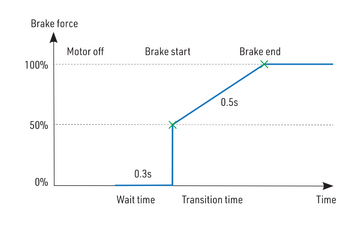
- Aus: Die Luftschraube dreht sich frei und wird nicht gebremst.
- Weich: Übergang von Null auf volle Bremskraft in 1,0 s.
- Mittel: Übergang zur vollen Bremskraft in 0,7 s.
- Hart: Übergang von 50% auf 100% Bremskraft in 0,5 s.
- Manuell: Alle Bremsparameter können Sie manuell eingeben:
- Anfangskraft (Beginn der Bremse) - die Bremskraft, die ab dem Zeitpunkt der Bremsaktivierung wirkt.
- Endkraft (Ende der Bremse) - die nach Ablauf der Bremsanlaufzeit aufgebrachte Bremskraft (normalerweise die volle Bremskraft, die den Motor ganz stoppt).
- Bremsanlaufzeit - die Zeit zwischen dem Beginn und dem Ende der Bremse. Während dieser Zeit ändert sich die Bremskraft ständig von der Anfangs- zur Endleistung.
- Wartezeit - die Zeit zwischen dem Abschalten des Motors und der Bremsaktivierung. Während dieser Zeit dreht sich der Motor frei ohne Stromversorgung.
Beispiel: Die Motorbremse mit folgenden Parametern: Bremsbeginn = 50%, Bremsende = 100%, Anlauf = 0,5 s, Wartezeit = 0,3 s.
BEC und seine Einstellung
Im Menü „Allgemeine Einstellungen“ können Sie die Spannung der BEC-Schaltung in 0,1-V-Schritten präzise einstellen. Der Regler enthält ein sehr leistungsstarkes BEC, das einen Dauerstrom von bis zu 15 A liefern kann. Wenn jedoch eine hohe Leistung erforderlich ist, muss für einen ausreichenden Kühlluftstrom gesorgt werden. Es wird empfohlen, sowohl das Gas- als auch das Telemetriekabel an den Empfänger anzuschließen, um eine hohe Strombelastung zu gewährleisten.
Backup-Batterie
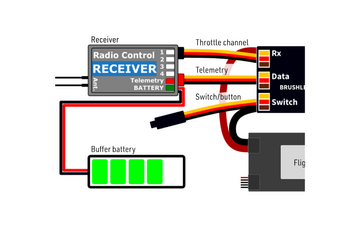
Falls Sie eine kleine Backup-Batterie verwenden möchten, um Spannungsspitzen der angeschlossenen Servos abzudecken, können Sie diese im Menü Allgemeine Einstellungen - Backup-Batterie festlegen. Nachdem Sie den Batterietyp eingestellt haben, müssen Sie alle Stromversorgungen vom Regler trennen und dann wieder anschließen. Es gibt folgende Möglichkeiten:
- "Nein" (Standard) - es ist keine Backup-Batterie vorhanden und die BEC-Spannung ist auf den in der Konfiguration angegebenen Wert eingestellt. Auf der Empfängerseite darf keine externe Stromversorgung angeschlossen sein, sonst schaltet sich das BEC nicht ein.
- "2S LiPo 8.4V" - es wird eine externe Stromversorgung auf der Empfängerseite mit einer maximalen Spannung von 8,4 V vorausgesetzt (siehe Abbildung). Der Regler wird nicht initialisiert, wenn die Spannung der Backup-Batterie außerhalb der Betriebsgrenzen liegt (oder wenn sie nicht angeschlossen ist). Die BEC-Spannung wird automatisch an die Spannung der Backup-Batterie angepasst, so dass keine Gefahr von unkontrollierten Strömen besteht.
- "2S LiFe 7.2V" - auf der Empfängerseite wird eine externe Stromversorgung mit einer maximalen Spannung von 7.2V vorausgesetzt. Das Verhalten ist ähnlich wie beim 2S LiPo.
Externer Schalter
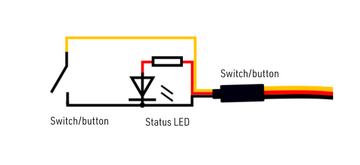
Der KAVAN SMART PRO Regler erlaubt es, bei Bedarf einen externen Schalter zu installieren. Der werksseitige Schalter ist jedoch nicht vorhanden, so dass sich der Regler/das BEC sofort nach dem Anschluss der Flugbatterie einschaltet.
Sie können den Typ des Schaltelements im Menü Allgemeine Einstellungen - Schaltertyp festlegen:
- Mechanisch (Standard) - der Schalter verbindet den gelben (Signal) und den braunen (Erde) Leiter des Schalter-/Tastenkabels. Es wird eine umgekehrte Schaltlogik verwendet, so dass der Regler eingeschaltet bleibt, wenn der Schalter nicht angeschlossen ist.
- Taste/Hall - erster langer Druck schaltet den Regler ein, zweiter langer Druck schaltet ihn aus. Die LED zeigt den Ein/Aus-Zustand an. Wenn ein Magnet (bzw. ein Tastendruck) erkannt wird, blinkt die LED. Der Hall-Sensor kann als Zubehör für KAVAN Smart PRO Regler erworben werden.
- Elektronisch - Diese Option ermöglicht den Anschluss eines externen elektronischen Schalters (Touch Switch, RC Switch, usw.). In diesem Fall wird das Schaltgerät immer mit Strom versorgt und der Logikpegel des Signalleiters bestimmt den Ein/Aus-Zustand des Reglers.
Die Positionierungsfunktion ermöglicht es, den Motor/die Luftschraube in die exakte Position zu drehen, die für eine sichere Landung erforderlich ist, oder die einfach für den nächsten Flug günstig ist. Mit ein paar externen Komponenten (Hall-Sensor und kleiner Magnet) können Sie diese Funktion nutzen und das Risiko einer Beschädigung der Luftschraube bei der Landung vermeiden. Der Magnet muss ordnungsgemäß am rotierenden Teil (Motor oder Luftschraube) angebracht werden und der Hall-Sensor muss im Rumpf so positioniert werden, dass der Magnet gegenüber dem Hall-Sensor an der Zielposition der Luftschraube liegt. Nachdem Sie die Positionierungsfunktion über das Reglermenü aktiviert haben (Luftschraubenposition = Hall-Sensor), stellen Sie auch die PWM-Positionierung so ein, dass sich der Motor langsam, aber gleichmäßig dreht. Sie können auch die Dauer der aktiv gehaltenen Motorposition (Halten der Position) ändern, die aktiviert wird, wenn die richtige Position gefunden ist. Die Funktion des Haltens der Position ist bei einem einziehbaren Antrieb nützlich, da sie verhindert, dass sich die Luftschraube während des Einziehens spontan bewegt.
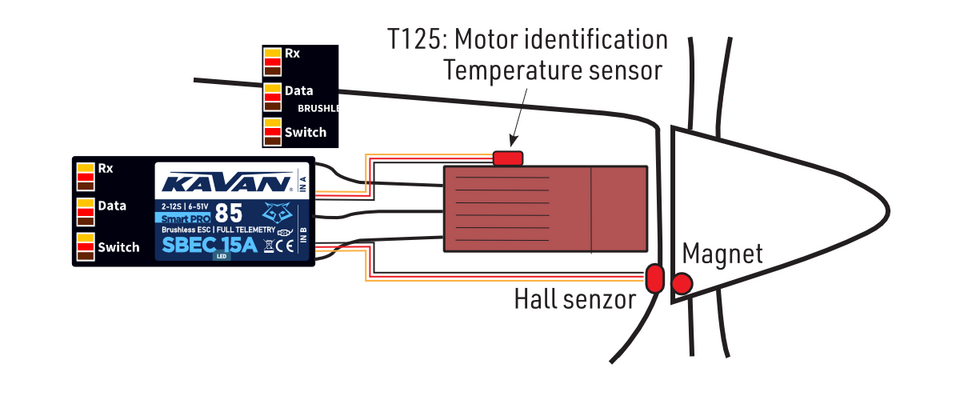
Um die Luftschraubenpositionierung zu aktivieren, schließen Sie den Hall-Sensor an den IN-B Port des Reglers an.
Motor identification
Some motor brands contain an integrated temperature sensor compatible with the KAVAN Smart PRO speed controller. This sensor (T125-ID) might be used as a standalone telemetry sensor with Duplex/Hott/S.Bus2 telemetry support. Alternatively, the sensor can be directly connected to the Input port "A" of the controller (see the picture above). From this moment on, the KAVAN Smart PRO controller will know the basic motor parameters (minimum acceleration, recommended timing, gear ratio, number of poles…) and motor temperature as well. Some parameters are adjusted automatically (gear ratio, poles), and the other settings are configured after resetting the controller to factory defaults. Connect the motor-identification sensor into the IN-A port of the controller.
Active freewheeling
"Active freewheeling" or "Active braking" is a feature of the speed controller that reduces heat generated by the ESC during partial load operation. This mode is useful for aerobatic pilots who want not only fast acceleration but also rapid deceleration. The motor follows throttle stick input in both ways and the pilot feels more "locked-in".
Current limiter
The current limiter is a part of safety controller features. It doesn’t stop the motor but rather continuously monitors the immediate current consumption and adjusts the motor power. You can enable this feature, specify the maximum allowed current and the ESC will reduce the motor power immediately as soon as the current threshold is exceeded. After the current returns back to the safe level, the motor power is restored.
Battery protection
The integrated battery protection is based on undervoltage detection and reducing motor power, alternatively shutting down the motor completely. You can freely set the number of cells (or leave automatic detection) and low voltage threshold per cell. Supported battery types are NiXX (1.2 V), LiFe (3.6 V max) and LiIo/LiPo (4.2 V max).
Status codes
The status codes are shown on the screen (JETIBOX/SMART-BOX) if any kind of error condition occurs. If any status code is set, the red LED continuously flashes.
Available status codes:
- Low Voltage (UL): the battery voltage got below the threshold specified in the battery protection menu and the controller either reduced the maximum power or shut down the motor completely.
- High voltage (UH): in case you use a weak battery or wall power supply, the voltage might rise above the initial level during braking. In such a case, the alarm is set and all braking functions are disabled.
- High current (IH): the current got higher than the maximum peak current defined in the product specification (120 A for KAVAN Smart PRO 85).
- High temperature (T100, T110, T120): the temperature got above the safety threshold level. The numerical value specifies the maximum detected temperature and safety protocol which has been applied.
- Commutation error (COM): a synchronization error has been detected during the motor operation. It usually occurs when the motor stops abruptly, or in case of very fast acceleration for some specific setups. This error could mean a serious issue in the motor-controller installation.
Heli/governor mode
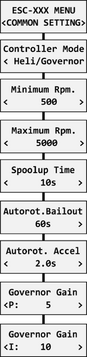
The speed controllers contain a fast and precise governor function. You can configure the governor mode in many aspects according to your preferences.
Before enabling the governor mode, please make sure the blades are removed. In the Common Setting menu, set the Controller Mode to "Heli/Governor" and proceed through the settings below:
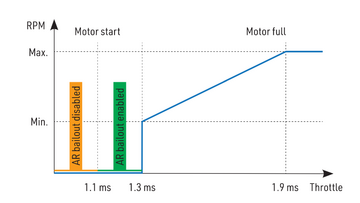
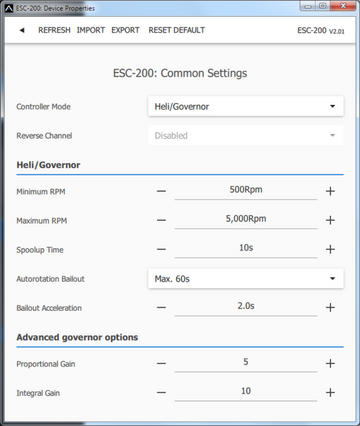
- Set the minimum and maximum RPM of the main rotor according to your preferences. As soon as you move the throttle away from the idle position, the controller slowly spools up until it reaches the target speed. The speed is calculated according to the throttle channel value, where low throttle corresponds to the "Minimum RPM" and high throttle corresponds to "Maximum RPM".
- Set the Spool-up Time to make the motor startups as smooth as possible. You may set the time up to 60s. The spool-up time is applied when the motor starts from zero
revolutions or if the autorotation bailout is disabled.
- Configure the Autorotation bailout time and autorotation acceleration time. The autorotation bailout function is used in case you need to quickly exit the autorotation and prevent your model from crashing. In this case, as soon as you move the throttle channel away from the idle position, the "Autorotation acceleration" will be used to spin the motor until it reaches the required speed. The "Autorotation bailout" parameter sets the time after switching off the motor, when the autorotation bailout function may be activated. After exceeding this time, a standard spool-up time will be applied.
- Advanced settings: Governor gains – (P)roportional and (I)ntegral. You may modify the gains to fine-tune the controller response to fast changes in the load during flight manoeuvres. Please perform the changes only in small steps and verify the resulting behaviour in a short test flight.
- Increase the P gain to eliminate small RPM fluctuations during straight flight, e.g. while hovering. If you hear some unexpected noise in the motor/gearbox (which means fast oscillations), reduce the P gain by 20 %.
- Increase the I gain to hold the precise revolutions during manoeuvres. If the motor speed starts oscillating noticeably, reduce the I gain by 20%.
- In the Governor mode, manual throttle endpoints are always used (by default 1.1–1.9 ms) and Active braking is enabled as well.
The picture below shows RPM response vs. throttle position. In this case, default throttle endpoints have been used (1.1–1.9ms).
Motor direction reversing
The motor reverse feature is available for RC systems with bidirectional bus support (EX Bus, P²Bus, SRXL2, S.Bus2). To control the motor direction you need to define an additional channel transferred through the bus system. Both cables (red and black) of the KAVAN Smart PRO speed controller must be properly linked to the receiver. First, you need to create an additional channel on your transmitter to control the motor direction. This channel should be operated by a two-position switch.
Futaba/Spektrum:
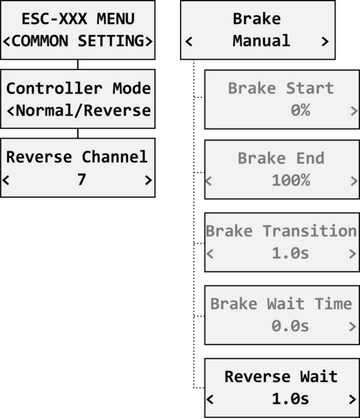
Use one of the AUX channels and remember the channel number. It is not necessary to use just the channels available on your receiver since the RC systems usually offer more channels over the bus than the physical number of receiver ports.
Example: If you use Spektrum NX6 and a 6-channel receiver, you may still use channel No. 7 (AUX2) to control the reversing feature over the bus.
JETI:
Create a new model function in the Model - Functions Assignment menu and assign a spare two-position switch. After that, in the Model – Servo Assignment menu, assign the function to one of the receiver channels (1–16). Again, you may use the channels that are not directly available on the receiver outputs (e.g. 13–16) since they will be transferred through EX Bus without limitation.
PowerBox:
Create a new model function in the Function menu by pressing the "+" button and assign it a 2-position control switch. Choose one of the available servo output channels (1–16). The switch position will be transferred over the P²Bus to the speed controller.
To enable the motor reverse function in the controller, set the "Controller Mode" to "Normal/Reverse" and set the correct channel from the previous step. You may also play with the brake settings and reverse wait time under the "Manual" brake type.
Check the function: As soon as you flip the direction switch, the controller activates braking, and after some short pause, the motor starts spinning in the opposite direction.
Telemetry and settings
Plug the red data cable into the sensor slot of the JETIBOX / SMART-BOX (or corresponding receiver). Power it up with a battery (4.5–8.4 V). Now you can safely configure the controller using the arrows on the terminal. If you use an external (optional) switch connected to the ESC, please make sure that the controller is turned on.
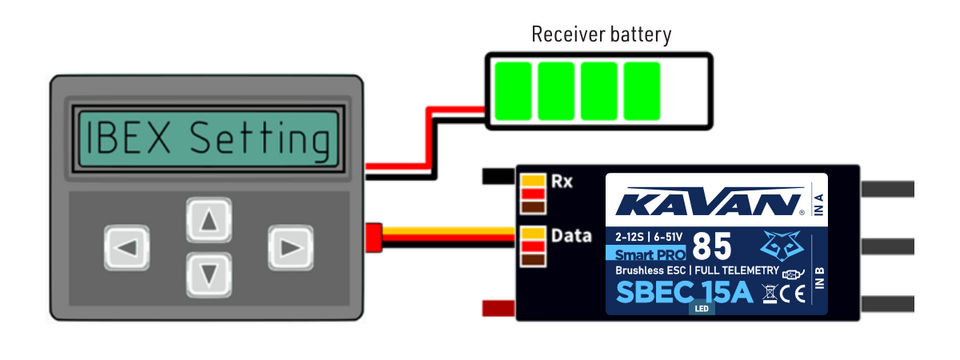
KAVAN Smart PRO controllers are compatible with JETIBOX programming. The JETIBOX menu is divided into five sections:
Actual values
- displays the latest telemetry values together with minimums and maximums.
- Available telemetry: Voltage, current, capacity, RPM, power (per cent), temperature.
- If the motor chip ID is connected, also motor identification and temperature are shown.
- Reset Min/Max - press the left and right buttons together to reset all minimums and maximums.
Common settings
- basic controller settings
- Controller mode - basic controller mode (normal or fast).
- Startup beep - choose a melody played after the controller initialization.
- Standby beep - you can activate short repeated beeps as an indication of a powered motor drive.
- Motor endpoints, motor start, motor full - settings related to throttle input signal decoding.
- Capacity reset - you can choose at which moment the capacity and consumed energy are reset:
- Power on - the capacity is reset after the controller initialization. However, the capacity from the previous run will be displayed initially until you start the engine.
- Voltage change - the capacity is cleared after you connect a battery with a similar (or greater) voltage compared to the maximum battery voltage from the previous run. This means that each time you connect a fully charged battery of the same chemistry and number of cells, the capacity will be cleared.
- Manual - the capacity/energy is never cleared and you must perform the reset manually.
- Language - you can choose the language of the JETIBOX screen.
Motor settings
- settings related to motor parameters.
- Direction, acceleration, timing, startup power, motor type, gear ratio, motor poles - see the Motor Settings chapter.
- Brake related settings - see the Brake Configuration chapter.
- Prop position, positioning PWM, position hold time - see the chapter Propeller positioning.
- Motor Enabled (0/1) - motor operation can be enabled or disabled based on the logical state of the specific input “IN B.2” (connector pinout from left to right: 1 = Hall sensor input, 2 = Motor enable input, 3 = 3.3V, 4 = Ground). If you choose an “InputPin Log0/1” option, you must pull the throttle low before starting the motor. On the other hand, after choosing the "Autostart Log0/1" option, the controller will start spinning as soon as the input pin state allows it and the throttle position is above the idle position.
- Freewheeling - enables freewheeling/active braking motor operation.
Protection
- ESC and battery protection settings.
- Low battery - behavior when the battery is discharged. Either set to slowly reduce the motor power, or shut down the motor immediately. The minimum safe voltage is based on number of cells (cell count) and voltage per cell.
- Limit current - enable this feature to prevent high current peaks and system overload.
- Limit power at 100°C - you can edit the maximum allowed PWM after the controller temperature exceeds 100 °C. The model must be operable, but the temperature must not increase anymore.
Service
- In this menu, you can view the device version and reset it to the default factory configuration.
Available EX and P²Bus telemetry:
- Battery voltage (V)
- Motor current (A)
- Capacity (mAh)
- Speed (RPM)
- PWM (%)
- Power (W)
- Motor run time (s)
- Energy (Wmin) - a useful feature for competitions where the total energy is limited (F5B, F5D).
- Temperature (°C)
- External temperature (°C) - if the motor identification chip is connected, the ESC forwards motor temperature in its own telemetry.
- Motor status:
- 0 = initial state
- 1 = motor running
- 2 = braking
- 3 = positioning started
- 4 = position found.
- 5 = position error (prop out).
- BEC voltage (V)
- BEC current (A) - KAVAN Smart PRO 145 only.
The KAVAN SMART PRO controller is recognised by default as an "Air-ESC" sensor.
Futaba and Multiplex connection
Futaba and Multiplex systems do not offer wireless device configuration. The telemetry transmission is possible with the following fixed sensor slots:
| Futaba S.Bus2 slot | Note | Slot Multiplex MSB | |
|---|---|---|---|
| Speed | 2 | Select the RPM sensor on slot 2. | 6 |
| Current | 3 | Select the SBS01C current sensor on
slot 3. |
3 |
| Voltage | 4 | 2 | |
| Capacity | 5 | 4 | |
| Temperature | 6 | Select the Temp125 sensor on slot 6. | 5 |
| PWM (0–100%) | 7 | Select the Temp125 sensor on slot 7. | - |
| Note | Manual detection in menu Linkage - Sensor. | Automatically detected by the transmitter. | |
PowerBox Telemetry
From version 1.09, the KAVAN Smart PRO controller can recognise the PowerBox P²Bus telemetry protocol. Connect the Telemetry cable (red connector) to the P²Bus port of the receiver. The transmitter scans for attached sensors as soon as the receiver is powered up and the controller telemetry should be available within 2.5 seconds. After that, you are free to assign the telemetry to any desktop widgets and alarms. Available telemetry is similar to the Duplex EX telemetry (see above). The controller configuration through the PowerBox transmitter is not available at the moment.
Spektrum Integration
From version 1.06, the Spektrum telemetry support has been integrated into a special firmware version. This alternative firmware offers the SRXL2 telemetry and setting using the TextGen protocol. The KAVAN Smart PRO controller is represented in the transmitter by two telemetry devices:
- "ESC" shows battery voltage, current, BEC voltage, ESC temperature, RPM and power output.
- "Flight Pack Capacity" sensor that shows the consumed battery capacity.
Connect the Throttle cable (black connector) to the Thr (1) receiver port. For proper telemetry/setting, also connect the Telemetry cable (red connector) to the Prog/SRXL2 receiver port. The controller normally delivers only numerical telemetry. The textual menu (TextGen) is available only after a special procedure is performed during startup:
- We assume the Throttle and Telemetry cables are connected correctly and the transmitter is turned on. Now push the throttle high.
- Turn on the ESC either by connecting the flight pack or by flipping the external switch.
- The motor will beep indicating detection of the high throttle impulse. After 3 seconds, another beep announces entering the programming menu.
- Now you may pull the throttle low. On the transmitter's main screen scroll right to locate the TextGen menu. The motor will never start spinning if the textual menu is enabled. To enable normal motor operation, you have to leave the TextGen menu by choosing the "Exit" option on the first page.
- Navigation in the menu is provided by the transmitter's sticks – the elevator stick moves the cursor up/down and the aileron stick changes the selected value.
- The configuration changes are saved immediately after any value is edited.
The KAVAN Smart PRO version 2.01 and later is compatible with Spektrum single-cable operation (Smart Throttle). To enable this function, just plug the red telemetry cable into receiver channel No.1 and keep the other (black) cable unplugged. You will be able to control throttle as well as receive telemetry. This approach is compatible with the AR10400T receiver family as well.
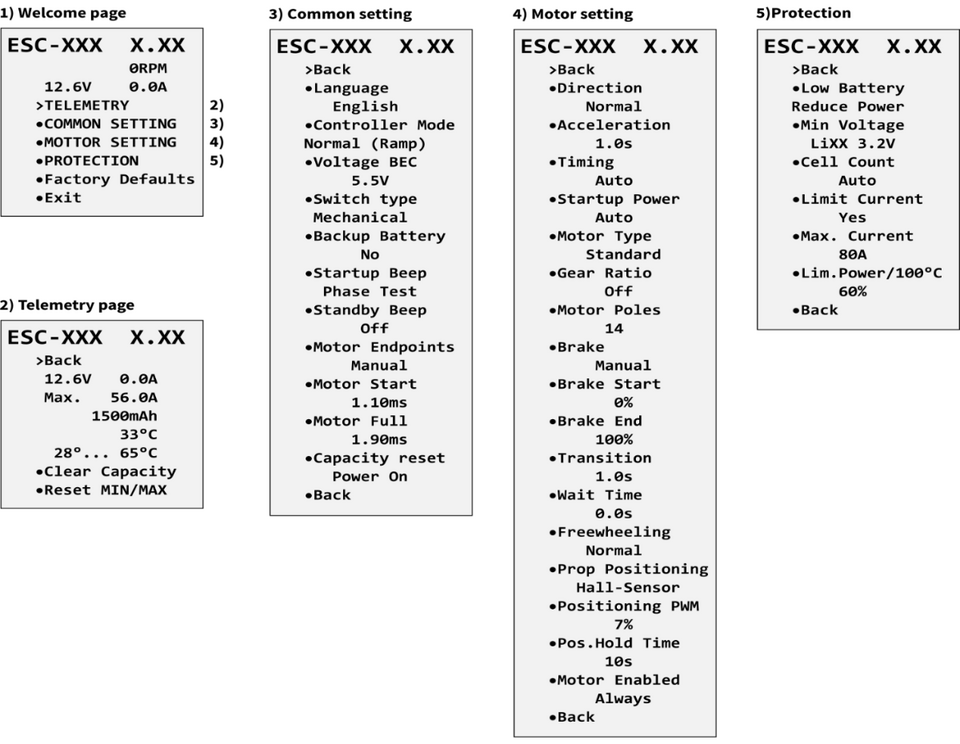
Safety information
- Operate the KAVAN SMART PRO controller always in a dry environment and within the device limits stated in this guide. Never expose the device to excessive heat or cold outside the working area.
- Provide sufficient airflow to prevent controller overheating.
- Never exceed the maximum allowed operating voltage of the controller/motor.
- Do not increase the cable length between the controller and the motor. If you need to extend the wires between the controller and the battery to more than 30 cm (in total), solder multiple high-capacity Low-ESR capacitors (220–470 µF) in parallel to the power wires as close to the controller as possible. For each centimetre beyond the specified cable length, add a capacitance of 1µF for every Ampere of current passing through. For example, if you exceed the limit by 10 cm with a current of 100 A, solder a 1000 µF capacitor pack.
- Always use high-quality connectors in good condition. Replace them if any visible sign of wearing appears.
- Always remove the propeller before making any changes in the drive setup.
- Never disconnect the ESC from the battery while the motor is spinning.
- Do not remove the cover and heat sink from the device, and do not try to implement any changes or modifications. This can lead to total destruction and to the denial of any warranty claims.
- Always check the polarity of the connection. Never inverse the polarity – this could lead to total destruction.
Firmware update
Firmware updates for KAVAN Smart PRO controllers are transferred from a PC via the USB interface. The required programs and files are available at www.mavsense.com.
Install the MAV Manager software and the USB drivers on your computer. Check the system requirements.
- Make sure that the flight pack is disconnected and the KAVAN Smart PRO ESC is unpowered.
- Connect the USB interface to your PC, run MAV Manager - Updater and select the correct COM Port.
- Connect the KAVAN Smart PRO ESC according to the picture below – use the red (telemetry) port. The controller will be automatically detected.
- Select the correct *.BIN file and press the Update button.
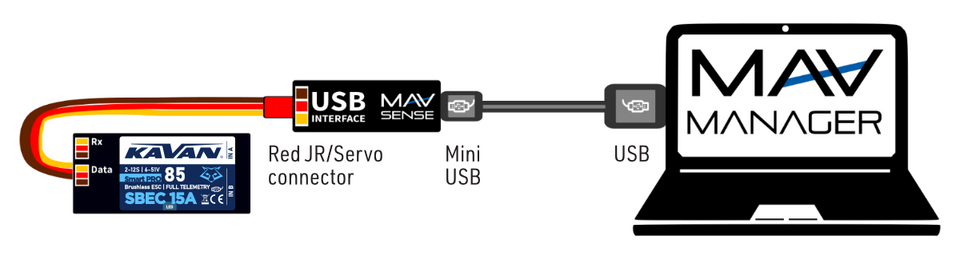
PC configuration
It is possible to use the MAV Manager software (1.4.0 and later) to conveniently configure all controller settings, display real-time telemetry and make a backup of the configuration. The configuration menu contains four buttons in the top toolbar:
- Refresh - forces the configuration to be reloaded from the controller.
- Import - imports the settings from a file. If you have several speed controllers and want identical settings for all of them, simply import the same settings to each controller.
- Export - exports the settings from the controller to a file. You can easily create a backup configuration stored on your PC. After creating a backup, you may easily experiment with the controller settings and later revert back to the original configuration by pressing the "Import" button and choosing the original exported file.
- Reset default - resets the controller to factory defaults and reloads all the settings.
Connect the controller to a computer using the USB interface. It is automatically detected by the MAV Manager.
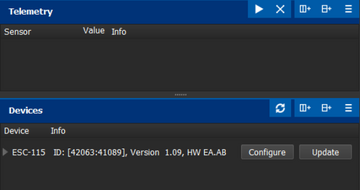
The controller properties are available by pressing the "Configure" button.
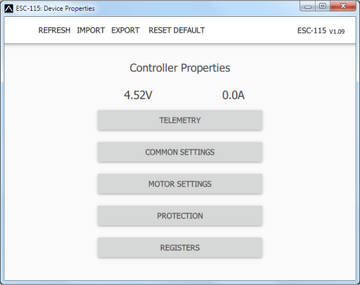
Real-time telemetry with min/max values. MAV Manager is also capable of creating a log file from real-time telemetry data that can be viewed, analyzed, imported and exported.
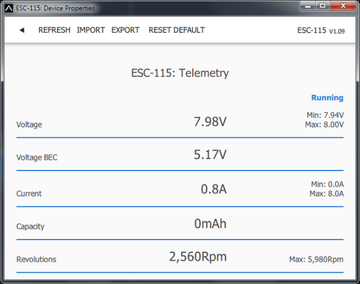
Motor Settings. Whenever a configuration change is made, the new value is immediately transferred to the controller and stored in memory. No additional confirmation is required. For safety reasons, some parameters are only applied after the motor has stopped.
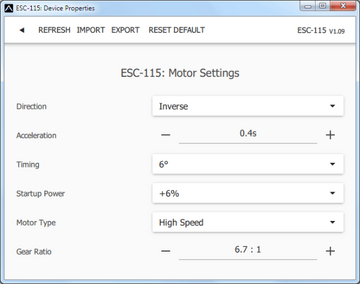
Manufacturer
All KAVAN Smart PRO electronic speed controllers are made in Czechia by MAV Sense s.r.o.
E-mail: info@mavsense.com | Web: www.mavsense.com
Recycling and waste disposal note (European Union)

Electrical equipment marked with the crossed-out waste bin symbol must not be discarded in the domestic waste; it should be disposed of via the appropriate specialised disposal system. In the countries of the EU (European Union) electrical devices must not be discarded via the normal domestic waste system (WEEE - Waste of Electrical and Electronic Equipment, Directive 2012/19/EU). You can take your unwanted equipment to your nearest public collection point or recycling centre, where it will be disposed of in the proper manner at no charge to you. By disposing of your old equipment in a responsible manner you make an important contribution to the safeguarding of the environment.
EU declaration of conformity (European Union)

Hereby, KAVAN Europe s.r.o. declares that these KAVAN Smart PRO line brushless electronic speed controllers are in compliance with the essential requirements as laid down in the EU directive(s) concerning electromagnetic compatibility. The full text of the EU Declaration of Conformity is available at www.kavanrc.com/doc.
Guarantee
The KAVAN Europe s.r.o. products are covered by a guarantee that fulfils the currently valid legal requirements in your country. If you wish to make a claim under guarantee, please contact the retailer from whom you first purchased the equipment. The guarantee does not cover faults which were caused in the following ways: crashes, improper use, incorrect connection, reversed polarity, maintenance work carried out late, incorrectly or not at all, or by unauthorised personnel, use of other than genuine KAVAN Europe s.r.o. accessories, modifications or repairs which were not carried out by KAVAN Europe s.r.o. or an authorised KAVAN Europe s.r.o., accidental or deliberate damage, defects caused by normal wear and tear, operation outside the Specification, or in conjunction with equipment made by other manufacturers. Please be sure to read the appropriate information sheets in the product documentation.