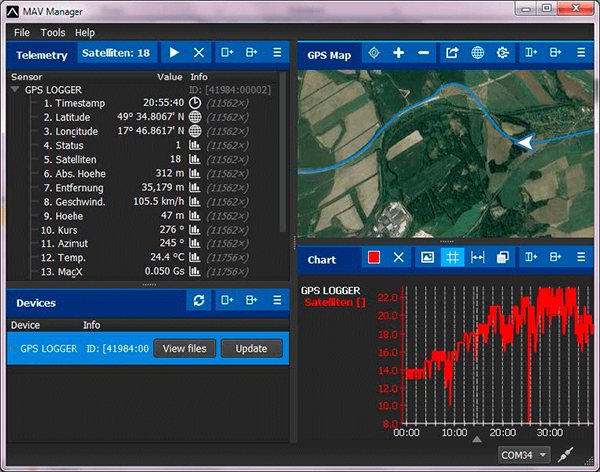Translations:KAVAN Smart PRO GPS2 Logger - Instruction manual/20/en
- Connect the MAV USB interface to the computer. Attach the GPS Logger to it.
- Launch the MAV Manager and select the correct serial port at the bottom of the screen (COMxx). The GPS LOGGER will be recognized automatically.
- Press “View files” in the list of devices.

- Select the log file and press the “Download” button. You will be asked to select the destination filename. When the transfer finishes, you will be asked if you want to open the downloaded file. Press “Yes”.
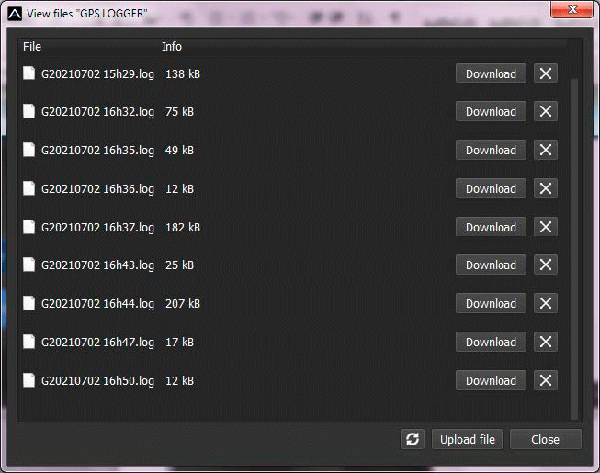
- You can view the logged data in a chart or map. Save the log file, or export the coordinates to KML.