Translations:KAVAN GO Servo USB programmer - Instruction manual/42/en
The programmer software functions
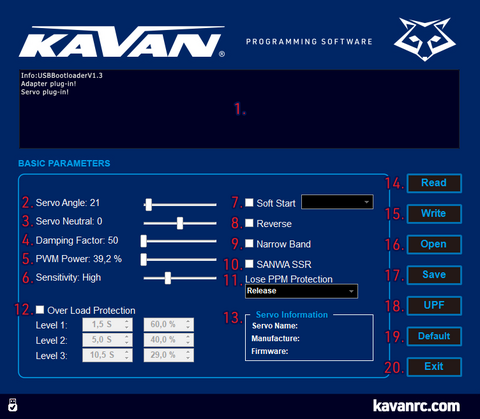
- Information window - Displays the connection status of your programmer and servo and other messages.
- Servo angle - Maximal servo rotation angle range setting. The default range is ca 120° within the regular RC signal pulse width range (900–2100 µs); ca 180° within the max. signal pulse width range (500–2500 µs).
Range: 1–255 - Servo neutral - Servo neutral (centre) position setting.
Range: (-127)–127 - Damping factor: Servo damping setting – adjust the characteristics of the servo when stopping.
Range: 50–600 - PWM power: Adjusts the servo output power. The higher the power, the higher the speed and torque of the servo – indeed also the current consumption will be higher.
Range: 39.2–100.0 % - Sensitivity: Servo sensitivity (Dead Band) setting. The higher the sensitivity the narrower the dead band – servo moves only if the change of the signal pulse width is bigger than the dead band width. Too high a setting may cause servo jitter in some applications.
Range: Ultra-high (ca 1µs dead band) – High (ca 2µs) – Medium (ca 3µs) – Low (ca 4µs) - Soft start: Turns on/off the soft start feature. If ON, the servo goes slowly to the initial position corresponding to the servo signal once the power is switched on. This function prevents sudden servo movement once it is turned on thus preventing the possible damage to the servo gears.Note: Set the level to 11 to turn the soft-start OFF:
- Reverse: Reverses the servo movement direction.
- Narrow band: FUTABA SR Mode - Only for use with FUTABA radio channels working in the SR mode. Do not turn the option on if you are using a different setting of your FUTABA radio or any other radio.
- SANWA SSR: SANWA SSR Mode - Only for use with SA NWA radio channels working in the SSR mode. Do not turn the option on if you are using a different setting of your SA NWA radio or any other radio.
- Lost PPM Protection (fail-safe): In case the control signal from the receiver is lost completely or cannot be decoded correctly (due to interference) the servo can choose one of three fail-safe modes:
a) Release: No fail-safe protection.
b) Keep Position: Keeps the position corresponding to the last correct control signal.
c) Go Neutral Position: The servo returns to the neutral (1500 µs pulse width) position. - Over Load protection: Enables or disables overload protection of the servo in three levels – once the overload conditions last for the pre-set time (in seconds), the output power of the servo is reduced to the corresponding pre-set level (% of the max. power).
Level 1: Set the activation time and reduced output power value of the primary protection.
Level 2: Set the activation time and reduced output power value of the secondary protection.
Level 3: Set the activation time and reduced output power value of the tertiary protection.Note: The default setting means: if the servo is overloaded (stalled) the output power will be cut down to 62.7 % after 5.1 sec, to 50.2 % after 8.2 sec and finally to 25.1 % after 12.2 seconds. - Servo information: Servo type, manufacturing date and firmware version information.
- Read: Read the current settings from the servo via the USB Programmer/interface.
- Write: Writes the current parameter settings displayed on the screen into the servo.Note: No change of parameter setting takes effect unless it is written to the servo. “Success write parameter!” will appear in the information window once the parameters have been successfully written into your servo.
- Open: Opens servo parameter file previously saved on the computer.
- Save: Saves the current parameter settings displayed on the screen to the computer memory.Note: Save saves the settings on the computer, not into the servo!
- UPF: Servo firmware upgrade function.
- Default: Restores the factory default setting of the connected servo.Note: All your previous changes will be lost – we recommend saving the servo parameter settings using the “Save” function first.
- Exit: Exit and close the configuration software.