KAVAN GO Servos USB-Programmierer - Bedienungsanleitung
Introduction
Herzlichen Glückwunsch zum Kauf des „USB-Programmierer für GO Servos“.Dank der Verwendung des Computermonitors als Benutzerschnittstelle steht Ihnen ein Programmier- und Testinstrument mit komfortabler Bedienung zur Verfügung. Während der Programmierung wird das Servo über den USB-Port des Computers, an den der Programmierer angeschlossen ist, versorgt. Alle Parameter werden zunächst in einem Fenster auf dem Bildschirm eingestellt und dann in Ihr Servo geladen.
Systemanforderungen
- Stromversorgung: USB (5 V/500 mA)
- Betriebssystem: Windows® XP/Vista/7/8/10 (32/64bit)
- Kompatible Servos: KAVAN der Reihe GO-10xx
Software-Download
Laden Sie das Softwarepaket herunter:
Software installation



- Entpacken Sie die komprimierte .zip-Datei, speichern Sie sie in Ihrem PC und starten Sie die Datei .exe.
- Schließen Sie den USB-Programmierer an einen freien USB 2.0-Port an Ihrem PC an. Ihr Computer erkennt das Gerät automatisch und beginnt mit der Installation des Treibers. Dies kann je nach PC und Betriebssystem einige Zeit dauern. Der Computer benachrichtigt Sie über den Vorgang der Installation. Sobald diese abgeschlossen ist, kann ein Neustart Ihres Systems erforderlich sein (das Aussehen des Dialogfelds hängt vom Betriebssystem Ihres PCs ab).
- Starten Sie das Bedienprogramm des Programmierers, die Meldung „Adapter plug-in!“ erscheint im Informationsfeld. (Adapter angeschlossen!). Falls nicht, trennen Sie den USB-Programmierer vom PC und schließen Sie ihn erneut an.
- Schließen Sie Ihr Servo der Reihe GO-10xx an den USB-Programmierer an. Das Programm erkennt es automatisch und ruft die Servodaten und -einstellungen ab. Die Meldung „Servo plug-in!“ erscheint im Informationsfeld des Programms und der Servo-Typ, das Herstellungsdatum und die Firmware-Versionsnummer erscheinen im Informationsfeld unten „Servo Information“. Die grüne LED blinkt am USB-Programmierer.
Wiring diagram
Programmierbare Funktionen
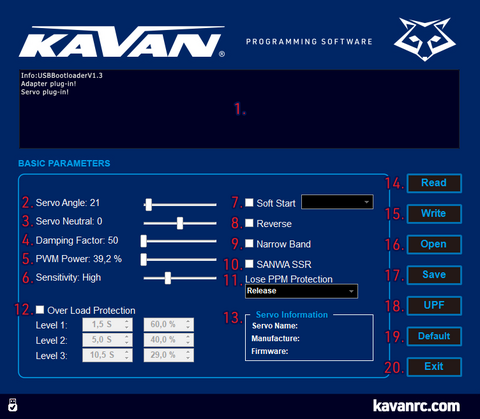
- Informationsfeld: zeigt den Zustand des Programmierers und Ihres Servos sowie andere Meldungen an.
- Servo Angle (Ausschlaggröße): Dient zur Einstellung der maximalen Größe der Servoausschläge. Die Standardeinstellung ist ca. 120° beim normalen Bereich der Steuerimpulsbreiten (900~2100 μs), ca. 180° beim maximal zulässigen Bereich der Steuerimpulsbreiten (500~2500 μs). Bereich: 1~255
- Servo Neutral (Neutrallage des Servos): Dient zur Einstellung der Neutrallage (Mittellage) des Servos. Bereich: 1~255
- Damping Factor (Dämpfung): Stellt die Charakteristik des Servoverhaltens beim Anhalten seiner Bewegung ein. Bereich: 50~600
Programming your servos
- Plug the USB programmer into a free USB 2.0 port of your PC.
- Open the programmer software, “Adapter plug-in!” will appear in the information window.
- Connect your GO-10xx series servo to the USB programmer; the software recognizes it automatically and will read the servo data and settings. “Servo plug-in!” will appear in the information window and the servo name, manufacture date and firmware version will appear in the Servo Information box. Green LED on the USB programmer flashes.
- Now you can make any adjustments; once satisfied, click on “Write” in order to write the current setting displayed on the screen into the servo. You can also save your settings on your computer by clicking on “Save” or you can download a previously saved servo settings file by clicking on “Open” and write it into another servo by clicking on “Write”.
- Disconnect your servo – now you can use it. However, it is advisable to connect the servo once more and re-read the parameter settings in order to be 100% sure your desired settings were correctly written into your servo.
Recycling and waste disposal note (European Union)

Electrical equipment marked with the crossed-out waste bin symbol must not be discarded in the domestic waste; it should be disposed of via the appropriate specialised disposal system. In the countries of the EU (European Union) electrical devices must not be discarded via the normal domestic waste system (WEEE - Waste of Electrical and Electronic Equipment, Directive 2012/19/EU). You can take your unwanted equipment to your nearest public collection point or recycling centre, where it will be disposed of in the proper manner at no charge to you. By disposing of your old equipment in a responsible manner you make an important contribution to the safeguarding of the environment.
EU declaration of conformity (European Union)

Hereby, KAVAN Europe s.r.o. declares that the KAVAN GO Servo USB programmer is in compliance with the essential requirements as laid down in the EU directive(s) concerning electromagnetic compatibility. The full text of the EU Declaration of Conformity is available at www.kavanrc.com/doc.
Guarantee
The KAVAN Europe s.r.o. products are covered by a guarantee that fulfils the currently valid legal requirements in your country. If you wish to make a claim under guarantee, please contact the retailer from whom you first purchased the equipment. The guarantee does not cover faults which were caused in the following ways: crashes, improper use, incorrect connection, reversed polarity, maintenance work carried out late, incorrectly or not at all, or by unauthorised personnel, use of other than genuine KAVAN Europe s.r.o. accessories, modifications or repairs which were not carried out by KAVAN Europe s.r.o. or an authorised KAVAN Europe s.r.o., accidental or deliberate damage, defects caused by normal wear and tear, operation outside the Specification, or in conjunction with equipment made by other manufacturers. Please be sure to read the appropriate information sheets in the product documentation.