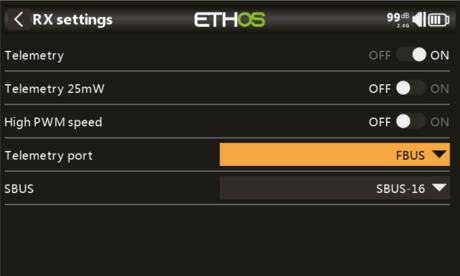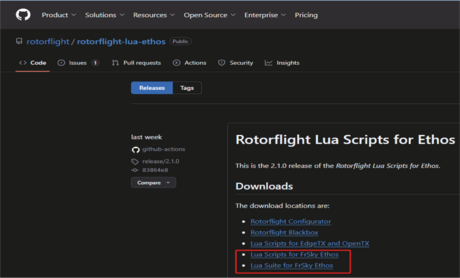FrSky VANTAC RF007 - Instruction manual
Introduction
| FR03021861 Vantac RF007 - Twin | FR03021860 Vantac RF007 - Archer |
The FrSky VANTAC RF007 is a cutting-edge flybarless (FBL) helicopter flight controller, designed to leverage Rotorflight's latest 2.x flight control technology. With its built-in Twin 2.4GHz or Archer receiver, RF007 delivers a comprehensive range of features while providing intuitive configuration, seamless adjustments, and real-time tuning via the ETHOS radio interface.
Rotorflight Technology & Comprehensive Capabilities
At the core of RF007 is an STM32F722 MCU processor, supported by a 3-axis gyroscope, a 3-axis accelerometer, and a barometer sensor. Together, these components provide the precision and stability needed for pilots to feel confident with their machines. Additionally, the flight controller supports flight data logging with a large 128MB black box, allowing users to tune and troubleshoot issues with plenty of data at their disposal.
Internal FrSky Receiver & External Receiver Support
The RF007 features a built-in FrSky receiver that can directly bind with KAVAN or FrSky transmitters, eliminating the need for an external receiver. The RF007 Archer version comes with a built-in 2.4GHz Archer Plus RS receiver operating in ACCESS or ACCST V2 mode. The RF007 Twin features a built-in dual 2.4GHz TW R6 receiver operating in TW mode. The RF007 TANDEM offers a further long-range capability due to its inside dual-band 2.4GHz&900MHz TD receiver. The internal receiver is interfaced over UART with FBUS operation. For users with other requirements, a receiver can also be connected via the main header or one of the expansion ports. Rotorflight supports a wide range of receiver signal protocols. For a complete list of supported protocols, users can refer to the Rotorflight Configurator tool or visit https://rotorflight.org
Field Programming/Tuning with ETHOS Lua
Thanks to the telemetry connectivity, Rotorflight offers highly intuitive and integrated Lua-based configuration tools to run on ETHOS transmitters. Users can use these tools to tune and change PID settings, servo trims, rates, mixing/geometry, filter settings, and most other Rotorflight settings quickly and easily right from the radio screen. On supported ESCs, the ESC settings can also be configured with the configuration tool.
To download the configuration tool(s), visit:
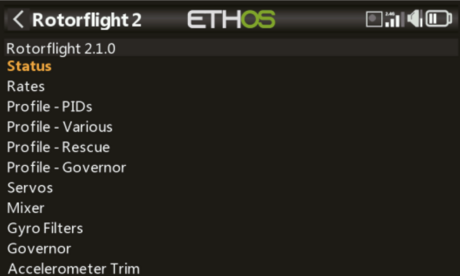 |
 |
| https://github.com/rotorflight/rotorflight-lua-ethos/releases
Rotorflight Lua Script (Text-based, non-touchscreen) |
https://github.com/rotorflight/rotorflight-lua-ethos-suite/releases
Rotorflight Lua Suite (Forms-based, touchscreen support) |
Overview
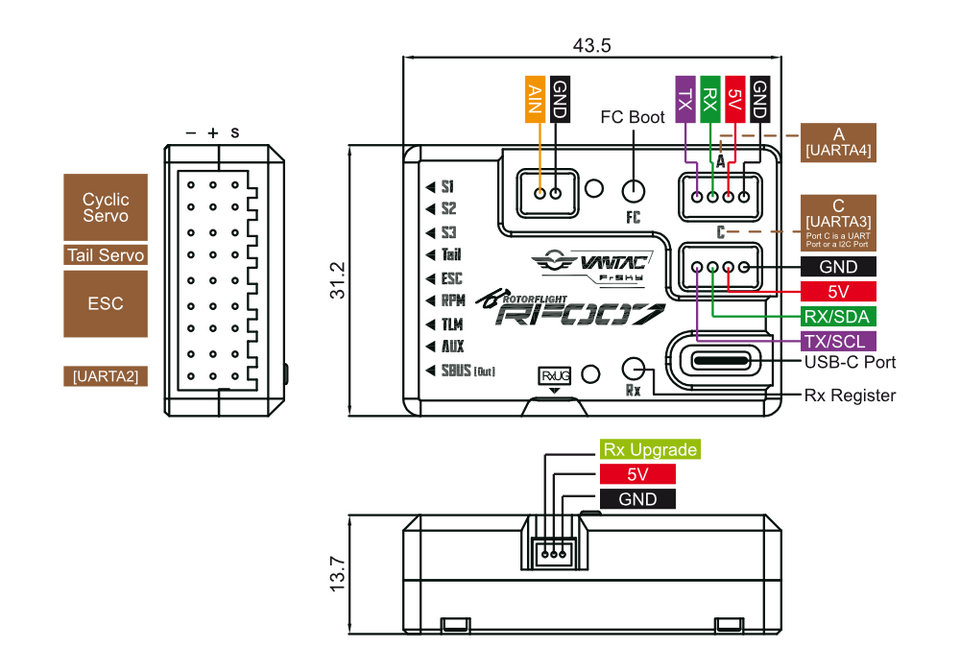
Technical specifications
| Firmware | Rotorflight 2.x |
| Dimensions | 43.5×31.2×13.7 mm |
| Weight | 25.2 g |
| Built-in receiver | RF007 Archer: 2.4G Archer Plus RS / RF007 TWIN: Dual 2.4G TW R6 |
| Operating voltage | 5–16 V |
| Operating current | 125 mA @ 5 V |
| Operating frequency | 2.400–2.4835 GHz |
| Max. radiated power | < 20 dBm |
| Voltage measurement range via AIN (external device) | 0–80 V |
| RxUG Port | For Upgrading Internal RX Firmware (In case of OTA upgrade failure) |
| MCU | STM32F722RET6 |
| Gyroscope (IMU) | ICM-42688P |
| Barometer | SPL06-001 |
| Black box flash | 128 MB |
| Servo ports | Servo 1, Servo 2, Servo 3, Tail |
| ESC ports | ESC (throttle), RPM (sensor), TLM (ESC telemetry or other functions) |
| Other ports | AUX and SBUS Out/In |
| Expansion ports | Port A, C, and RxUG |
Features
- Runs Rotorflight 2.x helicopter control software
- Built-in FrSky FBUS-capable receiver (AP, TW, or TD protocol)
- Robust CNC aluminium case, functional heatsink for MCU
- STM32F722 microcontroller for power and flexibility
- Precision barometer, 3-axis gyroscope and 3-axis accelerometer
- 128MB black box function for tuning/troubleshooting
- 9 primary main header pins for flexibility and power distribution
- Multiple JST-GH expansion ports for UART/I2C devices
- JST-GH port for VBAT sensing input Up to 80 V
- Capable of multiple ESC protocols (PWM, Dshot, Oneshot, Multishot)
- Capable of multiple receiver protocols and telemetry
- Supports tail motor or tail ESC
- Supports integrated configuration and setup with ETHOS Lua scripts
Accessing RF007 configuration by Rotorflight Lua on ETHOS radios
Preparation: Ensure that the ETHOS system and Rotorflight Lua tools are always updated to the latest version.
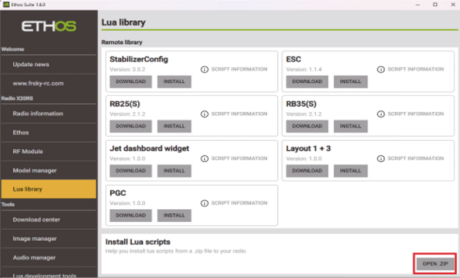 |
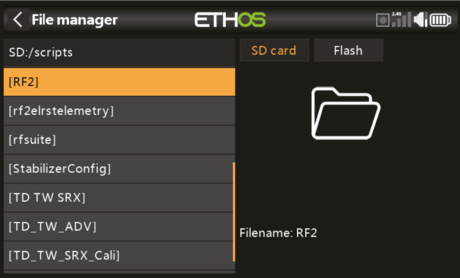 |
| Use Ethos Suite to Install the downloaded .zip file. | Or extract the downloaded Lua files, and place the extracted folder into the Scripts folder of the ETHOS transmitter. |
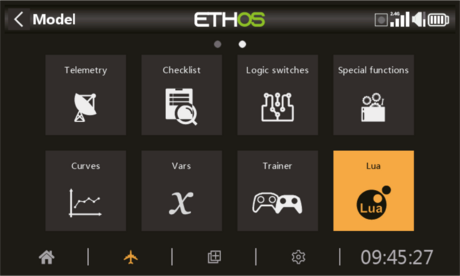 |
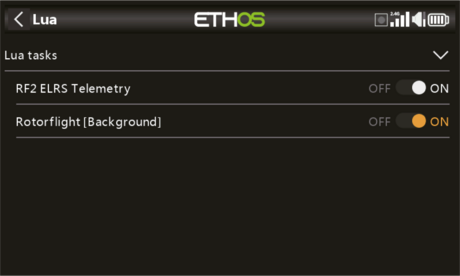 |
| Go to the Lua Tasks menu on the ETHOS transmitter. | Set the installed functions to On under Lua Tasks bar. |
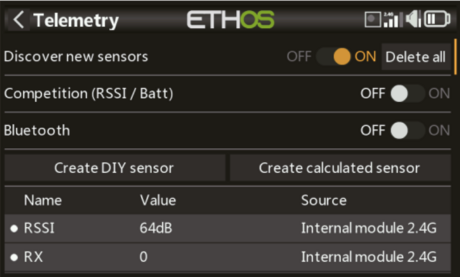 |
 |
| Before opening the configuration tools, ensure you have powered the system and Discovered telemetry sensors. | Go to the System menu and access the Rotorflight Lua scripts. |
How to flash/update the FC Firmware
To update, modify, or reinstall the FC firmware, please follow the detailed instructions on the Rotorflight Wiki: https://www.rotorflight.org/docs/setup/flashing-the-firmware.
Install Rotorflight Configurator: Start by downloading and installing the latest Rotorflight Configurator release download (https://github.com/rotorflight/ rotorflight-configurator/releases). This walk-through uses Windows, but it should also work on Linux or macOS.
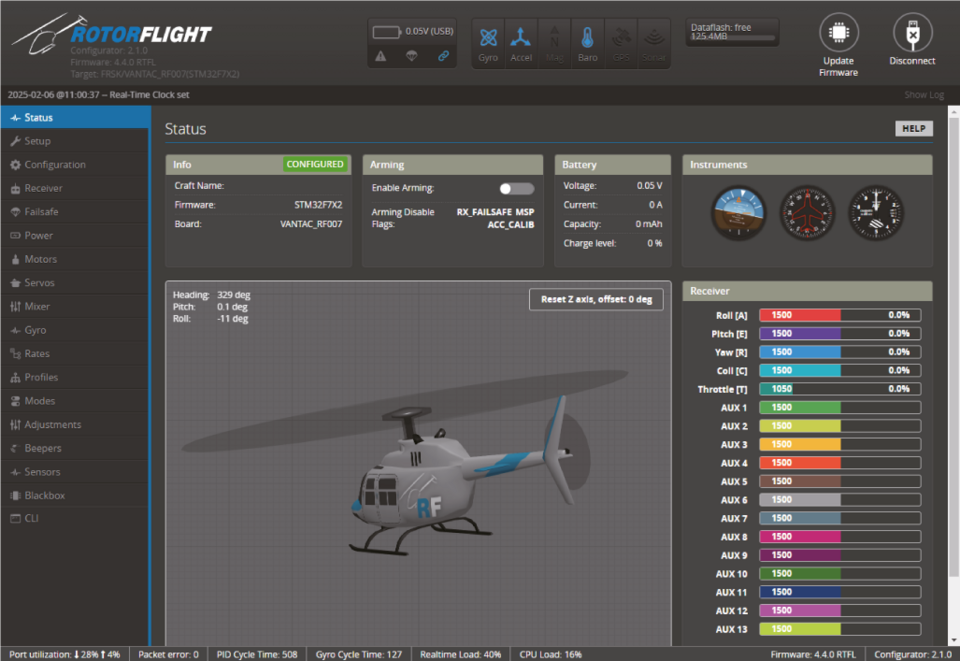
Install Drivers: On Windows, install the STM USB VCP Drivers from the links on the Rotorflight Configurator page.
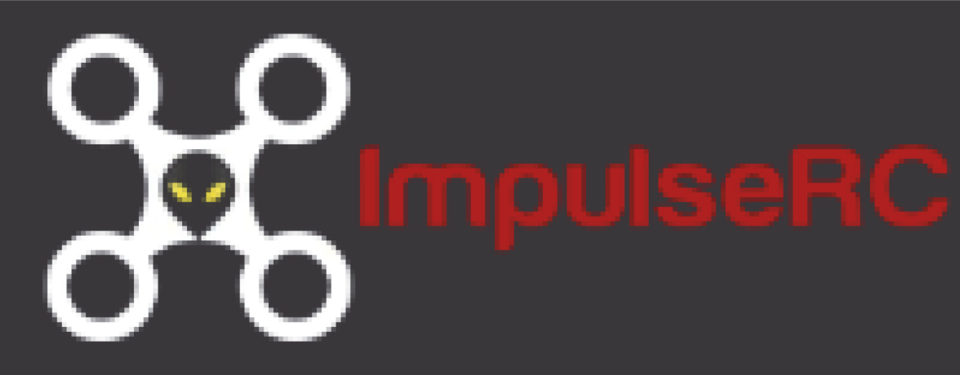
Flash Firmware to FC: Connect the FC to your computer with an USB data cable. Now you are ready to install the Rotorflight firmware to your FC. Open the Rotorflight configurator and click on Update Firmware.

- Choose All release and Snapshots from the dropdown. (Note: Snapshots are for development and testing purposes. They may contain bugs!! Rotorflight recommends using snapshot firmware with care and to assist the project with testing. Choose "Releases" if you would rather use the latest stable firmware)
- Select the Target you identified in Step 1. You can also click on the "Detect" button to auto detect the target.
- Select Full chip erase, this will remove all previous configurations.
- Click on Load firmware[online]
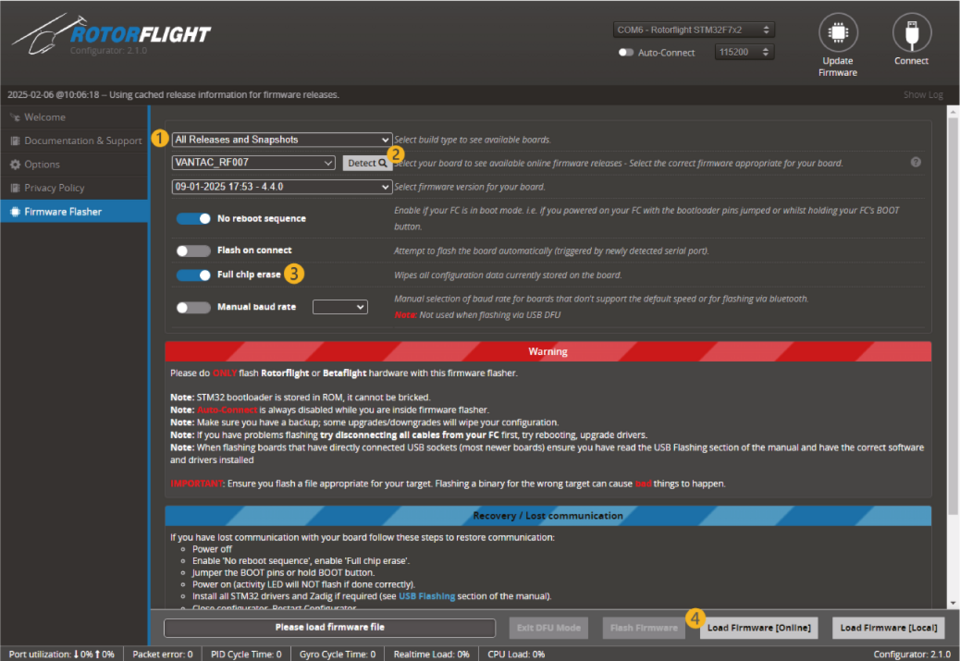
- Check and confirm the target board is correct.
- Click on Flash Firmware.
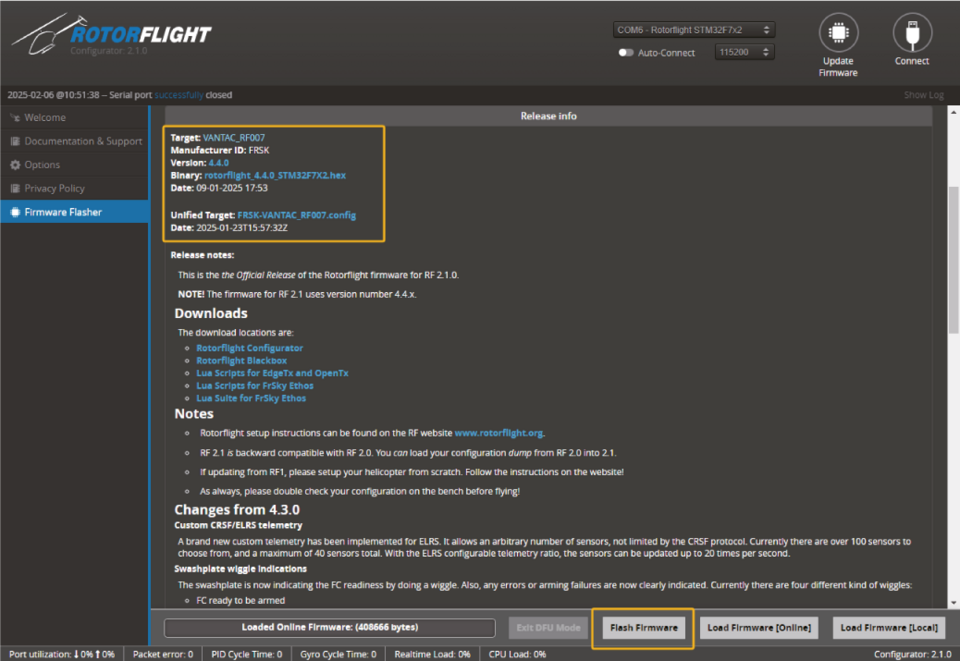
- When the programming is successful click on Connect.
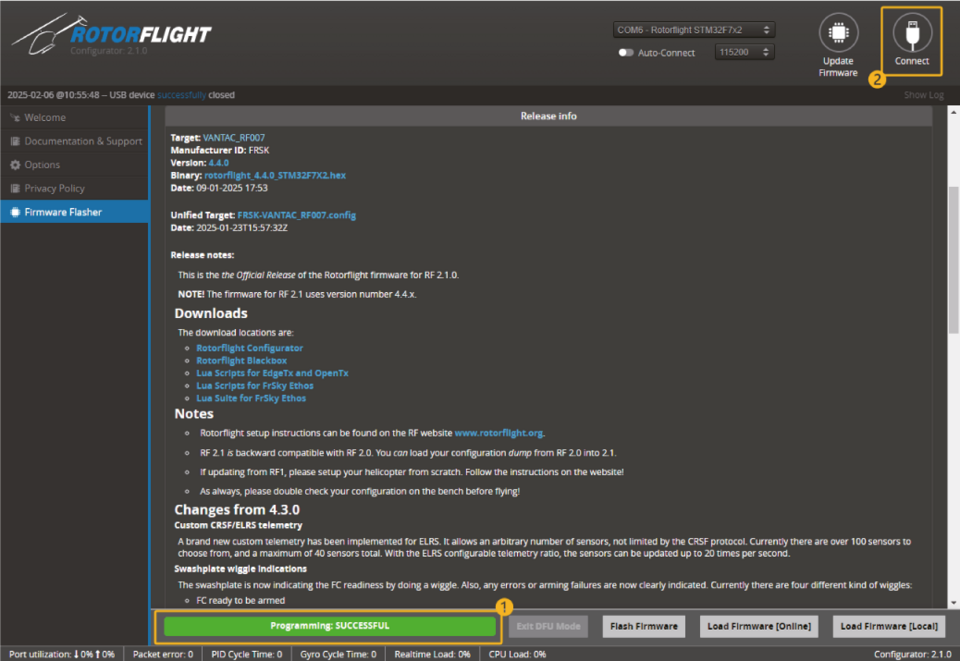
Recycling and waste disposal note (European Union)

Electrical equipment marked with the crossed-out waste bin symbol must not be discarded in the domestic waste; it should be disposed of via the appropriate specialised disposal system. In the countries of the EU (European Union) electrical devices must not be discarded via the normal domestic waste system (WEEE - Waste of Electrical and Electronic Equipment, Directive 2012/19/EU). You can take your unwanted equipment to your nearest public collection point or recycling centre, where it will be disposed of in the proper manner at no charge to you. By disposing of your old equipment in a responsible manner you make an important contribution to the safeguarding of the environment.
EU declaration of conformity (European Union)

Hereby, FrSky Electronic Co., Ltd declares that the Vantac RF007 is in compliance with the essential requirements as laid down in the EU directive(s) concerning electromagnetic compatibility. The full text of the EU Declaration of Conformity is available at www.kavanrc.com/doc.
Guarantee
The KAVAN Europe s.r.o. products are covered by a guarantee that fulfils the currently valid legal requirements in your country. If you wish to make a claim under guarantee, please contact the retailer from whom you first purchased the equipment. The guarantee does not cover faults which were caused in the following ways: crashes, improper use, incorrect connection, reversed polarity, maintenance work carried out late, incorrectly or not at all, or by unauthorised personnel, use of other than genuine KAVAN Europe s.r.o. accessories, modifications or repairs which were not carried out by KAVAN Europe s.r.o. or an authorised KAVAN Europe s.r.o., accidental or deliberate damage, defects caused by normal wear and tear, operation outside the Specification, or in conjunction with equipment made by other manufacturers. Please be sure to read the appropriate information sheets in the product documentation.