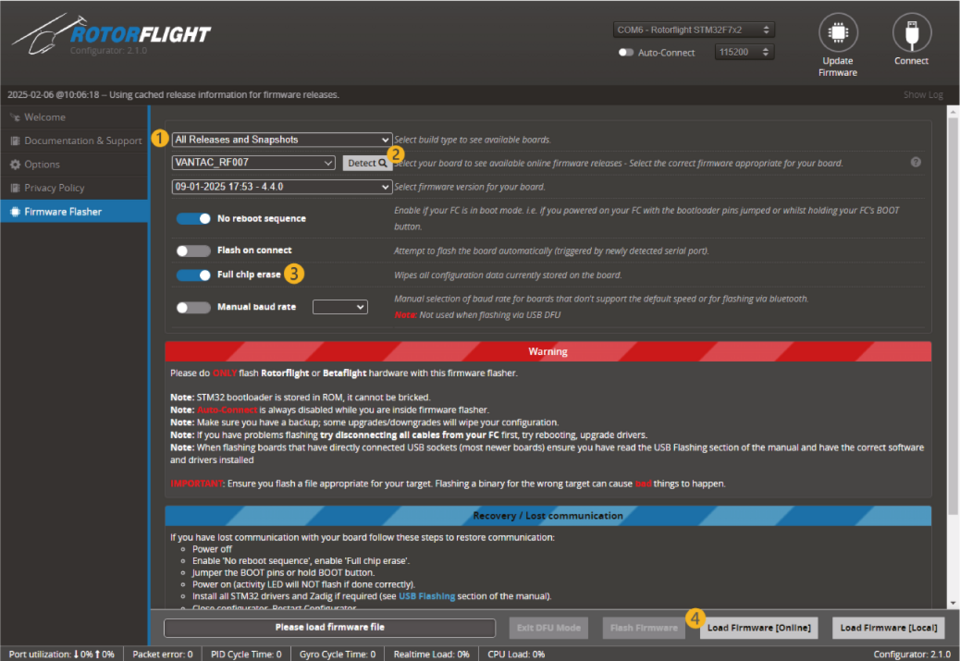Translations:FrSky VANTAC RF007 - Instruction manual/46/en
- Choose All release and Snapshots from the dropdown. (Note: Snapshots are for development and testing purposes. They may contain bugs!! Rotorflight recommends using snapshot firmware with care and to assist the project with testing. Choose "Releases" if you would rather use the latest stable firmware)
- Select the Target you identified in Step 1. You can also click on the "Detect" button to auto detect the target.
- Select Full chip erase, this will remove all previous configurations.
- Click on Load firmware[online]
Note: If you get the Fail to load remote firmware notice in this process, please try to have the VANTAC RF007 enter into DFU mode by holding the FC Boot button with repowering it then. Or visit the detailed instructions of the Troubleshooting section. https://www.rotorflight.org/docs/setup/flashing-the-firmware#troubleshooting