Translations:KAVAN Pro programming card - Instruction manual/8/en
Making the programming card work
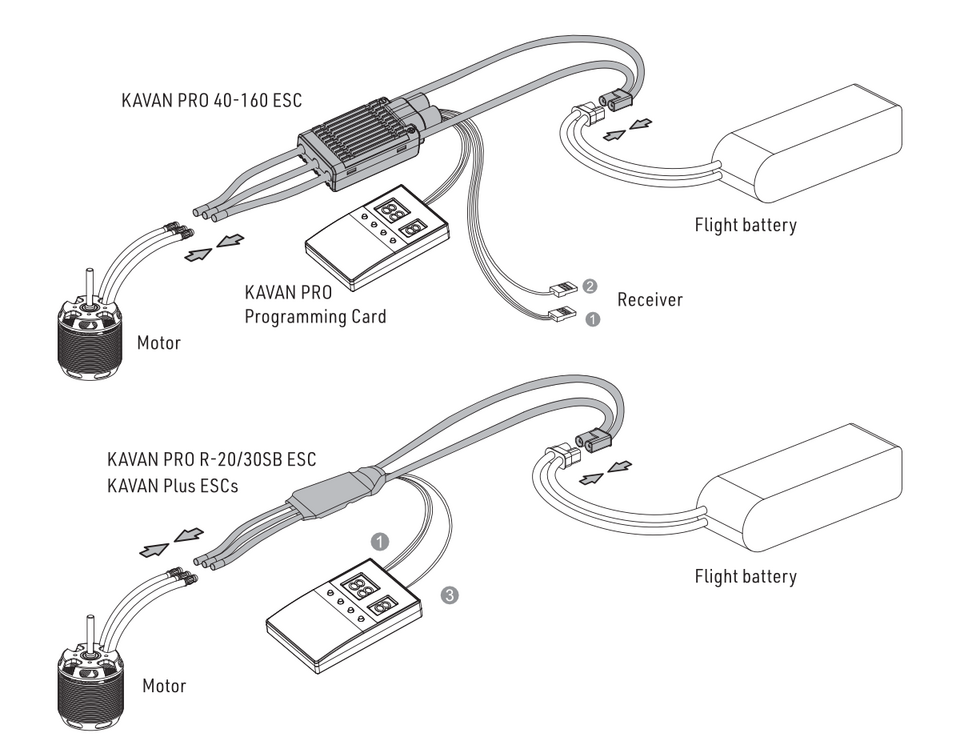
After connecting everything, please connect a battery to your ESC and turn it on. A few seconds later, the KAVAN PRO Programming Card will display the current settings in your ESC. If the programming card doesn’t display anything, then please check if the programming cable and the wire (on UBEC/the extra battery) for powering the KAVAN PRO Programming Card have been reversely plugged in. After confirming all the connections (are correct), disconnect the battery, and 2 seconds later re-connect it to your ESC to see if any information is displayed on the KAVAN PRO Programming Card.