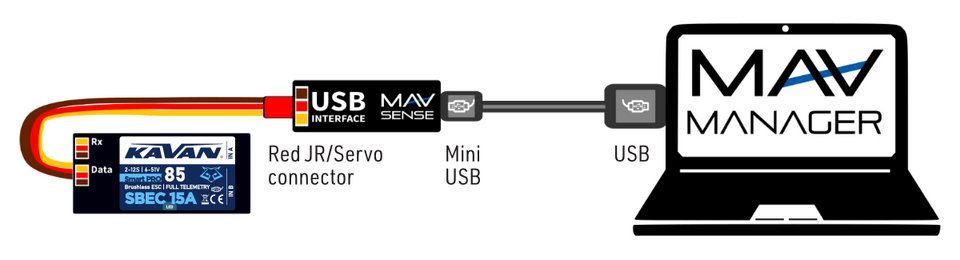Translations:KAVAN Smart PRO SBEC ESCs - Instruction manual/166/en
- Make sure that the flight pack is disconnected and the KAVAN Smart PRO ESC is unpowered.
- Connect the USB interface to your PC, run MAV Manager - Updater and select the correct COM Port.
- Connect the KAVAN Smart PRO ESC according to the picture below – use the red (telemetry) port. The controller will be automatically detected.
- Select the correct *.BIN file and press the Update button.