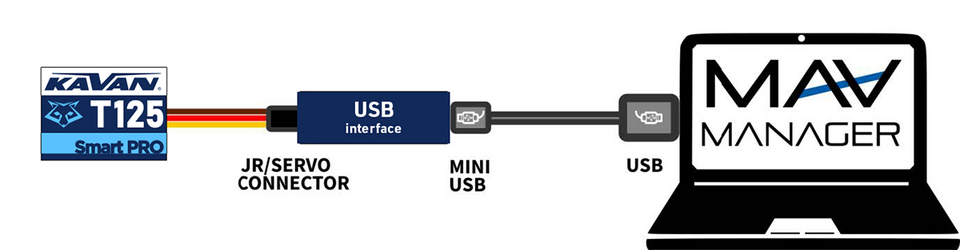Translations:KAVAN Smart PRO USB-C interface - Instruction manual/7/en
Install the MAV Manager software and the USB drivers on your computer. Check the system requirements.
- Disconnect all devices attached to the battery switch.
- Connect the USB interface to your PC, run MAV Manager and select the correct COM Port.
- Connect the battery switch according to the picture below.
- Apply external power to the battery switch via B1 or B2 battery inputs.
- Select the appropriate *.BIN file and press the Update button.