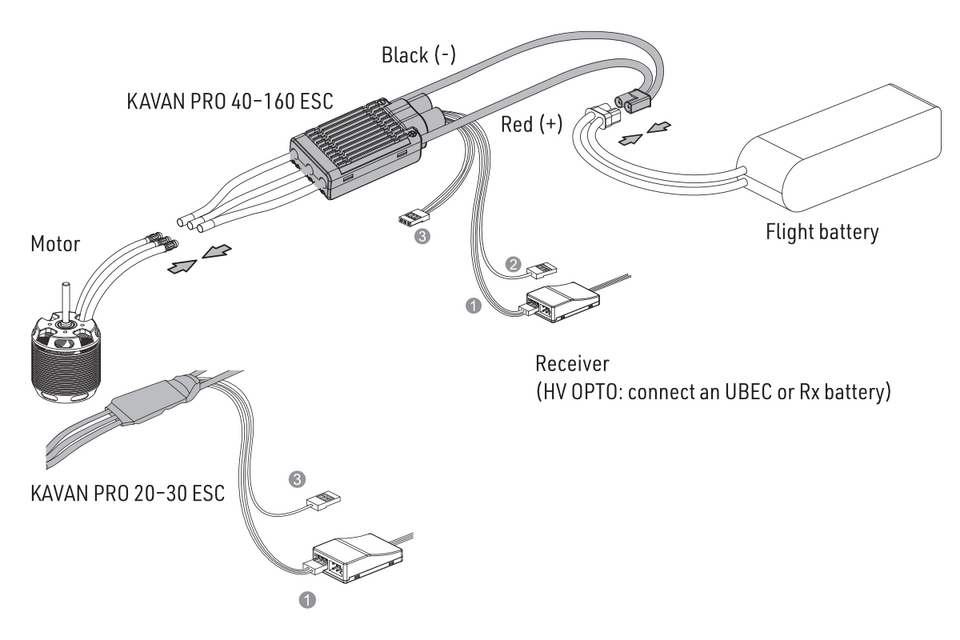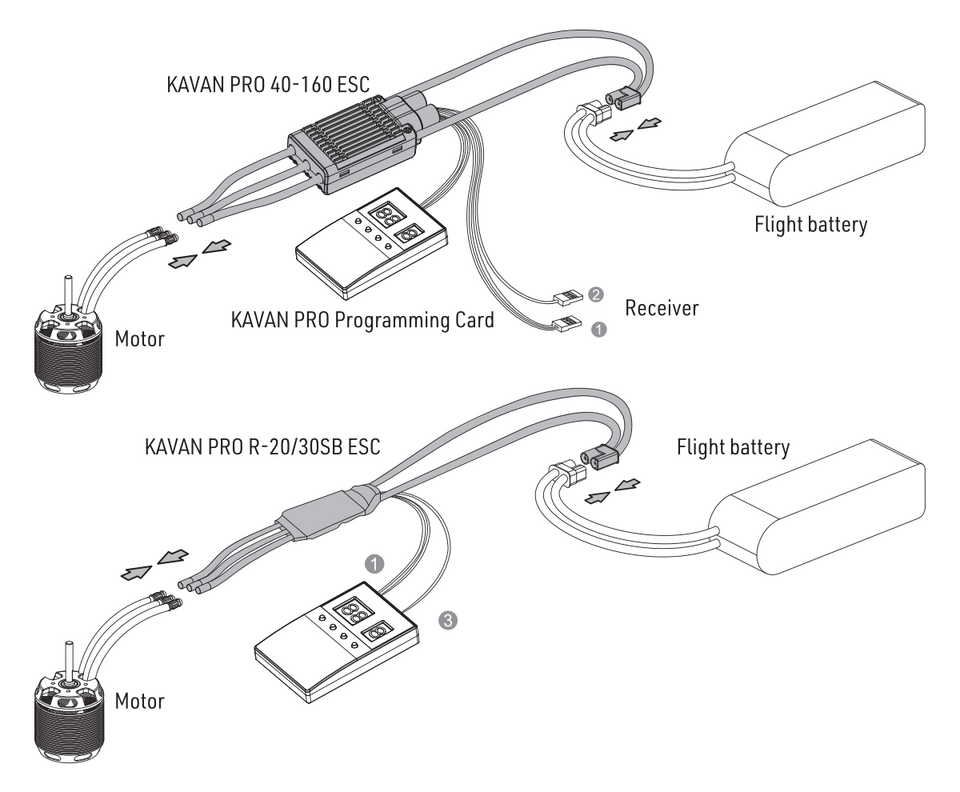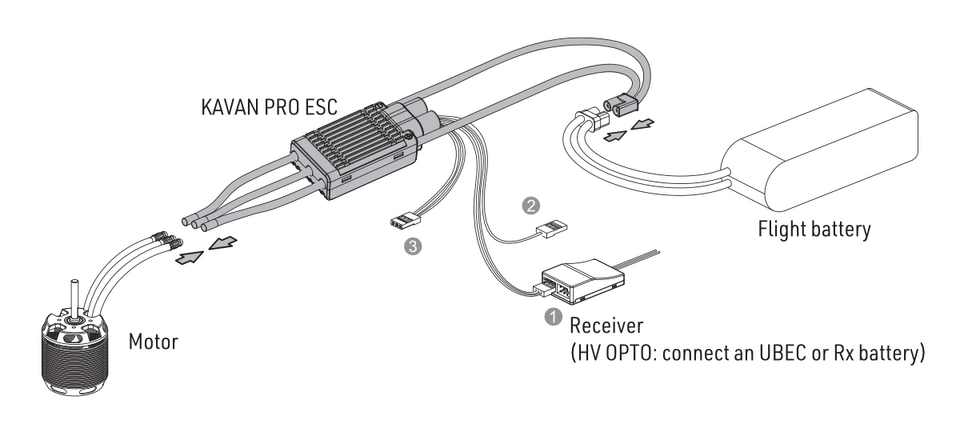KAVAN Pro Reglers - Bedienungsanleitung
Einführung
Programmierbarer Elektronischer Regler für Brushless Motoren
Glückwunsch zum Kauf des KAVAN PRO elektronischen Reglers für brushless Motoren. Die KAVAN PRO Linie deckt die meisten elektrisch betriebenen Flächen-Modelle und Hubschrauber ab – vom kleinen und leichten Modell bis zu den Großen. Großsegler mit zahlreichen Servos oder 3D Modelle mit kräftigen Digital Servos profitieren von dem kraftvollen SBEC Spannungsregler des KAVAN PRO Reglers. Regler KAVAN PRO HV OPTO werden in Antriebssystemen mit 6-14S LiPo-Versorgung verwendet. Alle Regler können schnell programmiert werden mittels Sender und noch einfacher mit der optional erhältlichen KAVAN PRO Programmier Card.
Warnungen
- Lesen Sie alle Anleitungen der Antriebseinheiten und des Modells und vergewissern Sie sich, daß die Antriebs Konfig uration stimmt.
- Vergewissern Sie sich, daß alle Leitungen und Verbindungen gut isoliert sind bevor Sie den Regler anschliessen, da ein Kurzschluss den Regler zerstören würde.
- Vergewissern Sie sich, daß alle Einheiten richtig angeschlossen sind um schlechte Verbindungen zu vermeiden, da Kontrollverlust des Modells die Folge sein könnte, oder Beschädigungen der Antriebseinheiten die Folge sein könnten. Falls notwendig verwenden Sie einen Lötkolben mit genug Leistung um alle Eingangs- und Ausgangsleitungen und Verbindungen zu verlöten.
- Blockieren Sie den Motor nie bei Vollgas, da der Regler dabei zerstört werden könnte und auch der Motor Schaden nehmen kann. (Bemerkung: Nehmen Sie den Gas Knüppel in die Leerlauf/Stop-Stellung oder stecken Sie sofort den Antriebsakku ab, wenn der Motor blockiert wurde.)
- Verwenden Sie den Regler nie in heißer Umgebungstemperatur. Stoppen Sie die Verwendung wenn der Regler extrem heiß geworden ist. Hitze aktiviert den Regler Temperatur Schutz oder kann auch zur Beschädigung des Reglers führen.
- Stecken Sie immer nach Gebrauch den Antriebsakku ab, da der Regler immer Strom verbraucht solange der Akku angesteckt ist. Dies kann zur kompletten Entleerung der Batterie und in Folge der Zerstörung derselben führen. Dies würde keine Garantie darstellen.
- Wenn Sie EDF Modelle verwenden ist die „Normal Start-up“ Methode nicht geeignet, da die Karakteristik des Impellers und Motors dies nicht verträgt. Falls der Durchmesser des Impellers zwischen 75mm und 89mm ist, wählen Sie „Soft Start-up“ aus, oder „Very Soft start-up“ .Falls der Durchmesser des Impellers 90 mm oder mehr ist wählen Sie „Very Soft start-up“ aus.
Eigenschaften
- Der Regler mit 32-bit ARM M4 Micro Prozessor (mit einer Arbeitsfrequenz von bis zu72MHz) ist kombatibel mit den unterschiedlichsten Brushless Motoren. Der Microprozessor, der durch einen separaten DC Regler versorgt wird hat eine bessere Ausstattung gegen Störungen, das den Kontrollverlust extrem reduziert.
- DEO (Driving Efficiency Optimization) Technologie verbessert die Gasannahme und die Betriebseffizienz und reduziert somit die Regler Temperatur.
- Eingebautes Hochleistungs BEC mit einstellbarer Ausgangsspannung von 5.2V, 6.0V und 7.4V (5.1/6.0 V KAVAN PRO R-30SB). Das BEC Modul ist separat von anderen ESC Schaltkreisen, so daß das BEC arbeitet auch wenn z. B. das Power Board des Reglers abgebrannt ist. Eine Rettung des Modells ist so sehr wahrscheinlich.
- Normal/Soft/Very Soft start-up Modi sind kombatibel mit Propeller Modellen und EDF Jet Modellen (vergewissern Sie sich, daß „Very Soft Start-up“ Mode gewählt ist für EDF Jet Modelle).
- Separate Programmierkabel zum Anschluss einer LED Programmier Karte erlauben das Programmieren zu jeder Zeit und an jedem Ort. (Detaillierte Info nehmen sie bitte der Anleitung der KAVAN PRO LED Programmier Karte.)
- Normal/proportional/reverse brake Modi können die Landestrecke des Modells effektiv verkürzen.
- Mehrfach Schutzfunktionen wie start-up, ESC Übertemperaturschutz, Kapazitätsüberlastung, Überstrom,Überlast, falsche Inputspannung und Signalverlust-Schutz können die Lebensdauer des ESC verlängern.
Technische Daten
| Dauerstrom | Spitzenstrom | Eingangsspannung | BEC Ausgang | Gewicht | Abmesungen | |
| KAVAN PRO G2 R-20SB | 20 A | 30 A | 2–4S LiPo | 5.2V, 2.5 A dauer./4 A spitz. | 13 g | 25×15×5 mm |
| KAVAN PRO G2 R-30SB | 30 A | 45 A | 2–4S LiPo | 5.2V, 3.5 A dauer./5 A spitz. | 23 g | 37×17×5 mm |
| KAVAN PRO G2 R-40SB | 40 A | 60 A | 3–6S LiPo | 5.2/6.0/7.4 V, 8 A dauer./20 A spitz. | 44 g | 47×28×14 mm |
| KAVAN PRO G2 R-60SB | 60 A | 80 A | 3–6S LiPo | 5.2/6.0/7.4 V, 8 A dauer./20 A spitz. | 73 g | 69×35×18 mm |
| KAVAN PRO G2 R-80SB | 80 A | 100 A | 3–8S LiPo | 5.2/6.0/7.4 V, 8 A dauer./20 A spitz. | 92 g | 70×35×19 mm |
| KAVAN PRO G2 R-120SB | 120 A | 150 A | 3–8S LiPo | 5.2/6.0/7.4 V, 8 A dauer./20 A spitz. | 93 g | 77×35×19 mm |
| KAVAN PRO G2 R-130HV OPTO | 130 A | 160 A | 6–14S LiPo | Kein | 221 g | 110×50×33 mm |
| KAVAN PRO G2 R-160HV OPTO | 160 A | 200 A | 6–14S LiPo | Kein | 221 g | 110×50×33 mm |
Anschluss des KAVAN PRO ESC
Der Regler kann an den Motor direkt durch anlöten angeschlossen werden. Es können aber auch Steckverbindungen angebracht werden. Verwenden Sie immer neue Verbindungen, die sorgfältig an die Kabel angelötet werden und mit Schrumpfschlauch zu isolieren sind. Verwenden Sie nur Qualitäts Verbinder um den Antriebsakku mit dem Regler zu verbinden.
- Gaskanal Kabel (Lang Weiss/Rot/Schwarz oder Weiss/Schwarz mit R-130 und R-160 HV OPTO): Wird eingesteckt in den Gaskanal des Empfängers oder des Flugkontrollers. Das weisse Kabel überträgt das Sender Gassignal, das rote & schwarze sind die BEC Ausgangs Kabel.
- Umkehrbremsen Signal (Gelbes Kabel): Wird in irgendeinen freien Kanal des Empfängers eingesteckt, wenn der Umkehrbremsen Modus genutzt wird um diesen Ein/Aus zu schalten.
- Programmier Kabel (Kurz weiss/rot/schwarz): Wird mit der LED Programmier Karte verbunden, wenn der ESC programmiert werden soll.
- KAVAN PRO 130HV OPTO und 160HV OPTO haben kein Umkehrsignalkabel.
- KAVAN PRO 130HV OPTO und 160HV OPTO haben kein BEC-Ausgangskabel (langen roten Leiter).
- KAVAN PRO R-20SB und R-30SB – GELBES Kabel ist ein Programmierkabel.
Erstes einschalten des KAVAN PRO ESC & gas kalibrierung
ESC/Sender Kalibrierung
Der KAVAN PRO ESC verfügt über eine automatische Gasweg Kalibrierung um ein weiches Ansprechen und eine gleichmäßige Auflösung über den gesamten Gasweg des Senders zu gewährleisten. Dieser Schritt ist nur einmal auszuführen damit der ESC das Gas Ausgangssignal des Senders einlernt und abspeichert. Es muß nur wiederholt werden, wenn Sie den Sender wechseln.
- Schalten Sie den Sender ein und bewegen Sie den Gasknüppel in Vollgasstellung.
- Schliesen Sie die Antriebsbatterie an den Regler an; der Motor meldet sich mit“123” um anzuzeigen, daß der ESC angeschlossen wurde.
- Dann meldet sich der Motor mit zwei kurzen beep um die Vollgasstellung zu melden.
- Bewegen Sie den Gasknüppel innerhalb von 5 Sek. nach den zwei peep zur Leerlaufposition.
- Der Motor meldet sich dann mit einer Anzahl peep um die Anzahl der Zellen des angeschlossenen Akkus mitzuteilen.
- Der Motor meldet sich danach mit einem langen peep um anzuzeigen, daß die Kalibrierung komplett ist. Der ESC ist nun „scharf“.
Normale ESC Einschalt-Prozedur
- Sender einschalten und Vollgas geben.
- Akku an den ESC anschliessen. Der Motor meldet sich mit „123“.
- Der Motor meldet die Anzahl der Zellen des Akkus mit entsprechender Anzahl peep.
- Der Motor gibt einen langen peep aus um anzuzeigen, daß der ESC startbereit ist.
Programmierbare funktionen des KAVAN PRO ESC
| Wert | 1 | 2 | 3 | 4 | 5 | 6 | 7 | 8 | |
| Tonsignal | B- | B- B- | B- B- B- | B- B- B- B- | B---- | B---- B- | B---- B---- B- | B---- B- B- B- | |
| 1 | Bremsen Typ | Inaktiv | Normal | Proportional | Umkehr | ||||
| 2 | Bremskraft | Inaktiv | Pegel 1 | Pegel 2 | Pegel 3 | Pegel 4 | Pegel 5 | Pegel 6 | Pegel 7 |
| 3 | Spannungs Cutoff Typ | Weich | Hart | ||||||
| 4 | LiPo Zellen | Automatisch | 3S | 4S | 5S | 6S | 8S | (SB) | |
| 6S | 8S | 10S | 12S | 14S | (HV) | ||||
| 5 | Cutoff Spannung | Inaktiv | 2.8 V | 3.0 V | 3.2 V | 3.4 V | 3.6 V | 3.8 V | |
| 6 | BEC Spannung | 5.2 V | 6.0 V | 7.4 V | |||||
| 7 | Start-up Modus | Normal | Weich | Sehr weich | |||||
| 8 | Timing | 0° | 5° | 8° | 12° | 15° | 20° | 25° | 30° |
| 9 | Motor Drehrichtung | CW | CCW | ||||||
| 10 | Freewheeling | Aktiv | Inaktiv |
*) Die Werkseinstellung variiert von Regler zu Regler.
Bremsen Typ
- Bremsen Typ Normal: Bei Auswahl dieser Option wird die Bremsenfunktion aktiviert, wenn Sie den Gasknüppel in Leerlaufstellung bringen gemäß des Wertes den Sie unter Bremskraft gewählt haben.
- Bremsen Typ Proportional: Bei Auswahl dieser Option wirkt der Gasknüppel von 20 % bis 100
% (am Sender) auf den Regler mit 0 % bis 100 % während der Gasknüppel von 20 % bis 0 % (am Sender) auf die Bremskraft von 0 bis 100 % wirkt.
- Bremsen Typ Umkehr: Bei Auswahl dieser Option muß das Kabel am Regler der Bremsen Umkehr in irgendeinem freien Kanal des Empfängers eingesteckt sein und die Signalbreite muß die gleiche sein wie der Gaskanal. Dann können Sie den Motor direkt über diesen Kanal kontrollieren. Der Kanalbereich 0–50 % ist die Werkseinstellung der Motordrehrichtung und der Bereich 50 % to 100 % dreht den Motor gegen den Uhrzeigersinn (CCW). Der Gaskanal Knüppel sollte im Bereich 0–50 % (0 ist besser) sein, wenn Sie den ESC an den Flugakku anschliessen. Nachdem die Umkehrfunktion aktiviert ist stopt der Motor zunmächst und dreht dann in die andere Richtung gemäß der Vorgabe des Gasknüppels. Signalverlust, Umkehr Signalverlust oder Gaskanal Signalverlust kann die Failsafe Programmierung auslösen.
Brake Force
This item is adjustable from level 1 to level 7. The higher the level, the stronger the braking effect. It’s only effective in the "Normal brake" mode.
Voltage Cut-off Type
Soft Cut-off: After selecting this option, the ESC will gradually reduce the output to 50 % of the full power in 3 seconds after the low-voltage cut-off protection is activated. Hard Cut-off: After selecting this option, the ESC will immediately cut off the output when the low-voltage cut-off protection is activated.
LiPo Cells
The ESC will automatically calculate the number of LiPo cells you have plugged in as per the "3.7V/Cell" rule if "Auto Calc." is selected, or you can set this item manually (recommended).
Cutoff Voltage
This item is adjustable between 2.8–3.8 V (they are the cutoff voltages for one cell), it’s 3.0 V by default, or you can disable it if necessary.
BEC Voltage
This item is adjustable between 5.2 V, 6.0 V and 7.4 V.
Start-up Mode
- Normal Start-up: After selecting this option, the motor will immediately start spinning and then quickly reach the corresponding speed when you move the throttle stick from the bottom position to the top position.
- Soft Start-up: After selecting this option, the motor will slowly start spinning and then quickly reach the corresponding speed when you move the throttle stick from the bottom position to the top position.
- Very Soft Start-up: After selecting this option, the motor will slowly (slower than in "Soft Start-up Mode") start spinning and then quickly reach the corresponding speed when you move the throttle stick from the bottom position to the top position.
We recommend selecting the "Soft Start-up" or "Very Soft Start-up" mode when you are flying an aeroplane with a big-sized ducted fan. Please ensure to select the “Very Soft Start-up” mode if the diameter of the ducted fan on your airplane is over 90 mm.
Timing
This item is adjustable between 0–30 degrees.
Motor Rotation
This item allows you to adjust the rotation direction of your motor between CW and CCW.
Freewheeling
This item is adjustable between "Enabled" and "Disabled", and it is enabled by default. With it enabled, you can have better throttle linearity or smoother throttle response.
Programming the KAVAN PRO ESC
There are two ways to program the ESC. One way is to program it with the optional | KAVAN Pro Programming Card and the other way is to program it with the transmitter. The ESC has many programmable items, so we recommend using the programming card to do so.
Using the KAVAN PRO programming card (optional)
- Plug the short programming cable (on your ESC) into the programming port on the | KAVAN Pro Programming Card.
- (With a battery connected to your ESC), after connecting the KAVAN PRO Programming card to the ESC, you need to disconnect the battery first and then reconnect it to the ESC to enter the programming mode to check and set parameters.
- The portable KAVAN PRO Programming card is an optional accessory applicable for field use. Its friendly interface makes ESC programming easy and quick.
- Connect a battery to your ESC after connecting the KAVAN PRO Programming card to the ESC, all programmable items will show up a few seconds later. You can select the item you want to program and the setting you want to choose via the "ITEM" and "VALUE" buttons on the program box, and then press the "OK" button to save all new settings to your ESC.
Visit KAVAN Pro programming card - Instruction manual for a detailed info about your programming card.
Programming the KAVAN Pro ESC with a transmitter
Entering the programming mode
Enter program mode
Turn on the transmitter, move the throttle stick to the top position, and connect a battery to the ESC, 2 seconds later, the motor will beep ”B-B-” first, then emit "♪ 56712" 5 seconds later to indicate that you are in the ESC programming mode.
Select programmable items
After entering the programming, you’ll hear the following 12 kinds of beeps circularly. Move the throttle stick to the bottom position within 3 seconds after you hear some kind of beeps, you’ll enter the corresponding parameter item.
- "B-" Brake Type (1 short beep)
- "B- B-" Brake Force (2 short beeps)
- "B- B- B-" Voltage Cutoff Type (3 short beeps)
- "B- B- B- B-" LiPo Cells (4 short beeps)
- "B——" Cutoff Voltage (1 long beep)
- "B—— B-" BEC Voltage (1 long beep and 1 short beep)
- "B—— B- B-" Start-up Mode (1 long beep and 2 short beeps)
- "B—— B- B- B-" Timing (1 long beep and 3 short beeps)
- "B—— B- B- B- B-" Motor Direction (1 long beep and 4 short beeps)
- "B—— B——" Freewheeling (2 long beeps)
- "B—— B—— B-" Factory Reset (2 long beeps and 1 short beep)
- "B—— B—— B- B-" Exit (2 long beeps & 2 short beeps)
Set item value (Programmable value)
The motor will beep different kinds of beeps circularly, move the throttle stick to the top position after you hear some kind of beeps will get you to the corresponding parameter value, then you’ll hear the motor emit "♪ 1515" to indicate the value is saved, then get back to "Select Parameter Items" and continue to select other parameter items that you want to adjust.
Exit program mode
Move the throttle stick to the bottom position within 3 seconds after you hear two long beeps and two short beeps (emitting from the motor) to exit the programming mode. The motor beeps "Number" beeps to indicate the number of LiPo cells you have plugged in, and then a long beep to indicate the power system is ready to go.
Protection functions
Start-up Protection
The ESC will monitor the motor speed during the start-up process. When the speed stops increasing or the speed increase is not stable, the ESC will take it as a start-up failure. At that time, if the throttle amount is less than 15 %, the ESC will try to restart automatically; if it is larger than 20 %, you need to move the throttle stick back to the bottom position first and then restart the ESC. (Possible causes of this problem: poor connection/ disconnection between the ESC and motor wires, propellers are blocked, etc.)
ESC Thermal Protection
The motor will "stutter" when the ESC temperature goes above 110 °C to indicate that the ESC thermal protection is activated. If you lower down the throttle input to below 60 % at this moment, the "stuttering" will disappear and the ESC will output the corresponding power. The motor will re-start to "stutter" if the throttle input exceeds 60 %. In this condition, disconnect the battery first and then re-connect it to the ESC after the ESC cools down (the ESC temperature cannot exceed 70 °C, otherwise it cannot be started), it will resume normal operation.
Throttle Signal Loss Protection
When the ESC detects loss of signal for over 0.25 seconds, it will cut off the output immediately to avoid an even greater loss, which may be caused by the continuous high-speed rotation of propellers or rotor blades. The ESC will resume the corresponding output after normal signals are received.
Overload Protection
The ESC will cut off the power/output or automatically restart itself when the load suddenly increases to a very high value. Possible cause of the sudden load increase is that the propellers are blocked or the motor and the ESC are out of sync.
Over-current Protection
The ESC will cut off the output immediately when the peak current exceeds the regulated value and then restart to resume the output. If the current continues to go above the regulated value, then the output will be completely cut off. This protection may be activated by the burnt motor or some other causes.
Troubleshooting
| Troubles | Warning tones | Causes | Solutions |
|---|---|---|---|
| The ESC didn’t work after it was powered on while the motor kept beeping. | "BB, BB, BB……" | The input voltage was beyond the operating voltage range of the ESC. | Adjust the power-on voltage and ensure it’s in the operating voltage range of the ESC. |
| The ESC didn’t work after it was powered on while the motor kept beeping. | "B-, B-, B-, B-……" | The ESC didn’t receive any throttle signal from the receiver. | Check if the transmitter and receiver are well paired or if any poor connection exists between the ESC and receiver. |
| The ESC didn’t work after it was powered
on while the motor kept beeping. |
"B, B, B, B……" | The throttle stick has not been moved to the bottom position. | Move the throttle stick to the bottom position and calibrate the throttle range. |
| The ESC didn’t work after the throttle calibration while the motor kept beeping. | "B, B, B, B……" | The throttle range you set was too narrow. | Re-calibrate the throttle range. |
| The motor “stuttered” during the flight. It would resume the normal operation if the throttle input was below 60% but re-start to stutter if the throttle input was over 60 %. The motor started to beep when it stopped spinning. | "BB, BB, BB……"
or "BBBB, BBBB……" |
The ESC thermal protection has been activated. | Improve the heat-dissipating condition (i.e. add a cooling fan) or reduce the ESC load. |
| The ESC output suddenly reduced to 50 % during the flight, the motor kept beeping after the flight was completed but the battery was still connected to the ESC. | "BBB, BBB, BBB……" | The low-voltage cutoff protection has been activated. | Change another pack; lower the cutoff voltage or disable the LVC protection (we do not recommend this). |
Safety precautions
- Do not install the propeller (fixed wing) or drive pinion (helicopter) on the motor when you test the ESC and motor for the first time to verify the correct settings on your radio. Only install your propeller (plane) or pinion (heli) after confirming the settings on your radio are correct.
- Never use ruptured or punctured battery cells.
- Never use battery packs that are known to overheat.
- Never short circuit battery or motor terminals.
- Always use proper insulation material for cable insulation.
- Always use proper cable connectors.
- Do not exceed the number of cells or servos specified for the ESC.
- Wrong battery polarity will damage the ESC and void the warranty.
- Install the ESC in a suitable location with adequate ventilation for cooling.
- Use only batteries supported by the ESC and ensure the correct polarity before connecting.
- Switch your transmitter ON first and ensure the throttle stick is in the minimum position before connecting the battery pack.
- Never switch your transmitter OFF while the battery is connected to your ESC.
- Only connect your battery pack just before flying and do not leave your battery pack connected after flying.
- Handle your model with extreme care once the battery pack is connected and keep away from the propeller at all times. Never stand in line or directly in front of any rotating parts.
- Do not immerse the ESC under water, do not allow it to get wet while powered up.
- Always fly at a designated flying site and follow the rules and guidelines set by your modeller’s club.
Recycling and waste disposal note (European Union)

Electrical equipment marked with the crossed-out waste bin symbol must not be discarded in the domestic waste; it should be disposed of via the appropriate specialised disposal system. In the countries of the EU (European Union) electrical devices must not be discarded via the normal domestic waste system (WEEE - Waste of Electrical and Electronic Equipment, Directive 2012/19/EU). You can take your unwanted equipment to your nearest public collection point or recycling centre, where it will be disposed of in the proper manner at no charge to you. By disposing of your old equipment in a responsible manner you make an important contribution to the safeguarding of the environment.
EU declaration of conformity (European Union)

Hereby, KAVAN Europe s.r.o. declares that these KAVAN Pro line brushless electronic speed controllers are in compliance with the essential requirements as laid down in the EU directive(s) concerning electromagnetic compatibility. The full text of the EU Declaration of Conformity is available at http://www.kavanrc.com/doc.
Guarantee
The KAVAN Europe s.r.o. products are covered by a guarantee that fulfils the currently valid legal requirements in your country. If you wish to make a claim under guarantee, please contact the retailer from whom you first purchased the equipment. The guarantee does not cover faults which were caused in the following ways: crashes, improper use, incorrect connection, reversed polarity, maintenance work carried out late, incorrectly or not at all, or by unauthorised personnel, use of other than genuine KAVAN Europe s.r.o. accessories, modifications or repairs which were not carried out by KAVAN Europe s.r.o. or an authorised KAVAN Europe s.r.o., accidental or deliberate damage, defects caused by normal wear and tear, operation outside the Specification, or in conjunction with equipment made by other manufacturers. Please be sure to read the appropriate information sheets in the product documentation.