Programovací karta KAVAN PRO - Návod k použití
Úvod
Programovací karta pro střídavé regulátory KAVAN PRO/Plus
Programovací karta pro regulátory KAVAN PRO/Plus se snadno používá a je lehce přenosná. Všechny programovatelné funkce jsou uvedeny na kartě.
Technické údaje
| Napájení | 4,8–8,4 V stejnosměrné (BEC/SBEC regulátoru nebo 4–5čl. Rx aku NiCd/NiMH, 2S LiPo/Li-ion/LiFe) |
| Rozměry | 88×58×14 mm |
| Hmotnost | 40 g |
Popis a funkce
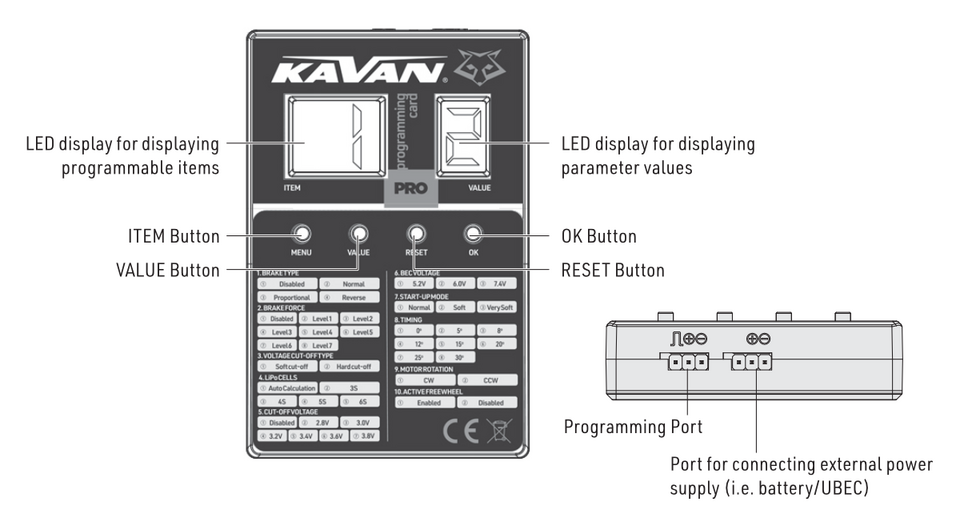
Jak připojit KAVAN PRO programovací kartu k regulátoru
For the KAVAN PRO ESC (with the programming cable, which has an output voltage of 5.2–7.4 V): plug the programming cable in the port marked with "(-)(+)(⎍)" on your LED programming card.
Making the programming card work
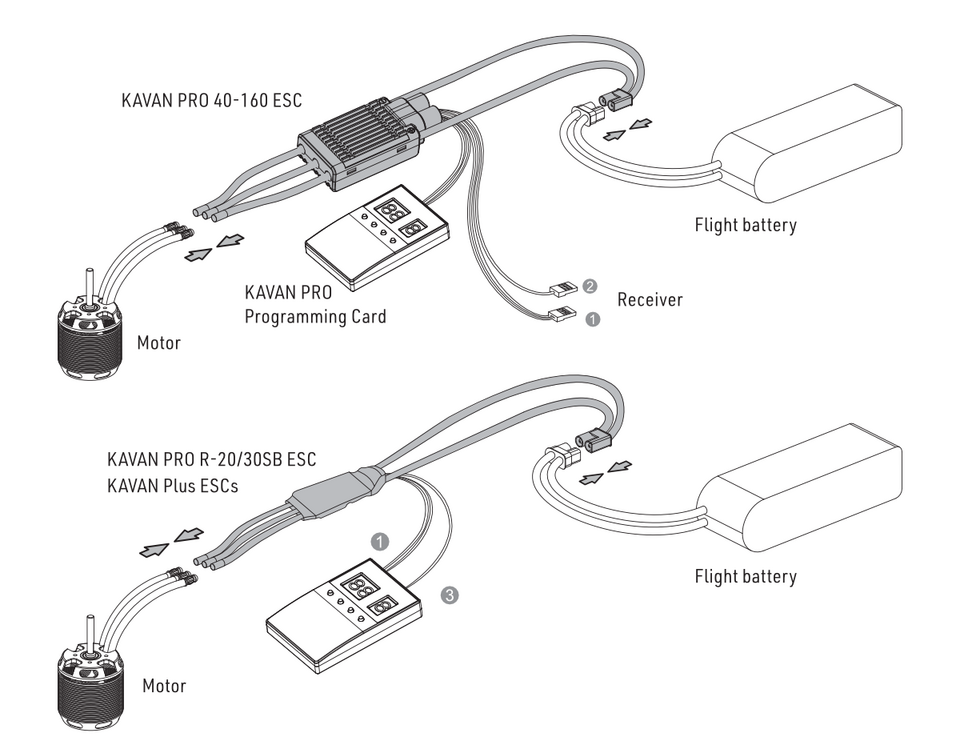
After connecting everything, please connect a battery to your ESC and turn it on. A few seconds later, the KAVAN PRO Programming Card will display the current settings in your ESC. If the programming card doesn’t display anything, then please check if the programming cable and the wire (on UBEC/the extra battery) for powering the KAVAN PRO Programming Card have been reversely plugged in. After confirming all the connections (are correct), disconnect the battery, and 2 seconds later re-connect it to your ESC to see if any information is displayed on the KAVAN PRO Programming Card.
Jak programovat váš regulátor pomocí programovací karty KAVAN PRO
Tlačítko „ITEM“ (Položka): Pro listování mezi programovatelnými funkcemi v uzavřené smyčce; na levém displeji je zobrazováno číslo zvolené programovatelné funkce.
Tlačítko „VALUE“ (Hodnota): Po zvolení programovatelné funkce, kterou chcete nastavovat stiskem tlačítka VALUE zvolte požadovanou hodnotu, která je zobrazována na pravém displeji.
Tlačítko „OK“: Pro přenesení všech provedených nastavení do paměti regulátoru stiskněte tlačítko OK. Na pravém displeji se na dobu 1–2 sekund zobrazí „——“, což signalizuje, že data jsou přenášena do regulátoru. Jakmile regulátor data uloží, „——“ zmizí.
Tlačítko „RESET“: Tlačítko RESET stiskněte pro resetování všech nastavení regulátoru na výtavení.
Safety precautions
- Do not install the propeller (fixed-wing) or drive pinion (helicopter) on the motor when you test the ESC and motor for the first time to verify the correct settings on your radio. Install your propeller (plane) or pinion (heli) only after confirming the settings on your radio are correct.
- Never use ruptured or punctured battery cells.
- Never short-circuit battery or motor terminals.
- Always use proper insulation material for cable insulation.
- Always use proper cable connectors.
- Incorrect battery polarity will damage the card and ESC and void the warranty.
- Use only batteries supported by the card and ESC and ensure the correct polarity before connecting.
- Handle your model with extreme care once the battery pack is connected and keep away from the propeller at all times. Never stand in line or directly in front of any rotating parts.
- Do not immerse the card under water, do not allow it to get wet while powered up.
Recycling and waste disposal note (European Union)

Electrical equipment marked with the crossed-out waste bin symbol must not be discarded in the domestic waste; it should be disposed of via the appropriate specialised disposal system. In the countries of the EU (European Union) electrical devices must not be discarded via the normal domestic waste system (WEEE - Waste of Electrical and Electronic Equipment, Directive 2012/19/EU). You can take your unwanted equipment to your nearest public collection point or recycling centre, where it will be disposed of in the proper manner at no charge to you. By disposing of your old equipment in a responsible manner you make an important contribution to the safeguarding of the environment.
EU declaration of conformity (European Union)

Hereby, KAVAN Europe s.r.o. declares that the KAVAN Pro Programming Card is in compliance with the essential requirements as laid down in the EU directive(s) concerning electromagnetic compatibility. The full text of the EU Declaration of Conformity is available at www.kavanrc.com/doc/.
Guarantee
The KAVAN Europe s.r.o. products are covered by a guarantee that fulfils the currently valid legal requirements in your country. If you wish to make a claim under guarantee, please contact the retailer from whom you first purchased the equipment. The guarantee does not cover faults which were caused in the following ways: crashes, improper use, incorrect connection, reversed polarity, maintenance work carried out late, incorrectly or not at all, or by unauthorised personnel, use of other than genuine KAVAN Europe s.r.o. accessories, modifications or repairs which were not carried out by KAVAN Europe s.r.o. or an authorised KAVAN Europe s.r.o., accidental or deliberate damage, defects caused by normal wear and tear, operation outside the Specification, or in conjunction with equipment made by other manufacturers. Please be sure to read the appropriate information sheets in the product documentation.