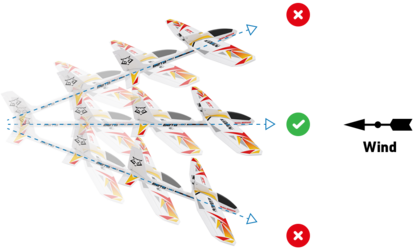KAVAN Alpha 1500 V2 - Manuel d'instruction
Introduction
Félicitations pour votre achat de l'ALPHA 1500 V2, un planeur motorisé ! Vous vous apprętez ŕ vous lancer dans un voyage magique au cśur du fascinant monde de l'aéromodélisme ŕ propulsion électrique.
L'ALPHA 1500 V2 est fabriqué en EPO (polyoléfine expansée) pratiquement incassable. Équipé de la toute derničre technologie radio 2.4GHz et propulsé par un puissant moteur brushless ainsi que des batteries LiPo, il vous permettra de devenir un pilote expérimenté en un rien de temps.
L'ALPHA 1500 V2 n'est pas seulement un avion d'initiation, mais aussi un planeur thermique haute performance qui ravira tous les pilotes du dimanche, les novices, ainsi que les pros chevronnés.
KAV02.8075 / KAV02.8075M1 / KAV02.8075M2 KAVAN Alpha 1500V2 - bleu
KAV02.8076 / KAV02.8076R1 / KAV02.8076M2 KAVAN Alpha 1500V2 - noir
Caractéristiques
- Modèle partiellement assemblé, 100 % fabriqué en usine
- Contrôle des ailerons, de la profondeur, de la dérive et des gaz
- Manipulation facile et grande stabilité, planeur motorisé électrique durable et pratiquement incassable
- Radio avancée 2.4GHz huit voies (set RTF uniquement)
- Puissant moteur brushless outrunner
- Grande surface alaire, poids réduit
- Batterie LiPo légère (set RTF uniquement)
- Chargeur rapide pour la batterie (set RTF uniquement)
Spécifications techniques
- Envergure : 1492 mm
- Longueur : 985 mm
- Poids total : 780–810 g
- Surface alaire : 21,8 dm²
- Charge alaire : 35,8–37,2 g/dm²
- Moteur : C2217–1200 outrunner
- ESC : KAVAN R–30B 30 A avec BEC 5 V
Précautions de sécurité
Ce modèle RC n'est pas un jouet. Utilisez-le avec soin et suivez strictement les instructions de ce manuel.
Assemblez ce modèle en suivant rigoureusement ces instructions. NE MODIFIEZ PAS le modèle. Tout manquement à ces consignes entraînera l'annulation automatique de la garantie. Suivez les instructions pour obtenir un modèle sûr et solide à l'issue de l'assemblage.
Les enfants de moins de 14 ans doivent utiliser le modèle sous la supervision d'un adulte.
Assurez-vous que le modèle soit en parfait état avant chaque vol, en veillant à ce que tout l'équipement fonctionne correctement et que la structure du modèle ne soit pas endommagée.
Volez uniquement par temps calme et en toute sécurité, loin des obstacles.
Avertissements généraux
Un avion RC n'est pas un jouet ! S'il est mal utilisé, il peut causer de graves blessures corporelles et des dommages matériels. Volez uniquement dans un endroit sûr en suivant toutes les instructions et recommandations de ce manuel. Attention à l'hélice ! Gardez les objets détachés qui peuvent s'emmêler dans l'hélice à l'écart de l'hélice en rotation, y compris les vêtements amples ou d'autres objets tels que des crayons et des tournevis. Assurez-vous que vos mains et celles des autres, ainsi que votre visage, restent éloignés de l'hélice en rotation.
REMARQUE SUR LES BATTERIES LITHIUM-POLYMÈRE
Les batteries lithium-polymère sont nettement plus vulnérables que les batteries alcalines ou NiCd/NiMH utilisées dans les disciplines RC. Toutes les instructions et avertissements du fabricant doivent être suivis de près. Une mauvaise manipulation des batteries LiPo peut entraîner un incendie. Suivez toujours les instructions du fabricant lors de l'élimination des batteries lithium-polymère.
PRÉCAUTIONS ET AVERTISSEMENTS DE SÉCURITÉ SUPPLÉMENTAIRES
En tant qu'utilisateur de ce produit, vous êtes seul responsable de son utilisation de manière à ne pas mettre en danger vous-même ou autrui, ni à endommager le produit ou les biens d'autrui. Ce modèle est contrôlé par un signal radio qui peut être sujet à des interférences provenant de nombreuses sources échappant à votre contrôle. Ces interférences peuvent provoquer une perte de contrôle momentanée, il est donc conseillé de toujours garder une distance de sécurité dans toutes les directions autour de votre modèle, car cette marge peut aider à éviter les collisions ou les blessures.
Ne jamais faire fonctionner votre modèle avec des batteries d'émetteur déchargées. Faites toujours fonctionner votre modèle dans un espace ouvert, loin des lignes électriques, des voitures, de la circulation ou des personnes. Évitez de faire fonctionner votre modèle dans des zones peuplées où des blessures ou des dommages peuvent survenir. Suivez attentivement les instructions et les avertissements concernant ce produit et tout équipement d'appoint optionnel (chargeurs, batteries rechargeables, etc.) que vous utilisez.
Gardez tous les produits chimiques, les petites pièces et tout ce qui est électrique hors de portée des enfants. L'humidité endommage l'électronique. Évitez l'exposition à l'eau pour tout équipement qui n'est pas spécifiquement conçu et protégé à cet effet. Ne jamais lécher ni placer une partie de votre modèle dans votre bouche, car cela pourrait causer des blessures graves, voire la mort.
Contenu du kit
KIT RTF :
- Modèle préassemblé à 100% en usine (comprenant 4 servos, un moteur brushless, un ESC de 30 A, une hélice 8.5–6")
- Émetteur 2.4GHz 8 voies et récepteur 8 voies
- LiPo 1200mAh/11.1V 30/60C Air pack
- Batterie LiPo 1200mAh/11.1V 30/60C
KIT ARTF :
- Modèle 100% fabriqué en usine, partiellement assemblé (4 servos, brushless motor, 30 A ESC, 8.5–6" prop)
AUREZ ÉGALEMENT BESOIN DES ACCESSOIRES ET OUTILS SUIVANTS (NON INCLUS DANS LE KIT)
Pour le kit RTF :
4 piles AA pour l'émetteur ou le pack d'émetteurs spécialement conçu KAVAN KAV33.1051804RL.
Pour le kit RTF :
Au moins un émetteur et récepteur à 4 canaux, une batterie LiPo 11.1 V 1100–1300 mAh.
OUTILS :
Petits tournevis cruciforme et plat.
Commandes de l'émetteur T8FB

ALPHA 1500 V2 : Position par défaut de l'interrupteur de sens de servo
| Voie | Fonction | Par défaut |
| AIL (CH1) | Aileron | R (vers le bas) |
| ELE (CH2) | Profondeur | N (vers le haut) |
| THR (CH3) | Gaz | N (vers le haut) |
| RUD (CH4) | Dérive | R (vers le bas) |
ÉMETTEUR
Système : 2.4GHz FHSS
Plage de fréquence : 2.400–2.4835 GHz
Puissance de sortie : <20 dBm (Tx)/<4 dBm (BT)
Tension d'entrée : 4.8–11.1 V (4× piles AA alcalines ou accumulateurs NiMH, 2S ou 3S LiPo)
RÉCEPTEUR (2.4 GHz FHSS)
Plage de fréquence : 2.400–2.4835 GHz
Puissance de sortie : –
Portée : environ 500 m au sol, environ 1000 m dans les airs
Tension d'entrée : 4,8–10,0 V
Dimensions : 48.5×21×11 mm
Poids : 7 g
Émetteur (version de l'ensemble RTF)
Loading the transmitter batteries
Remove the battery hatch located on the back side of the transmitter pushing the cover at the arrow mark with your thumb. Load 4 fresh alkaline batteries or AA-size accumulators carefully keeping the correct polarity (marked on the bottom of the battery holder). Plug the battery holder cable into the socket at the bottom of the battery compartment keeping the correct polarity (+) red wire, (-) black wire. (The transmitter features a protection circuitry – if you connect the plug the other way around, the transmitter will not work, but will not be destroyed by reversed polarity.)
Charging the transmitter batteries
The accumulators have to be charged prior to the first flight.
Checking the transmitter battery
Turn on the transmitter and check the LED on the front panel – both the red and green have to glow. These LEDs indicate the status of the transmitter, not the transmitter battery voltage. The low-battery alarm is acoustic - once you hear beeping you have to land immediately and replace/recharge the batteries. If the transmitter beeps immediately after turning on, DO NOT try to fly at all.
VÉRIFICATION DE LA POSITION DES INTERRUPTEURS D'INVERSION DES SERVOS
Réglez les interrupteurs d'inversion des servos sur la position par défaut : CH1 et CH4 vers le bas (R), CH2 et CH3 vers le haut (N). Éteignez l'émetteur.
CHARGE DE LA BATTERIE DE VOL
Votre ALPHA 1500 V2 sera alimenté par un pack batterie LiPo à 3 cellules. La batterie LiPo fournie dans le kit RTF est équipée de deux connecteurs. L'un est destiné à la charge équilibrée des cellules (type JST–XH), tandis que l'autre est dédié à la décharge (XT60). Le kit RTF comprend également un chargeur mural rapide KAVAN C3 (230 V/50 Hz) conçu pour charger le pack batterie en utilisant le câble d'équilibrage.
CHARGE DE LA BATTERIE DE VOL (KIT RTF)
- Branchez le câble d'alimentation au chargeur.
- Branchez le câble d'alimentation du chargeur dans la prise murale (230 V/50 Hz). Tous les voyants LED s'allument en vert et clignotent en rouge, indiquant que le chargeur est prêt à charger.
- Branchez la prise d'équilibrage de votre batterie de vol (JST–XH) dans la prise correspondante du chargeur.
- Le chargeur commence à charger. Les LED commencent à s'illuminer en rouge. Si un pack 2S est connecté, les LED de la cellule 1 et de la cellule 2 s'illumineront en rouge. Si le pack 3S est connecté, les LED de la cellule 1, de la cellule 2 et de la cellule 3 s'illumineront en rouge.
- Une fois qu'une cellule particulière de la batterie de vol est complètement chargée, la LED correspondante s'illuminera en vert. Un pack 2S sera complètement chargé si les LED de la cellule 1 et de la cellule 2 s'illuminent en vert. Un pack 3S sera complètement chargé si les LED de la cellule 1, de la cellule 2 et de la cellule 3 s'illuminent en vert.
- Débranchez la batterie de vol du chargeur. Les LED s'illumineront en vert, indiquant que le chargeur est prêt à charger un autre pack. Débranchez le chargeur de la prise secteur si vous ne chargez pas une autre batterie.
ASSEMBLAGE
AILE
- Munissez-vous de la clé d'aile en fil d'acier (notez la forme en "V" qui garantit le dièdre correct de l'aile) avec l'adaptateur en plastique et faites glisser les deux moitiés de l'aile sur la clé d'aile.
- Fixez les deux parties de l'aile en utilisant la plaque de liaison des ailes.
- Utilisez les câbles Y fournis pour connecter les servos des ailerons et les câbles des lumières LED :
A. Pour une radio ne comportant qu'un seule voie pour les ailerons (comme la T8FB fournie dans le kit RTF) : branchez les deux servos des ailerons (connecteurs étiquetés "AILE") à un câble Y et les deux câbles des lumières LED (étiquetés "LED") à un autre câble Y. Le câble Y des ailerons doit être branché à la voie des ailerons de votre récepteur (CH1 dans le cas de la T8FB). Le câble Y des lumières LED peut être branché à n'importe quelle voie inutilisée de votre récepteur (les LED sont simplement alimentées par le récepteur, elles ne sont pas contrôlées à distance par la radio).
B: Pour une radio comportant 2 voies indépendantes pour les servos des ailerons : branchez un servo d'aileron et une lumière LED à chaque câble Y. Connectez les câbles Y aux voies respectives des ailerons de votre récepteur (généralement, CH1 et CH5 ou CH6 – cela dépend de l'émetteur et de sa configuration – veuillez consulter le manuel d'instruction de votre radio).
- Fixez l'aile au fuselage à l'aide de deux vis de 2,5 × 15 mm.
STABILISATEURS
- Assemblez les stabilisateurs vertical et horizontal et fixe-les à la cellule à l'aide de deux vis de 2,5 × 15 mm.
- Fixez les quick links en plastique des tringles de commande de profondeur et de dérive dans le trou extérieur des guignols respectifs de la profondeur et de la dérive.
INSTALLATION DE L'ENSEMBLE RADIOCOMMANDE
Maintenant, vous devez installer/brancher votre récepteur, vos servos et votre contrôleur de vitesse électronique (ESC).
1. Retirez la verrière. Soulevez la partie arrière pour désengager le verrou magnétique.
2. En suivant le manuel d'instructions de votre radiocommande, connectez les servos, l’ESC et les câbles des lumières LED à votre récepteur – le tableau montre l'affectation des voies de la radiocommande T8FB fournie dans le kit RTF :
| Étiquette du connecteur | Fonction | Voie du récepteur (T8FB) |
| AILE | Ailerons | CH1 |
| ELEV | Profondeur | CH2 |
| ESC | Gaz | CH3 |
| RUDD | Dérive | CH4 |
| LED | Lumières LED | CH5 |
3. Placez votre récepteur dans le fuselage sous le support de l’aile. Vous pouvez le fixer au fuselage à l'aide d'une bande Velcro.
4. Le pack batterie doit être inséré dans le nez de votre ALPHA 1500 V2 et fixé à l'aide d'une bande Velcro sur la platine en contreplaqué destinée à la batterie - la position exacte du pack batterie sera déterminée plus tard lors de la vérification de la position du centre de gravité.
INSPECTIONS AVANT LE VOL
CONTRÔLE DE LA CONFIGURATION ACTUELLE
1. Assurez-vous que l'émetteur soit allumé (les deux LED sont allumées sur le T8FB), placez tous les trims en position neutre et mettez le manche des gaz en position basse. Branchez le pack batterie à l'ESC – la LED rouge sur le récepteur doit s'allumer. Si elle clignote ou ne s'allume pas du tout, le récepteur et l'émetteur doivent établir leur liaison par la procédure de bindage – reportez-vous à la page 6 de ce manuel.
2. Vérification des neutres des gouvernes
Veuillez vérifier que toutes les gouvernes soient en position neutre si les manches et trims de l'émetteur correspondants sont en position centrale. Si ce n'est pas le cas, veuillez libérer le quick link correspondant et régler la gouverne en position neutre. Les gouvernes de profondeur et de direction doivent être au même niveau que le stabilisateur horizontal et la dérive, respectivement, et les deux ailerons doivent être au même niveau que le bord de fuite de l'aile. Une fois satisfait, rattachez le quick link au guignol.
3. Test des ailerons
A) Déplacez le manche des ailerons vers la gauche (en regardant de la queue vers le nez). L'aileron gauche doit se lever et l'aileron droit doit descendre simultanément.
B) Déplacez le manche des ailerons vers la droite. L'aileron gauche doit descendre et l'aileron droit doit se lever simultanément.
C) Ramenez le manche des ailerons au centre (neutre) - les deux ailerons reviendront à la position neutre.
4. Test de la gouverne de direction
A) Déplacez le manche de la gouverne vers la gauche (en regardant de la queue vers le nez). La gouverne doit se déplacer vers la gauche.
B) Déplacez le manche de la gouverne vers la droite. La gouverne doit se déplacer vers la droite.
C) Ramenez le manche de la gouverne au centre (neutre) - la gouverne reviendra à la position neutre.
5. Test de la profondeur
A) Le manche de la gouverne de profondeur est situé sur le côté gauche de l'émetteur en Mode 1 ou sur le côté droit de l'émetteur en Mode 2. Tirez le manche de profondeur vers le bas. La gouverne doit se lever.
B) Poussez le manche de profondeur vers le haut. La gouverne doit descendre.
C) Ramenez le manche de la gouverne au centre (neutre) - la gouverne reviendra à la position neutre.
6. Déflexion des gouvernes
Si vous avez soigneusement suivi les instructions des sections précédentes de ce manuel, la déflexion par défaut des gouvernes a été automatiquement réglée correctement. La déflexion des gouvernes est déterminée par le rapport entre la longueur du palonnier du servo et la course de la gouverne - la déflexion réelle réglée de cette manière est indiquée dans la colonne "Taux normal" dans le tableau ci-dessous. (La déflexion est toujours mesurée au point le plus large de la gouverne en question.) Il est toujours préférable d'essayer d'atteindre la déflexion souhaitée mécaniquement, en ajustant le rapport longueur du palonnier/longueur de la tringle de commande - même si vous avez un émetteur numérique sophistiqué. Si vous avez un tel émetteur, vous pouvez utiliser la fonction "Taux double" (D/R) pour obtenir un réglage encore plus tolérant - veuillez vous référer à la colonne "Taux bas". Vous pouvez également le faire mécaniquement - il suffit de rapprocher l'extrêmité pliée en Z de la tringle de commande sur les palonniers de servo.
A. Radiocommande ne disposant que d'une seule voie pour les ailerons.
| Gouverne | Taux bas | Taux normal | Expo* |
| Aileron | 8 mm haut et bas | 12 mm haut et bas | 30 % |
| Dérive | 14 mm haut et bas | 20 20 mm haut et bas | 20 % |
| Profondeur | 8 mm haut et bas | 12 mm haut et bas | 30 % |
B. Radiocommande disposant de 2 voies de servos d'ailerons indépendants.
| Gouverne | Taux bas | Taux normal | Expo* |
| Aileron | 8 mm haut et bas | 12 mm haut et bas | 30 % |
| Dérive | 14 mm haut et bas | 20 mm haut et bas | 20 % |
| Profondeur | 8 mm haut et bas | 12 mm haut et bas | 30 % |
*Expo – réglé pour diminuer la sensibilité autour du neutre (Futaba, Hitec, Radiolink, Multiplex : -30/-20, Graupner : +30/+20, etc.)
7. Test du système de motorisation
KAVAN T8FB/R–30B : Vérifiez que l'interrupteur d'inversion de la voie des gaz (THR) est en position "N" (haut) sur l'émetteur. Effectuez maintenant la procédure de calibration de la plage des gaz comme décrit dans le manuel KAVAN R–30B (voir la pièce jointe) et vérifiez que la fonction de frein moteur est activée.
A) Allumez l'émetteur, placez le manche des gaz en position basse et connectez le pack batterie à l'ESC dans le modèle (l'ESC doit être réglé en mode "Brake OFF" – si votre ESC dispose de cette option). Si l'hélice tourne lentement, vérifiez la position du manche des gaz et du trim des gaz.
B) Déplacez lentement le manche des gaz vers le haut, l'hélice doit commencer à tourner dans le sens des aiguilles d'une montre (en regardant de derrière). Si elle tourne dans la direction opposée, ramenez le manche des gaz en arrière, débranchez la batterie de vol et échangez deux des trois câbles entre le moteur et l'ESC. Vérifiez à nouveau. Répétez la calibration de la plage des gaz de l'ESC. Puis vérifiez à nouveau.

8. Le centre de gravité
A) Le CG doit être situé à 55–60 mm derrière le bord d'attaque de l'aile. Équilibrez votre ALPHA 1500 V2 en soutenant l'aile avec le bout des doigts à 55 mm derrière le bord d'attaque pour le premier vol.
B) Vous pouvez affiner la position du CG par la suite pour répondre à vos besoins. En déplaçant le CG vers l'avant, le vol du modèle sera plus stable; en le déplaçant vers l'arrière, les commandes deviendront plus sensibles. Les performances en vol en thermique peuvent également s'améliorer légèrement.
Now you are ready to fly!
Flying
Choosing the flying field/weather
Flying field
The flying field should be a flat grassy area. There should be no cars, persons, animals, buildings, power lines, trees, or large stones or any other obstacles that ALPHA 1500 V2 might collide with within the range of ca 150 m. We highly recommend you join a local model flying club – you will get access to their flying field along with advice and help to make your first steps into model flying much easier and safer.
Weather
Calm summer evenings are perfect for the maiden flight. Your ALPHA 1500 V2 is a light thermal glider that is the happiest with wind under 5 m/s. DO NOT fly when it is raining or snowing, on foggy days. Thunderstorms are clearly not the right time to fly either.
Range check
Perform the range check as described in the instruction manual of your radio. Ask a friend to hold the transmitter, and walk away holding the model in a regular flight position in the height of your shoulders. The servos have to respond to control inputs (control stick movements) without any glitching or jitter, with the motor off and at full throttle within the range stated by the radio manufacturer. Only prepare to fly if the range check is 100 % successful.
The first flight
Now the most important advice in this entire manual:
During the first flight, we recommend that you have the support of an experienced RC pilot.
There is no shame in asking for help – new full-size aircraft are test flown by skilled factory test pilots – and only then are regular pilots allowed to take control. RC model control requires some skills and reflexes people are not born with. It is not complicated to gain these skills – it just takes some time; this will vary with your natural talent. Full-size pilots start under the supervision of a skilled instructor; they learn to fly at a safe altitude at first, learn landing and take-off techniques, and only then are they allowed to fly solo. The same principles apply to RC models too. Please do not expect you will be able to put your model in the air and fly it without any previous RC experience.
Many will have gained skills in controlling their favourite computer game character by hammering the control buttons or sticks. For model flying this skill will have to be unlearnt!
The stick movements required to control your model are small & gentle. Many models including ALPHA 1500 V2 are happier if you let them "fly by themselves" for most of the time, with small and gentle stick movements guiding the model in the required direction. RC flying is not about stick hammering, it is all about small movements, and observing the effect of those. Only later is it possible to anticipate the effect of larger stick movements that can be dangerous to your model in the earlier stages of model flying.
Step 1: Hand launch and initial trimming
The model must be launched into the wind every time. Throw grass into the air to observe the wind direction.
Turn on your transmitter.
Connect and put the flight pack into the battery compartment and secure the canopy.
Hold your model with the wings and fuselage level (refer to the drawing) – it is better to ask a friend to launch your model than to do everything by yourself – you can then concentrate on the controls.
Launch the model against the wind.
Give the model full throttle and launch your model with a gentle push straight and level. You will feel the point at which the model is trying to fly naturally. Don't give a push too strong. Do not throw your model with the nose up, or greater than 10 degrees down. The model must have a certain minimum speed from the very start to stay airborne. It is not enough to just "put" your model in the air.
If everything is OK ALPHA 1500 will climb gently. If your ALPHA 1500 loses altitude, pull the elevator stick very slightly towards you (just a little!) to achieve a steady climb.
Step 2: Flying
Keep your ALPHA 1500 V2 climbing until she reaches at least 50 m in height, then throttle back the motor just enough to maintain the flight in level. The real flying fun begins now.
How to control your model?
In contrast to cars or boats, aircraft fly in three-dimensional space, which makes full control more complex. Turning the steering wheel left or right makes a boat or car turn left or right, applying more throttle the vehicle speeds up – and this is it. Moving the control sticks left or right has more effect than simply turning the model. The aileron and rudder control will be explained later.
Ailerons control the bank angle. If you gently move the aileron stick to the left, your model will start to bank to the left as long as you are holding the stick. Now if you return the aileron stick to the centre position (neutral), your model will maintain the bank. If you want to resume a straight flight you have to move the aileron stick to the opposite direction.
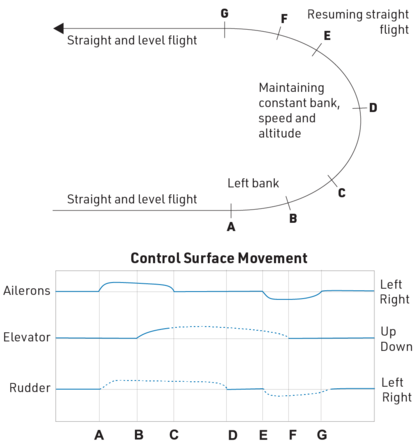
Rudder of a model without ailerons (you might be already familiar with) controls the bank angle, which then controls the rate of turn. The natural stability of your model keeps the wings level in normal straight flight. Since your ALPHA 1500 V2 features "full house" controls including ailerons that are the main means to control the bank angle, the use of the rudder is slightly different. You can even start flying your model without using the rudder - but you will learn lately the correct coordinated turn actually requires both aileron and rudder inputs. Any turn requires an appropriate bank angle – ALPHA 1500 V2 will fly nice big and safe flat turns with only a small bank angle. During initial flights never use a bank angle of greater than 45 degrees. By planning the direction the model will take, normal turns will be made with less than 30 degrees of bank. Move the rudder to the left a little way, and your model will bank into a gentle turn. Increase the rudder input a little more, and your model will continue turning to the left, but it will also start to descend (this is a good time to move the control stick to the centre to allow your model to recover from the dive).
Why does your model descend when only rudder is applied? Once the rudder leaves its exact vertical position it also starts to work as an elevator turned down telling your model to dive. When in a banked turn to maintain level flight it is necessary to apply a little up elevator to counter the effect of the down-turned rudder. (Actually, the reason why your model descends in the bank is much more complex - the wing gives less lift in the bank as the vertical projection of the wing is the area that counts and you also have to beat the inertia that tries to keep your model in the straight flight...) The elevator applied when your model is in a banked turn also works like a rudder - fortunately, it helps to maintain the turn!
In practice, the ailerons are used to put your model to the desired angle of bank, the rudder is used to maintain it, and the elevator input helps to control height whilst also increasing the rate of turn.
Alternatively, you can use only the ailerons to bank your model, then turn your model using just the elevator and finally resume the straight and level flight with the opposite deflection of ailerons.
We have got through about 3/4 of the turn and it is the time to think about returning to straight and level flight in the desired direction. Return the controls to the middle position (you may need to correct the turn with little right ailerons and/or rudder). Give slight elevator input to settle your model into a straight and level flight if necessary. If you take a look at our drawing on the right you will notice that it takes some time until the model actually starts to turn. And, when leaving the turn, you have to start to apply the opposite ailerons and rudder before the nose of your model is pointing towards the desired final direction. The elevator and rudder deflections are marked with dotted lines – this is because you cannot tell exactly the track the model will take during a gentle banked turn or entry to a straight and level flight.
Congratulations! You have learnt how to achieve a coordinated turn using the rudder and elevator. Remember that model aircraft control is about guiding your model in the desired direction rather than precise steering. Another complication is the rudder control. It is easy and natural while the model is flying away from you, but when your model is flying toward you the direction of control commands has to be reversed. A simple trick when the model is flying towards you is to move the control stick towards the wing that you want to lift, imagine supporting the wing by moving the stick under that wing – it works!
Final setup
Now is the time for the final setup. Fly your ALPHA 1500 V2 straight into the wind and leave the controls in the neutral position. If the model turns in one direction apply the rudder trim in the opposite direction until ALPHA 1500 V2 flies straight. Without power your model must settle into a gentle glide, not too fast so that it plummets to the ground, and not so slow that the controls feel "soggy" and the model is on the edge of the stall. Apply the elevator trim in the way described in the initial trimming section.
If your model banks to a side, apply a little of the aileron trim in the opposite direction.
Powered and unpowered flight
The model has already been fine-tuned for the unpowered phase of flight. When you turn on the motor your model might tend to pitch the nose up when full throttle is applied. You cannot completely trim out this tendency with any motor-powered glider – just be aware of this characteristic when flying your model. In practice, you might have to make slight elevator corrections to maintain a gentle but positive climb. In some cases, there might be a trim change difficult, and the only cure for this is to modify the thrust line of the motor. In order to reduce the nose up-pitching, you have to increase the down thrust of the motor (by using a card or scrap ply packing pieces). The opposite problem is quite rare, but it is possible that a model correctly set up for the glide requires a lot of up elevator to maintain a climb when power is applied. The cure: decrease the down thrust of the motor.
Landing
When the power available starts to reduce check that your landing field is clear of people and other obstructions. Position your model about 10 to 20 m off the ground at the downwind end of your field. Make the final approach into the wind, keeping the wings level all the time as your model descends slowly, and finally settles gently onto the ground. With more practice, you will be able to use a little up elevator to "round out" (slow down the model) at less than 1 m off the ground.
Appendix
Transmitter and receiver binding
The control signal of a 2.4GHz transmitter contains a unique identification code that allows the receiver to recognize the signal of "its own" transmitter and to respond only to the right signal – no matter how many other 2.4 GHz transmitters are operating in the vicinity. When a 2.4 GHz RC set is prepared for the first use and always when a new receiver is to be used with your transmitter, you have to perform a procedure called "binding" to establish the link between your transmitter and receiver. During this process, the receiver will recognize the ID of your transmitter and store it in its memory. From now on it will respond just to the signal of your transmitter.
T8FB/R8EF binding procedure
- Place the transmitter and the receiver close to each other (within one meter).
- Turn your transmitter ON and then your receiver.
- There is a black binding button on the side of the R8EF receiver; press and hold the receiver binding button for about 2 seconds until the LED starts to blink on the receiver. After about 8 blinks the process is accomplished and the receiver LED will glow red steady.
- Turn the receiver off and then on again. Check the correct operation of all servos.
Repairs and maintenance
- Please perform the range check at the beginning of each flying session.
- Before every take-off please check the correct control surface movement.
- After every landing check the plane for any damage, loose clevises or push rods, bent undercarriage, damaged propeller etc. Do not fly again until the damage is repaired.
Although the ALPHA 1500 is manufactured of the extra tough and virtually unbreakable extruded polyolefine (EPO) foam, damage or broken parts may occur. Minor damage can be repaired simply by glueing the parts together with cyanoacrylate (CA) glue or with clear sticky tape. In case of major damage, it is always better to purchase a brand-new spare part. A wide range of genuine spare parts and accessories is available through the KAVAN/PELIKAN DANIEL dealers.
In the unfortunate event of a crash or heavy landing, no matter how minor or major, you must lower the throttle stick to its lowest position as quickly as possible to prevent damage to the electronic speed controller in the control unit.
Failure to lower the throttle stick and trim to the lowest possible positions in the event of a crash could result in damage to the ESC, which may require replacement of the ESC.
KAVAN R-30B instructions
Please refer to the KAVAN ESCs - Instruction manual.
Recycling and waste disposal note (European Union)

Electrical equipment marked with the crossed-out waste bin symbol must not be discarded in the domestic waste; it should be disposed of via the appropriate specialised disposal system. In the countries of the EU (European Union) electrical devices must not be discarded via the normal domestic waste system (WEEE - Waste of Electrical and Electronic Equipment, Directive 2012/19/EU). You can take your unwanted equipment to your nearest public collection point or recycling centre, where it will be disposed of in the proper manner at no charge to you. By disposing of your old equipment in a responsible manner you make an important contribution to the safeguarding of the environment!
EU declaration of conformity

Hereby, KAVAN Europe s.r.o. declares that the model ALPHA 1500 V2 with T8FB RC set and the included electronic and electric devices are in compliance with the requirements of relevant European directives and harmonized norms. The full text of the Declaration of Conformity is available at www.kavanrc.com/doc/.
Guarantee
The KAVAN Europe s.r.o. products are covered by a guarantee that fulfils the currently valid legal requirements in your country. If you wish to make a claim under guarantee, please contact the retailer from whom you first purchased the equipment. The guarantee does not cover faults which were caused in the following ways: crashes, improper use, incorrect connection, reversed polarity, maintenance work carried out late, incorrectly or not at all, or by unauthorised personnel, use of other than genuine KAVAN Europe s.r.o. accessories, modifications or repairs which were not carried out by KAVAN Europe s.r.o. or an authorised KAVAN Europe s.r.o., accidental or deliberate damage, defects caused by normal wear and tear, operation outside the Specification, or in conjunction with equipment made by other manufacturers. Please be sure to read the appropriate information sheets in the product documentation.