KAVAN PRO programming card - Manuel d'instructions
Introduction
Carte de Programmation pour les contrôleurs électroniques brushless KAVAN Pro/Plus
La carte de programmation KAVAN Pro ESC est facile à utiliser et pratique à transporter. Toutes les fonctions programmables sont répertoriées sur la carte de programmation.
Spécification
| Tension d'entrée | 4,8–8,4 V DC (BEC/SBEC de l'ESC ou batterie Rx 4-5 cellules NiCd/NiMH, 2S LiPo/Li-ion/LiFe) |
| Dimensions | 88×58×14 mm |
| Poids | 40 g |
Descriptions des fonctions
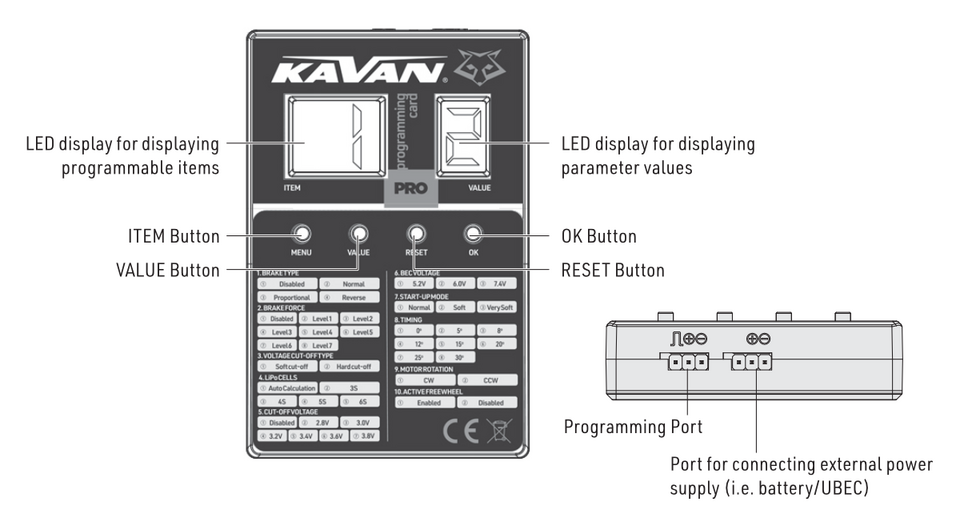
Branchement de la carte de programmation à L’ESC
Pour l'ESC KAVAN PRO (avec le câble de programmation, qui a une tension de sortie de 5,2 à 7,4V) : branchez le câble de programmation dans le port marqué avec "(-)(+)(⎍)" sur votre carte de programmation LED.
Faire fonctionner la carte de programmation
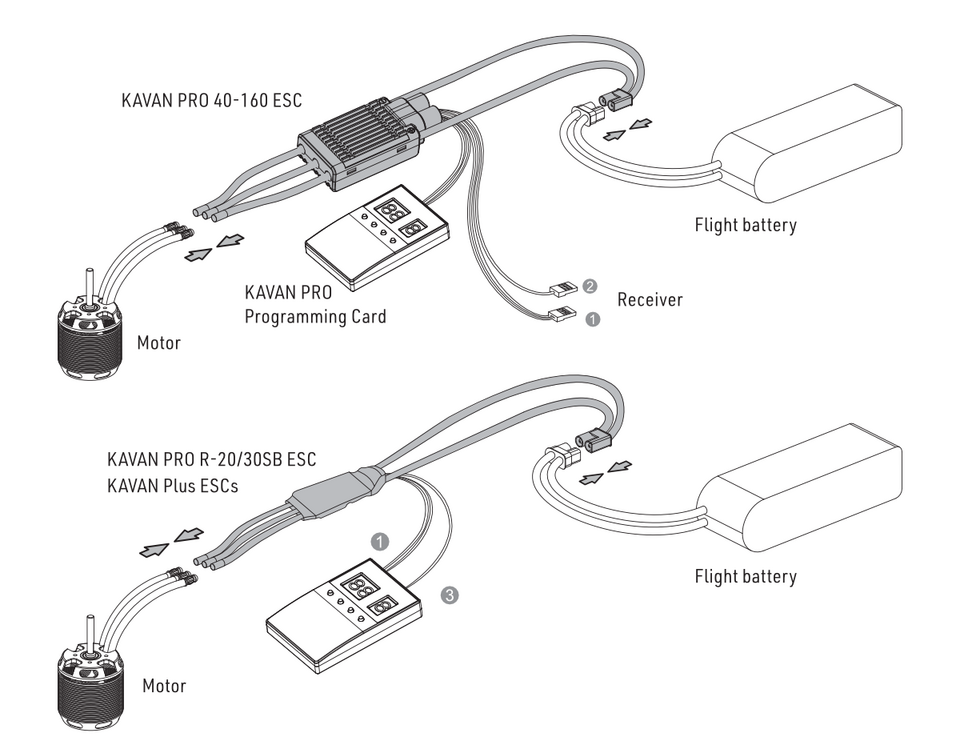
Après avoir tout connecté, veuillez brancher une batterie à votre ESC et l'allumer. Quelques secondes plus tard, la carte de programmation KAVAN PRO affichera les réglages actuels de votre ESC. Si la carte de programmation n'affiche rien, veuillez vérifier si le câble de programmation et le fil (sur l'UBEC/la batterie supplémentaire) pour alimenter la carte de programmation KAVAN PRO sont branchés à l'envers. Après avoir confirmé que toutes les branchements sont corrects, débranchez la batterie, puis rebranchez-la à votre ESC après 2 secondes pour vérifier si des informations s'affichent sur la carte de programmation KAVAN PRO.
Programmer votre ESC KAVAN PRO
Bouton ITEM : Appuyer sur le bouton ITEM sélectionne l'élément programmable que vous souhaitez ajuster/vérifier ; le numéro correspondant de chaque élément sera affiché sur l'écran LED de gauche.
Bouton VALUE : Après avoir sélectionné un élément programmable, le paramètre correspondant stocké dans votre ESC sera affiché sur l'écran LED de droite. Appuyer sur le bouton VALUE ajuste les valeurs des paramètres.
Bouton OK : Appuyer sur le bouton OK après avoir ajusté tous les paramètres que vous souhaitez. Un "——" rouge s'affichera sur l'écran LED de droite pendant environ 1 ou 2 secondes pour indiquer que les nouvelles valeurs des paramètres sont en cours de transfert vers votre ESC. Le "——" rouge disparaîtra lorsque l'ESC aura sauvegardé toutes les valeurs des paramètres.
Bouton RESET : Appuyer sur le bouton RESET réinitialise votre ESC aux paramètres d'usine.
Safety precautions
- Do not install the propeller (fixed-wing) or drive pinion (helicopter) on the motor when you test the ESC and motor for the first time to verify the correct settings on your radio. Install your propeller (plane) or pinion (heli) only after confirming the settings on your radio are correct.
- Never use ruptured or punctured battery cells.
- Never short-circuit battery or motor terminals.
- Always use proper insulation material for cable insulation.
- Always use proper cable connectors.
- Incorrect battery polarity will damage the card and ESC and void the warranty.
- Use only batteries supported by the card and ESC and ensure the correct polarity before connecting.
- Handle your model with extreme care once the battery pack is connected and keep away from the propeller at all times. Never stand in line or directly in front of any rotating parts.
- Do not immerse the card under water, do not allow it to get wet while powered up.
Recycling and waste disposal note (European Union)

Electrical equipment marked with the crossed-out waste bin symbol must not be discarded in the domestic waste; it should be disposed of via the appropriate specialised disposal system. In the countries of the EU (European Union) electrical devices must not be discarded via the normal domestic waste system (WEEE - Waste of Electrical and Electronic Equipment, Directive 2012/19/EU). You can take your unwanted equipment to your nearest public collection point or recycling centre, where it will be disposed of in the proper manner at no charge to you. By disposing of your old equipment in a responsible manner you make an important contribution to the safeguarding of the environment.
EU declaration of conformity (European Union)

Hereby, KAVAN Europe s.r.o. declares that the KAVAN Pro Programming Card is in compliance with the essential requirements as laid down in the EU directive(s) concerning electromagnetic compatibility. The full text of the EU Declaration of Conformity is available at www.kavanrc.com/doc/.
Guarantee
The KAVAN Europe s.r.o. products are covered by a guarantee that fulfils the currently valid legal requirements in your country. If you wish to make a claim under guarantee, please contact the retailer from whom you first purchased the equipment. The guarantee does not cover faults which were caused in the following ways: crashes, improper use, incorrect connection, reversed polarity, maintenance work carried out late, incorrectly or not at all, or by unauthorised personnel, use of other than genuine KAVAN Europe s.r.o. accessories, modifications or repairs which were not carried out by KAVAN Europe s.r.o. or an authorised KAVAN Europe s.r.o., accidental or deliberate damage, defects caused by normal wear and tear, operation outside the Specification, or in conjunction with equipment made by other manufacturers. Please be sure to read the appropriate information sheets in the product documentation.