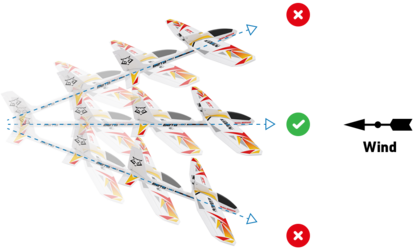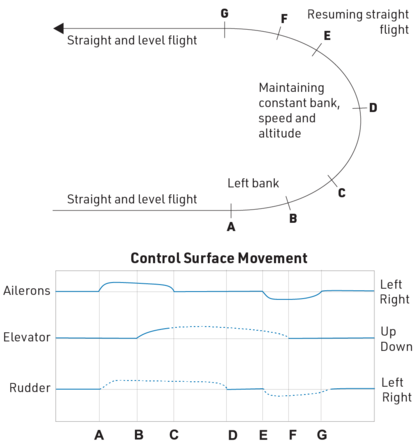KAVAN Beta 1400 - Instruction manual/de: Difference between revisions
Mrs. Kavan (talk | contribs) (Created page with "{| class="wikitable" style="float:right;margin-left:1em;" | ''*Expo – wird eingestellt, um die Empfindlichkeit um den Neutralpunkt zu verringern (Futaba, Hitec, Radiolink, Multiplex: -10/-20, Graupner: +10/+20 usw.)'' |} Wenn Sie der Anleitung des vorherigen Kapitels gefolgt sind, sind die Standart Einstellungen der Ruderausschläge (geringe Ausschläge gemäß untenstehender Tabelle) automatisch hergestellt. Die Ruderausschläge werden durch das Verhältnis der Länge...") |
Mrs. Kavan (talk | contribs) (Created page with "'''A)''' Schalten Sie den Sender ein und bewegen Sie den Gasknüppel zur Minimum Position. Verbinden Sie den Flugakku mit dem ESC im Modell (der ESC muss auf Bremse AUS programmiert sein). Falls der Propeller langsam dreht prüfen Sie die Position des Gasknüppels und der Gastrimmung.") |
||
| Line 356: | Line 356: | ||
KAVAN T8FB/R-20B: : Überprüfen Sie, ob sich der Gaskanal-Reverseschalter (THR) am Sender in der Position „N“ (oben) befindet. Führen Sie nun die Kalibrierung des Gasbereichs wie im Handbuch KAVAN R-20B beschrieben durch (siehe Anhang [[KAVAN ESCs - Instruction manual/de | KAVAN Regler - Bedienungsanleitung]]) und prüfen Sie, ob die Propellerbremse aktiviert ist. | KAVAN T8FB/R-20B: : Überprüfen Sie, ob sich der Gaskanal-Reverseschalter (THR) am Sender in der Position „N“ (oben) befindet. Führen Sie nun die Kalibrierung des Gasbereichs wie im Handbuch KAVAN R-20B beschrieben durch (siehe Anhang [[KAVAN ESCs - Instruction manual/de | KAVAN Regler - Bedienungsanleitung]]) und prüfen Sie, ob die Propellerbremse aktiviert ist. | ||
'''A)''' Schalten Sie den Sender ein und bewegen Sie den Gasknüppel zur Minimum Position. Verbinden Sie den Flugakku mit dem ESC im Modell (der ESC muss auf Bremse AUS programmiert sein). Falls der Propeller langsam dreht prüfen Sie die Position des Gasknüppels und der Gastrimmung. | |||
'''A)''' | |||
<div lang="en" dir="ltr" class="mw-content-ltr"> | <div lang="en" dir="ltr" class="mw-content-ltr"> | ||
Revision as of 09:10, 30 April 2024
Einführung
Herzlichen Glückwunsch zu ihrem Kauf des Motorseglers BETA 1400. Sie begeben sich auf eine magische Reise in die faszinierende Welt der elektrisch angetriebenen RC-Flugzeuge. Die BETA 1400 ist aus dem praktisch unzerstörbaren EPO-Schaum gefertigt, vollgepackt mit der neuesten 2,4GHz-Funktechnologie und angetrieben mit einem starkem brushless Motor und Li-Po-Akkus, wir helfen ihnen, in kürzester Zeit ein erfahrener Pilot zu werden! BETA 1400 ist nicht nur ein Einstiegsmodell, sondern eigentlich auch ein recht guter Thermiksegler, der auch jedem Gelegenheitspiloten gefallen wird - sowohl einem Neuling als auch einem erfahrenen Profi!
KAV02.8084 / KAV02.8084RTF KAVAN Beta 1400 - Blau | KAV02.8085 / KAV02.8085RTF KAVAN Beta 1400 - Rot
Eigenschaften
- 100 % Fertigmodell, teilweise vormontiert
- Querruder, Höhenruder, Seitenruder, und Gas
- Leicht zu handhaben und hohe Flugstabilität; haltbar, nahezu unzerbrechlicher Elektro-Segler
- 2,4 GHz 8-Kanal Fernsteuerungs-Set auf dem Stand der Technik (nur RTF Set)
- Kraftvoller Außenläufer Brushless Motor
- Großer Flächeninhalt, niedriges Fluggewicht
- Leichter LiPo Flugakku (nur RTF Set)
- Schnelllader für den Flugakku (nur RTF Set)
Technische Daten
| Spannweite | 1400 mm |
| Länge | 966 mm |
| Abfluggewicht | 700–770 g |
| Flächeninhalt | 24.5 dm² |
| Flächenbelastung | 28.6–31.4 g/dm² |
| Motor | C2814-1400 outrunner |
| Regler | KAVAN R-20B 20 A with BEC 5 V |
Vorsichtsmaßnahmen
Allgemeine Warnungen
Ein ferngesteuertes Flugzeug ist kein Spielzeug! Bei falschem Gebrauch können erhebliche Verletzungen und Sachbeschädigungen entstehen. Fliegen Sie nur an einem sicheren Ort und folgen Sie den Anweisungen und Empfehlungen in dieser Anleitung. Nehmen Sie sich in Acht vor dem Propeller. Halten Sie lose Teile, die angesaugt werden können, lose Kleidung und andere Sachen, wie Kugelschreiber und Schraubendreher, entfernt von dem drehenden Propeller. Gehen Sie sicher, dass Ihre Hände und Gesicht und auch von anderen Leuten vom drehenden Propeller entfernt sind.
Bemerkung für LiPo Batterien
Lithium Polymer Batterien sind extrem gefährdeter beim Einsatz im RC Modellbau als NiCd/NiMH Akkus. Allen Anweisungen und Warnungen des Herstellers ist unbedingt Folge zu leisten. Falscher Umgang kann Feuer verursachen. Folgen Sie den Anweisungen ebenfalls bei der Entsorgung.
Zusätzliche Vorsichtsmaßnahmen und Warnungen
Als Anwender von diesem Produkt sind Sie alleine verantwortlich für das Betreiben, ohne Gefährdung Ihrer selbst oder anderer, oder Beschädigung des Modells oder Sachen anderer. Dieses Modell wird durch ein Funksignal Ihrer Fernsteuerung gesteuert, das abhängig ist von vielen Störeinflüssen außerhalb Ihrer Kontrolle. Diese Störungen können vorübergehend den Verlust der Kontrolle verursachen, so dass es ratsam ist immer einen sicheren Abstand in allen Richtungen um Ihr Modell herum einzuhalten, da dieser Abstand hilfreich ist Kollisionen und Verletzungen zu vermeiden.
Betreiben Sie Ihr Modell nie mit schwachen Sender Batterien.
Betreiben Sie ihr Modell immer im offenen Gelände entfernt von Stromleitungen, Autos, Verkehr, Menschen. Betreiben Sie ihr Modell nie in bewohnten Gebieten.
Betreiben Sie ihr Modell nie in bewohnten Gebieten.
Beachten Sie exakt diese Anweisungen und Warnungen. Dies gilt auch für die zusätzliche Ausrüstung, die Sie einsetzen. (Ladegeräte, wieder aufladbare Akkus, usw.)
Halten Sie alle Chemikalien, Kleinteile und jegliche elektrischen Teile außerhalb der Reichweite von Kindern.
Feuchtigkeit verursacht Beschädigungen der Elektronik. Vermeiden Sie Wasser-Kontakt aller Teile, die nicht dafür ausgelegt oder dagegen geschützt sind.
Schlecken Sie nie Teile des Modells ab, oder nehmen Sie nie Teile in den Mund, da erhebliche Verletzungen oder Todesfolge möglich wäre. Das Modell ist mehrheitlich aus Kunststoff hergestellt. Es ist nicht feuerfest. Es darf nicht höheren Temperaturen ausgesetzt werden, ansonsten könnten Verformungen oder andere Beschädigungen auftreten.
Set inhalt
RTF Set:
- • 100% Fertigmodell, teilweise vormontiert (4 Servos GO-09, Brushless motor, 20 A Regler, 7×6” Klappluftschraube)
- 2,4 GHz 8-Kanal Sender und 8-Kanal Empfänger
ARTF Set
- 100% Fertigmodell, teilweise vormontiert (4 Servos GO-09, Brushless motor, 20 A Regler, 7×6” Klappluftschraube)
Zusätzlich wird benötigt das folgende Zubehör und Werkzeug (nicht im Set enthalten)
Für das RTF Set:
- 4 AA Batterien für den Sender oder das speziell angefertigte Senderpaket KAVAN KAV33.1051804RL
Werkzeuge: Kleiner Kreuzschlitz- und Flachschraubendreher, 1,5 mm Inbusschlüssel
Kleber: Mittlerer oder dicker Sekundenkleber (CA) (e.g. KAV56.9952 oder KAV56.9953), Gewindekleber niedriger oder mittlerer Festigkeit (Blau - e.g. KAV56.9970)
Für das ARF Set:
Einen mindestens 4-Kanal Sender und Empfänger, LiPo Flugakku 11,1 V; 1600–2700 mAh
Werkzeuge: Kleiner Kreuzschlitz- und Flachschraubendreher, 1,5 mm Inbusschlüssel
Kleber: Mittlerer oder dicker Sekundenkleber (CA) (e.g. KAV56.9952 oder KAV56.9953), Gewindekleber niedriger oder mittlerer Festigkeit (Blau - e.g. KAV56.9970)
T8FB Sender bedienelemente
Die Empfängerantenne sollte so positioniert werden, dass der aktive Teil (die letzten 30 mm mit durchsichtiger Isolierung) möglichst gerade ist.
The black (or dark grey) part of the aerial is a feeder (coaxial cable) that does not take any part in the signal reception. You can bend it if necessary - carefully and not at a sharp angle - a gentle arc is what we are looking for here.
The aerial should be secured e.g. to the side of the fuselage with strips of sticky tape.
The active part of the aerial has to be located as far as possible from conductive parts of your model (wires, battery pack…)
T8FB Sender bedienelemente
| Kanal und Funktion | Querruder (CH1) | Höhenruder (CH2) | Gas (CH3) | Seitenruder (CH4) |
| Standardposition | R (Unten) | N (Oben) | N (Oben) | N (Oben) |

- Drehknopf VrA (Kanal 8)
- Schalter A (SwA, Kanal 7)
- Höhen- Seitenruder Knüppel (Mode 1) / Gas- Seitenruder Knüppel (Mode 2)
- Höhenruder Trimmung (Mode 1)/Gas Trimmung (Mode 2)
- Seitenruder Trimmung
- Sendergurt Haken
- Querruder Reverse (Servoumkehr) Schalter (AIL)
- Höhhenruder Reverse Schalter (ELE)
- Antenne
- Sender Tragegriff
- Drehknopf VrB (Kanal 6)
- Schalter B (SwB, Kanal 5)
- Gas/Querruder Knüppel (Mode 1) / Höhen-Querruder Knüppel (Mode 2)
- Gas Trimmung (Mode 1) / Höhenruder Trimmung (Mode 2)
- Querruder Trimmung
- EIN/AUS Schalter
- Seitenruder Reverse Schalter (RUD)
- Gas Reverse Schalter (THR)
Sender
System: 2,4GHz FHSS
Frequenzbereich: 2,400–2,4835 GHz
Ausgangsleistung: <20 dBm (Tx)/<4 dBm (BT)
Eingangsspannung: 4,8–11,1 V (4× AA Alkaline Batterien oder NiMH Akku, 2S oder 3S LiPo)
Empfänger (2,4 GHz FHSS)
Frequenzbereich: 2,400–2,4835 GHz
Ausgagsleistung: -
Reichweite: ca. 500 m am Boden, ca. 1000 m in der Luft
Eingangsspannung: 4,8–10,0 V
Abmessungen: 48,5×21×11 mm / Gewicht: 7 g
Sender (RTF Set)
Einlegen der Sender Akkus
Entfernen Sie den Batterie Deckel auf der Rückseite des Senders indem Sie mit dem Daumen auf die mit einem Pfeil markierte Stelle des Deckels drücken. Legen Sie 4 neue Alkaline Batterien ein oder Akkus der Größe AA und achten Sie auf richtige Polarität. Die Polarität ist im Akkufach angegeben. Stecken Sie das Batteriehalterkabel in die Buchse unten im Batteriefach und achten Sie dabei auf die richtige Polarität (+), rotes Kabel, (-) schwarzes Kabel. (Der Sender verfügt über eine Schutzschaltung. Wenn Sie den Stecker umgekehrt anschließen, funktioniert der Sender nicht, wird jedoch nicht durch umgekehrte Polarität zerstört.)
Wir empfehlen besonders den NiMH-Akkupack KAVAN mit geringer Selbstentladung, der speziell für das T8FB hergestellt wurde (KAV33.1051804RL), oder Batterien der Größe AA, wie die Panasonic Eneloop® 1900 mAh oder KAVAN 2000 mAh (KAV33.10103).
Legen Sie die Batterien wieder ein.
Laden der Sender Akkus
Die Akkus müssen vor dem ersten Flug aufgeladen werden.
Prüfen der Sender Batterien/Akkus
Schalten Sie den Sender ein und prüfen Sie die LEDs auf der Frontseite – beide LEDs, die rote und die grüne müssen leuchten. Diese LEDs zeigen den Zustand des Senders an und nicht die Spannungslage der Batterien/Akkus. Der Unterspannungs-Alarm ist akustisch – so wie Sie diesen Alarm piepen hören sollten Sie umgehend landen und die Batterien ersetzen oder die Akkus laden. Fliegen Sie nicht, wenn der Sender unmittelbar nach dem Einschalten piept.
Überprüfung der Position der Servo Umkehr- Schalter
Stellen Sie die Servo Reverse Schalter auf die Werkseinstellung – CH1 AB (R), CH2, CH3 und CH4: AUF (N). Schalten Sie den Sender aus.
Aufladen des Flugakkus
Ihr BETA 1400 wird mit einem 3-Zellen-LiPo-Akkupack betrieben. Der im RTF-Set mitgelieferte LiPo-Akku verfügt über zwei Anschlüsse. Einer ist für die gleichmäßige Ladung der Zellen (Typ JST- XH) und der andere ist für die Entladung (XT60). Das RTF-Set enthält auch ein spezielles KAVAN C3 (KAV34.1003) Wand-Schnellladegerät (230 V/50 Hz), das zum Aufladen des Flugakkus mit dem Ausgleichskabel bestimmt ist.
Laden des Flug-Akkus (RTF Set)
1) Schließen Sie das Netzkabel an das Ladegerät an.
2) Stecken Sie das Netzkabel des KAVAN C3 Ladegeräts in die Netzsteckdose (230 V/50 Hz). Alle LEDs leuchten grün und blinken rot, um anzuzeigen, dass das Ladegerät zum Laden bereit ist.
3) ) Stecken Sie den Balancer-Anschluss Ihrer Flugbatterie (JST-XH) in die entsprechende Buchse am Ladegerät.
4) Das Ladegerät beginnt zu laden. Die LEDs beginnen rot zu leuchten. Wenn ein 2S-Pack angeschlossen ist, leuchten die LEDs von Zelle 1 und Zelle 2 rot. Wenn ein 3S-Pack angeschlossen ist, leuchten die LEDs von Zelle 1, Zelle 2 und Zelle 3 rot.
5) Sobald eine bestimmte Zelle in der Flugbatterie vollständig aufgeladen ist, leuchtet die entsprechende LED grün. Das 2S-Paket ist vollständig aufgeladen, wenn die LEDs von Zelle 1 und Zelle 2 grün leuchten. Das 3S-Pack ist vollständig aufgeladen, wenn die LEDs von Zelle 1, Zelle 2 und Zelle 3 grün leuchten.
6) Trennen Sie die Flugbatterie vom Ladegerät. Die LEDs leuchten grün, um anzuzeigen, dass das Ladegerät bereit ist, ein anderes Paket aufzuladen. Ziehen Sie das Ladegerät aus der Steckdose, wenn Sie keinen anderen Akku aufladen möchten.
Während dem Laden stellen Sie den Lader an einen kühlen und schattigen Platz entfernt von brennbaren Gegenständen. Decken Sie den Lader nicht mit Kleidern oder ähnlichem ab. Die Luftzirkulation ist äußerst wichtig für die notwendige Kühlung.
Zusammenbau
Flügel
Suchen Sie den Kohlefaser Flächenverbinder, stecken Sie diesen in die Aufnahme im Rumpf und schieben Sie beide Flügelhälften auf den Flächenverbinder.

Anschluss der Querruderservos:
A. Bein einem System mit nur einem Querruderkanal (wie das im RTF-Set mitgelieferte T8FB): : Verbinden Sie beide Querruderservos mit einem Y-Kabel. Das Querruder-Y-Kabel ist an dem Querruderkanal Ihres Empfängers anzuschließen (CH1 bei T8FB).
B: Bei einem System mit 2 unabhängigen Querruder-Servokanälen: verwenden Sie zwei 20-30 cm Verlängerungskabel (nicht im Kit enthalten), um Querruderservos an Ihrem Empfänger anzuschließen (typischerweise CH1 und CH5 oder CH6 – dies hängt vom Sender und seinen Einstellungen ab – siehe Bedienungsanleitung Ihres Senders).

Sichern Sie die Flügelhälften, indem Sie die Schrauben an der Unterseite des Flügels vorsichtig festziehen.

Leitwerke
GKleben Sie das horizontale Höhenleitwerk mit mittlerem oder dickem Sekundenkleber (CA) an den Rumpf. Stellen Sie sicher, dass sich das Ruderhorn auf der Unterseite befindet.

Bevor der Kleber aushärtet, überprüfen Sie die korrekte Ausrichtung des horizontalen Höhenleitwerks - es muss parallel zur Finne sein.

Stecken Sie die Schubstange in den Schubstangenverbinder am Ruderhorn.

RC Set installation

Jetzt müssen nur noch der Empfänger, die Servos und der elektronische Drehzahlregler befestigt und angeschlossen werden.
- Entfernen Sie die Kabinenabdeckung, indem Sie ihre Rückseite heben, die durch einen Magneten gehalten wird.
- Schließen Sie nach Ihrer Funkfernbedienungsanleitung die Servos und das ESC-Kabel an Ihren Empfänger an – die Tabelle zeigt die Kanalbelegung des im RTF-Kit enthaltenen T8FB-Empfägers:
- Setzen Sie Ihren Empfänger in den Rumpf (in den hinteren Teil des Cockpits); Sie können diesen mit einem Streifen Klettband am Rumpf befestigen.
- Der Flugakku wird in die Nase Ihres BETA 1400 eingesetzt und wird durch ein Klettband am Rumpf befestigt - die genaue Position des Akkupacks wird später bei der Schwerpunktpositionskontrolle ermittelt.
| Bezeichnung des Kabels | Funktion | Kanal des Empfängers(T8FB) |
|---|---|---|
| AILE | Querruder | Kanal 1 |
| ELEV | Höhenruder | Kanal 2 |
| ESC | Gas | Kanal 3 |
| RUDD | Seitenruder | Kanal 4 |
Vorflugkontrolle
Überprüfung der Einstellungen
. Vergewissern Sie sich, dass der Sender eingeschaltet ist (T8FB: beide LED sind an), stellen Sie alle Trimmhebel in die Mitte und bewegen Sie den Gasknüppel in die Minimum Position. Verbinden Sie den Flugakku mit dem Regler – die rote LED am Empfänger muss dann an sein. Falls sie blinkt, oder nicht an ist muss die Bindung durchgeführt werden - siehe Seite 6 in dieser Anleitung.
Prüfen der Ruder- Neutralstellung
Bitte überprüfen Sie, ob sich alle Steuerflächen in einer neutralen Position befinden, dies ist der Fall, wenn sich alle Steuerflächen in einer mittleren Position befinden. Falls nicht, lösen Sie bitte die Stellschraube des entsprechenden Schubstangenverbinders und stellen Sie die Steuerfläche in die Neutralstellung. Höhenruder und Seitenruder müssen bündig mit dem Höhenleitwerk bzw. der Finne sein, beide Querruder müssen bündig mit der Flügelhinterkante sein. Wenn Sie zufrieden sind, tragen Sie einen Tropfen Gewindesicherung auf die Stellschraube auf und ziehen Sie diese fest.Vorsicht: Wenn sich die Stellschraube eines Schubstangenverbinders während des Fluges löst, kann Ihr Modell teilweise oder vollständig unkontrollierbar werden. Daher sollten Sie die Verbindungen regelmäßig überprüfen.Test der Querruder
A. Bewegen Sie den Querruderknüppel nach links. Von hinten gesehen muss das linke Querruder nach oben und das rechte gleichzeitig nach unten ausschlagen.
B. ) Bewegen Sie den Querruderknüppel nach rechts. Das linke Querruder geht nun nach unten und das rechte gleichzeitig nach oben.
C. Bewegen Sie den Querruderknüppel zurück zur Mitte, beide Querruder müssen exakt in die Neutralposition zurückkehren.Bemerkung: Falls die Querruder in die falsche Richtung ausschlagen müssen Sie die Servoumkehr am Sender (AIL) umschalten.Testen des Seitenruders
A. Bewegen Sie den Seitenruderknüppel nach links. Von hinten gesehen muss das Seitenruder nach links ausschlagen.
B. Bewegen Sie den Seitenruderknüppel nach rechts. Das Seitenruder muss nach rechts ausschlagen.
C. Bewegen Sie den Seitenruderknüppel zurück zur Mitte, das Seitenruder muss exakt in die Neutralposition zurückkehren.Bemerkung: : Falls sich das Seitenruder in die falsche Richtung bewegt müssen Sie die Servoumkehr am Sender (RUD) umschalten.Testen des Höhenruders
A. Der Höhenruderknüppel ist bei Mode 1 links und bei Mode 2 rechts am Sender. Ziehen Sie den Höhenruderknüppel zu sich, das Höhenruder muss nach oben gehen.
B. Drücken Sie den Höhenruderknüppel von sich weg, das Höhenruder muss nach unten gehen.
C. Bewegen Sie den Höhenruderknüppel zurück zur Mitte, das Höhenruder muss exakt in die Neutralposition gehen.Bemerkung: Falls sich das Höhenruder in die falsche Richtung bewegt müssen Sie die Servoumkehr am Sender (ELE) umschalten.- Kontrolle der Ruderwege
A. RC-Set mit einem Kanal für Querruder Die Kontrolle Geringe Ausschläge Große Ausschläge Expo* Querruder 7 mm nach oben und unten 10 mm nach oben und unten 10–20 % Seitenruder 10 mm nach links und rechts 12 mm nach links und rechts 0–10 % Höhenruder 6 mm nach oben und unten 8 mm nach oben und unten 20–30 % B. RC-Set mit Querrudern, die von zwei Kanälen gesteuert werden Die Kontrolle Geringe Ausschläge Große Ausschläge Expo* Querruder 8 mm nach oben/4 mm nach unten 10 mm nach oben/5 mm nach unten 10–20 % Querruder (Luftbremse) 13 mm nach oben 113 mm nach oben – Seitenruder 10 mm nach links und rechts 12 mm nach links und rechts 0–10 % Höhenruder 6 mm nach oben und unten 8 mm nach oben und unten 20–30 % Höhenruder (Luftbremse) 2 mm nach oben 2 mm nach oben – *Expo – wird eingestellt, um die Empfindlichkeit um den Neutralpunkt zu verringern (Futaba, Hitec, Radiolink, Multiplex: -10/-20, Graupner: +10/+20 usw.) Wenn Sie der Anleitung des vorherigen Kapitels gefolgt sind, sind die Standart Einstellungen der Ruderausschläge (geringe Ausschläge gemäß untenstehender Tabelle) automatisch hergestellt. Die Ruderausschläge werden durch das Verhältnis der Längen des Servoarms und des Ruderhorns eingestellt. (Die Ruderausschläge werden stets am weitest entfernten Punkt des Ruders gemessen). Es ist immer besser die erforderlichen Ruderausschläge zu erreichen durch mechanisches Einstellen, indem Servoarm und Ruderhorn Länge angepasst werden – auch wenn Sie eine ausgefallene Computer Fernsteuerung haben.
- Prüfen der Antriebseinheit
KAVAN T8FB/R-20B: : Überprüfen Sie, ob sich der Gaskanal-Reverseschalter (THR) am Sender in der Position „N“ (oben) befindet. Führen Sie nun die Kalibrierung des Gasbereichs wie im Handbuch KAVAN R-20B beschrieben durch (siehe Anhang KAVAN Regler - Bedienungsanleitung) und prüfen Sie, ob die Propellerbremse aktiviert ist.
A) Schalten Sie den Sender ein und bewegen Sie den Gasknüppel zur Minimum Position. Verbinden Sie den Flugakku mit dem ESC im Modell (der ESC muss auf Bremse AUS programmiert sein). Falls der Propeller langsam dreht prüfen Sie die Position des Gasknüppels und der Gastrimmung.
B) Slowly move the throttle stick up, the prop should start rotating clockwise (looking from behind). If it spins in the opposite direction, pull the throttle stick back, disconnect the flight battery and swap any two of the three cables between the motor and the ESC. The re-check again. Repeat the ESC throttle range calibration. Then re-check again.
Note: If the motor does not respond to the throttle stick advance, check the model power cable connection and the state of charge of your battery.Caution: Keep away from the propeller once the battery is connected to the model. Do not try to stop the propeller with your hands or anything else. - Centre of gravity
A) The CG has to be located 70–75 mm behind the leading edge of the wing. Balance your BETA 1400 supporting the wing with your fingertips 70 mm behind the leading edge for the first flight.
B) You can fine-tune the CG position later to suit your requirements. Moving the CG forward the model flight will be more stable. Moving backwards, the controls will become more sensitive, also the thermalling performance might improve slightly.Note: Moving back the CG too much could make your model hard to control or even so unstable, that you would not be able to control it at all.Now you are ready to fly.
Flying
Choosing the field and weather
Flying Field
The flying field should be a flat grassy area. There should be no cars, persons, animals, buildings, power lines, trees, large stones or any other obstacles that BETA 1400 might collide with within the range of ca 150 m. We highly recommend you join a local model flying club – you will get access to their flying field, along with advice and help to make your first steps into model flying much easier and safer.
Weather
Calm summer evenings are perfect for the maiden flight. Your BETA 1400 is a light thermal glider that is the happiest with wind under 5 m/s. DO NOT fly when it is raining or snowing, on foggy days. Thunderstorms are clearly not the right time to fly either.
Range check
Perform the range check as described in the instruction manual of your radio. Ask a friend to hold the transmitter, and walk away holding the model in a regular flight position at the height of your shoulders. The servos have to respond to control inputs (control stick movements) without any glitching or jitter, with the motor off and at full throttle within the range stated by the radio manufacturer. Only prepare to fly if the range check is 100% successful.
First flight
Now, the most important advice in this entire manual:
During the first flight, we recommend that you have the support of an experienced RC pilot.
There is no shame in asking for help – new full-size aircraft are test flown by skilled factory test pilots – and only then are regular pilots allowed to take control. RC model control requires some skills and reflexes people are not born with. It is not complicated to gain these skills – it just takes some time. That will vary with your natural talent. Full-size pilots start under the supervision of a skilled instructor; they learn to fly at a safe altitude at first, learn landing and take-off techniques, and only then are they allowed to fly solo. The same principles apply to RC models, too. Please do not expect you will be able to put your model in the air and fly it without any previous RC experience. Many will have gained skills in controlling their favourite computer game character by hammering the control buttons or sticks. For model flying, this skill will have to be unlearnt! The stick movements required to control your model are small & gentle. Many models, including BETA 1400, are happier if you let them "fly by themselves" for most of the time, with small and gentle stick movements to simply guide the model in the required direction. RC flying is not about stick hammering, it is all about small stick movements, and observing the effect of those stick movements. Only later is it possible to anticipate the effect of larger stick movements that can be dangerous to your model in the earlier stages of model flying.
The model must be launched into the wind every time. Throw grass into the air to observe the wind direction.
Turn on your transmitter.
Connect and put the flight pack into the battery compartment and secure the canopy.
Hold your model with the wings and fuselage level (refer to the drawing) – it is better to ask a friend to launch your model than to do everything by yourself – you can then concentrate on the controls.
Give the model full throttle and launch your model with a gentle push straight and level. You will feel the point at which the model is trying to fly naturally. Don't push it too strong. Do not throw your model with the nose up, or greater than 10 degrees down. The model must have a certain minimum speed from the very start to stay airborne. It is not enough to just "put" your model in the air.
Launch the model against the wind.
If everything is OK, BETA 1400 will climb gently. If your BETA 1400 loses altitude, pull the elevator stick very slightly towards you (just a little!) to achieve a steady climb.
Step 2: Flying
Keep your BETA 1400 climbing until it reaches at least 50 m in height, then throttle back the motor enough to maintain the flight level. The real flying fun begins now.
How to control your model?
In contrast to cars or boats, aircraft fly in three-dimensional space making the full control more complex. Turning the steering wheel left or right makes a boat or car turn left or right, applying more throttle the vehicle speeds up – and this is it. Moving the control sticks left or right has more effect than simply turning the model. The aileron and rudder control will be explained later.
Please note that the control is fully proportional – the more you move the stick, the more movement of the control surface. The actual stick movement required is mostly quite small, and rarely from one end stop to the other.
Elevator
The levator controls the model on the vertical axis. Push up the elevator, and your model’s nose will rise (and the model will climb if it has sufficient power). Pull down the elevator, and your model will descend. Please note that your model can only climb if enough throttle is applied. Your model will not necessarily climb just because you have pushed up the elevator and will usually need full power applied for a safe, gentle climb. If the climb angle is too great or the power applied is insufficient, your model will lose flying speed until the minimum (stall) speed. At the stalling speed (when the airflow starts to break away from the upper surface of the wing), your model will start to feel as though it is not responding as normal to control inputs and then drop with little warning – pull down the elevator to regain flying speed and full normal control.
Ailerons
Ailerons control the bank angle. If you gently move the aileron stick to the left, your model will start to bank to the left as long as you are holding the stick. Now, if you return the aileron stick to the centre position (neutral), your model will maintain the bank. If you want to resume a straight flight, move the aileron stick in the opposite direction.
The rudder of a model without ailerons (you might be already familiar with) controls the bank angle, which then controls the rate of turn. The natural stability of your model keeps the wings level in normal straight flight. Since your BETA 1400 features "full-house" controls, including ailerons that are the main means to control the bank angle, the use of the rudder is slightly different. You can even start to control your model without using the rudder, but later, you will learn the correct coordinated turn actually requires both aileron and rudder inputs.
Any turn requires an appropriate bank angle – BETA 1400 will fly nice big and safe flat turns with only a small bank angle. During initial flights, never use a bank angle of greater than 45 degrees. By planning the direction that the model will take, normal turns will be made with less than 30 degrees of bank.
Move the rudder to the left a little way, and your model will bank into a gentle turn. Increase the rudder input a little more, and your model will continue turning to the left, but it will also start to descend (this is a good time to move the control stick to the centre to allow your model to recover from the dive!).
Why does your model descend when only a rudder is applied?
Once the rudder leaves its exact vertical position, it also starts to behave as an elevator turned down, telling your model to dive. When in a banked turn, to maintain level flight, it is necessary to apply a little up elevator to counter the effect of the down-turned rudder. (Actually, the reason why your model descends in the bank is much more complex - the wing gives less lift in the bank as the vertical projection of the wing is the area that counts, and you also have to beat the inertia that tries to keep your model in the straight flight…) The elevator applied when your model is in a banked turn also works like a rudder - fortunately, it helps to maintain the turn.
In practice, the ailerons are used to put your model to the desired bank angle. The rudder is used to maintain it. The elevator input helps control the height whilst also increasing the rate of turn.
Alternatively, you can use only the ailerons to bank your model, then turn your model using just the elevator and finally resume the straight and level flight with the opposite deflection of ailerons.
We have got through about 3/4 of the turn and it is the time to think about returning to straight and level flight in the desired direction. Return the controls to the middle position (you may need to correct the turn with little right ailerons and/or rudder). If necessary, give slight elevator input to settle your model into a straight and level flight.
If you take a look at our drawing on the right, you will notice that it takes some time until the model actually starts to turn. And, when leaving the turn, you have to start applying the opposite ailerons and rudder sooner than when the nose of your model is pointing to the desired final direction. The elevator and rudder rates are marked with dotted lines – this is because you cannot tell exactly the track the model will take during a gentle banked turn or entry to a straight and level flight.
Congratulations!
You learnt how to achieve a coordinated turn using the rudder and elevator. Remember that model aircraft control is about guiding your model in the desired direction rather than precise steering. Another complication is the rudder control. It is easy and natural while the model is flying away from you, but when your model is flying towards you, the direction of the control commands has to be reversed. A simple trick, when the model is flying towards you, is to move the control stick towards the wing that you want to lift, imagine supporting the wing by moving the stick under that wing – it works!
Final setup
Now is the time for the final setup. Fly your BETA 1400 straight into the wind and leave the controls in the neutral position. If the model turns in one direction, apply the rudder trim in the opposite direction until BETA 1400 flies straight. Without power, your model must settle into a gentle glide, not too fast so that it plummets to the ground, and not so slow that the controls feel "soggy" and the model is on the edge of the stall. Apply the elevator trim in the way described in the initial trimming section.
If your model banks to a side, apply a little of the aileron trim in the opposite direction.
Powered and unpowered flight
The model has already been fine-tuned for the unpowered phase of flight. When you turn the motor on, your model might tend to pitch the nose up when full throttle is applied. You cannot completely trim out this tendency with any motor-powered glider – just be aware of this characteristic when flying your model. In practice, you might have to make slight elevator corrections to maintain a gentle but positive climb.
Landing
When the power available starts to reduce check that your landing field is clear of people and other obstructions. Position your model about 10–20 m off the ground at the downwind end of your field. Make the final approach into the wind, keeping the wings level all the time as your model descends slowly and finally settles gently onto the ground. With more practice, you will be able to use a little up elevator to "round out" (slow down the model) at less than 1 m off the ground.
Appendix
Transmitter and receiver binding
The control signal of a 2.4GHz transmitter contains a unique identification code that allows the receiver to recognise the signal of “its own” transmitter and respond only to the correct signal, no matter how many other 2.4 transmitters are operating in the vicinity. When a 2.4GHz RC kit is prepared for the first use and always when a new receiver is to be used with your transmitter, you have to perform a procedure called “binding” to establish the link between your transmitter and receiver. During this process, the receiver will recognize the ID of your transmitter and store it in its memory. From now on it will respond just to the signal of your transmitter.
T8FB/R8EF Binding Procedure
1. Place the transmitter and the receiver close to each other (within one meter).
2. Turn your transmitter ON and then your receiver.
3. There is a black binding button on the side of the R8EF receiver; press and hold the receiver binding button for about 2 seconds until the LED starts to blink on the receiver. After about 8 blinks the process is finished and the receiver LED will glow red steady.
4. Turn the receiver off and then on again; check the correct operation of all servos.
Repairs and maintenance
- Please perform the range check at the beginning of each flying session.
- Before every take-off please check the correct control surface movement.
- After every landing check the plane for any damage, loose push rod connectors or push rods, bent undercarriage, damaged propeller etc. Do not fly again until the damage is repaired.
Although your BETA 1400 is manufactured of the extra tough and virtually unbreakable expanded polyolefin (EPO) foam, damages or broken parts may occur. Minor damage can be repaired simply by glueing the parts together with cyanoacrylate (CA) glue or with clear sticky tape. In case of major damage, it is always better to purchase a brand-new spare part. A wide range of genuine spare parts and accessories is available through the KAVAN dealers.
In the unfortunate event of a crash or heavy landing, no matter how minor or major, you must lower the throttle stick to its lowest position as quickly as possible to prevent damage to the electronic speed controller in the control unit.
Failure to lower the throttle stick and trim to the lowest possible positions in the event of a crash could result in damage to the ESC, which may require replacement of the ESC.
KAVAN R-20B instructions
Please refer to the KAVAN ESCs - Instruction manual.
Recycling and Waste Disposal Note (European Union)

Electrical equipment marked with the crossed-out waste bin symbol must not be discarded in the domestic waste; it should be disposed of via the appropriate specialised disposal system. In the countries of the EU (European Union) electrical devices must not be discarded via the normal domestic waste system (WEEE - Waste of Electrical and Electronic Equipment, Directive 2012/19/EU). You can take your unwanted equipment to your nearest public collection point or recycling centre, where it will be disposed of in the proper manner at no charge to you. By disposing of your old equipment in a responsible manner you make an important contribution to safeguarding the environment.
EU Declaration of Conformity

Hereby, KAVAN Europe s.r.o. declares that the radio equipment type: BETA 1400 with T8FB RC set and the accessories supplied with them is in compliance with Directive 2014/53/EU. The full text of the EU Declaration of Conformity is available at the following internet address: www.kavanrc.com/doc/ This 2.4GHz radio equipment can be used without any prior registration or individual authorisation in the entire European Union, Switzerland and Norway.
Guarantee
The KAVAN Europe s.r.o. products are covered by a guarantee that fulfils the currently valid legal requirements in your country. If you wish to make a claim under guarantee, please contact the retailer from whom you first purchased the equipment. The guarantee does not cover faults which were caused in the following ways: crashes, improper use, incorrect connection, reversed polarity, maintenance work carried out late, incorrectly or not at all, or by unauthorised personnel, use of other than genuine KAVAN Europe s.r.o. accessories, modifications or repairs which were not carried out by KAVAN Europe s.r.o. or an authorised KAVAN Europe s.r.o., accidental or deliberate damage, defects caused by normal wear and tear, operation outside the Specification, or in conjunction with equipment made by other manufacturers. Please be sure to read the appropriate information sheets in the product documentation.