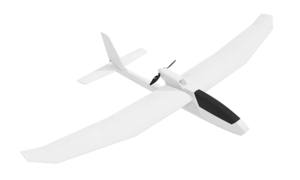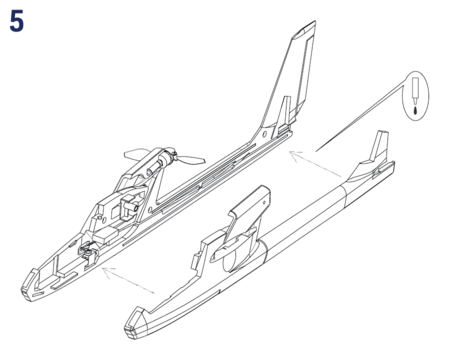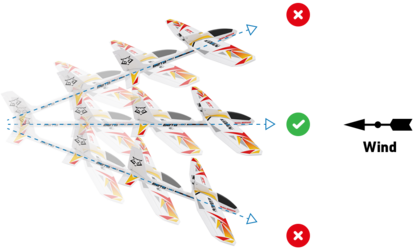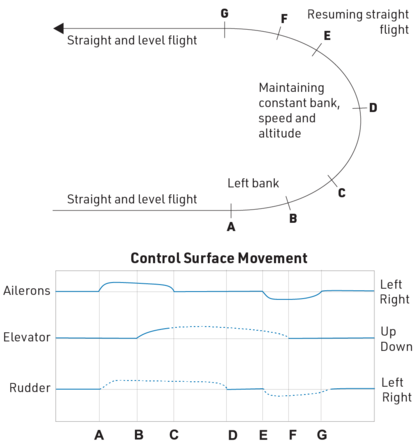KAVAN Beta 1400 Kit - Návod ke stavbě
Úvod
Blahopřejeme vám k zakoupení motorového větroně BETA 1400. Chystáte se vydat na kouzelnou výpravu do fascinujícího světa RC modelů letadel s elektrickým pohonem. BETA 1400 s konstrukcí z takřka nerozbitného pěnového EPO (extrudovaný polyolefin), nadupaná nejnovější 2.4GHz technikou a poháněná výkonným střídavým motorem napájeným z LiPo akumulátoru vám pomůže stát se zkušeným pilotem! BETA 1400 není jenom cvičný model, s nímž se naučíte létat, ale je to také docela dobrý termický větroň, který skvěle poslouží pro rekreační a relaxační létání pilota každého věku; začátečníka i ostříleného borce.
KAV02.8086 KAVAN Beta 1400 - kit
Funkce
- Stavebnice v rozsypu s EPO pěnovými díly
- Ovládaná křidélka, směrovka, výškovka a otáčky motoru
- Snadná ovladatelnost, vysoká stabilita, vysoká odolnost, větroň s elektrickým pohonem
- Velká nosná plocha při nízké letové hmotnosti
Technické specifikace
| Rozpětí | 1400 mm |
| Délka | 966 mm |
| Letová hmotnost | 700–770 g |
| Plocha křídla | 24,5 dm² |
| Plošné zatížení | 28,6–31,4 g/dm² |
| Doporučený motor* | střídavý s rotačním pláštěm C2814-1400 |
| Doporučený elektronický regulátor otáček* | střídavý KAVAN R-20B s BEC stabilizátorem napájení 5 V |
*) Není součástí stavebnice.
Bezpečnostní opatření
Tento RC model není hračka. Používejte jej opatrně a důsledně dodržujte pokyny uvedené v tomto návodu.
Model dokončete a připravte k letu PŘESNĚ podle návodu. Model NEUPRAVUJTE, v opačném případě automaticky ztrácí záruka svoji platnost.
Osoby mladší 14 let smějí model používat pouze pod dohledem dospělé osoby.
Před každým letem se ujistěte, že je model v perfektním stavu. Dbejte na to, aby veškeré vybavení fungovalo správně a aby model neměl poškozenou konstrukci.
Létejte pouze ve dnech se slabým větrem a na bezpečném místě mimo dosah překážek.
Zásady bezpečného provozu
Všeobecná upozornění
RC model letadla není hračka! Při nesprávném provozování může způsobit zranění osob nebo škody na majetku. Létejte pouze na vhodných místech, řiďte se důsledně pokyny v tomto návodu. Pozor na otáčející se vrtuli! Zabraňte jejímu kontaktu s volnými předměty, které by se mohly namotat - např. volné části oděvu - nebo s dalšími předměty, jako jsou tužky, šroubováky atd. Dbejte, aby otáčející se vrtule byla v bezpečné vzdálenosti od prstů a obličeje - vašeho i ostatních lidí a zvířat.
Poznámka týkající se lithiumpolymerových akumulátorů
Lithiumpolymerové akumulátory jsou znatelně zranitelnější než NiCd/NiMH akumulátory běžně používané v RC modelech. Při zacházení s nimi je třeba důsledně dodržovat všechny pokyny výrobce. Nesprávné zacházení s LiPo akumulátory může způsobit požár. Dodržujte rovněž pokyny výrobce ohledně zneškodnění a recyklace použitých LiPo akumulátorů.
Další bezpečnostní zásady a upozornění
Jakožto vlastník tohoto výrobku jste výhradně zodpovědný za to, že je provozován způsobem, kterým neohrožujete sebe ani ostatní, ani nevede k poškození výrobku nebo jiným škodám na majetku. Model je ovládán prostřednictvím vysokofrekvenčního signálu, který může podléhat rušení z vnějších zdrojů mimo vaši kontrolu (ačkoliv pravděpodobnost takovéhoto rušení je u 2,4GHz RC souprav velmi malá). Nikdy také nelze zcela vyloučit možnost nějaké závady na modelu nebo pilotážní chyby, takže je vhodné vždy létat s modelem tak, aby se všech směrech nacházel v bezpečné vzdálenosti od okolních předmětů a osob, protože tato vzdálenost pomůže zabránit zranění nebo škodám na majetku.
S modelem nelétejte, jsou-li baterie nebo akumulátory ve vysílači vybité.
Pokud s modelem nelétáte, neponechávejte pohonný akumulátor připojený. Regulátor i při staženém plynu odebírá určitý proud, který by při déletrvajícím připojení (hodiny, dny) mohl způsobit hluboké vybití pohonného akumulátoru s rizikem jeho zničení a možnosti vzniku požáru.
S modelem vždy létejte na vhodném a bezpečném místě, v bezpečné vzdálenosti od osob, překážek, automobilů atd.
Nikdy nelétejte nad nebo v bezprostřední blízkosti osob a zvířat.
Důsledně dodržujte pokyny v návodu týkající se používání příslušenství modelu (nabíječe, akumulátory atd.), které používáte.
Udržujte všechny chemikálie, malé části modelu a veškerá elektrické zařízení mimo dosah dětí.
Voda a vlhkost mohou způsobit poškození elektroniky. Zabraňte působení vody na všechno vybavení, které není speciálně navrženo a vyrobeno jako odolné vůči tomuto působení.
Obsah stavebnice
- Díly modelu vylisované z EPO pěny
- Drobné příslušenství
- Sklopná vrtule 7×6" s vrtulovým kuželem
- 2 archy samolepek
Pro dokončení modelu ještě budete potřebovat
RC souprava, pohonná jednotka, baterie
- Nejméně 4kanálový vysílač s malým přijímačem
- LiPo pohonný akumulátor 11,1 V 1600–2700 mAh
- KAVAN C2814–1400 střídavý motor nebo podobný
- 20 A střídavý regulátor otáček KAVAN R–20B nebo podobný
- 4× KAVAN GO-09 servo KAVAN GO-09 nebo podobné
- Krátký Y-kabel nebo 2× 20–30 cm prodlužovací kabel
Nářadí
- Malý křížový šroubovák a plochý šroubovák
- Imbusový šroubovák nebo klička 1,5 mm
- Pistole pro tavné lepidlo
- Brusný papír č. 150–200
Lepidla
- Střední nebo husté vteřinové lepidlo (e.g. KAV9952 nebo KAV9953)
- Prostředek pro zajišťování šroubových spojů nízké nebo střední síly (blue - e.g. KAV9970)
- Tavné lepidlo nebo MS polymerové lepidlo (e.g. BISON Poly Max®, Soudal T-Rex®)
- Čirá samolepící páska
Stavba modelu
Trup
Trup ve verzi kit je dodáván „v rozsypu” (s předinstalovanými lanovody, uhlíkovými a překližkovými výztuhami) - na vás je instalace serv, montáž motoru a slepení obou polovin trupu. Před nanesením lepidla styčné plochy zdrsněte brusným papírem č. 150–200.
1. Instalace serva směrovky (Obr. 1)
- Připravte si pravou polovinu trupu. V zadní části kabiny najdete připravenou šachtu pro servo směrovky odpovídající servu KAVAN GO-09.
- Připravte si jednoramennou páku dodávanou se servem KAVAN GO-09 (nebo dvouramennou páku seřízněte na jednoramennou). Zapněte vysílač, ujistěte se, že ovladač i trim směrovky jsou v neutrálu (ve středu). Servo směrovky zapojte do příslušného kanálu přijímače (CH4 v případě T8FB), do kanálu plynu (CH3 v případě T8FB) připojte servokablík elektronického regulátoru otáček a připojte nabitý pohonný akumulátor. Do prostředního otvoru v páce serva (cca 10 mm od středu páky) zasuňte Z-ohyb na konci táhla směrovky. Servo zasuňte do připravené šachty tak, aby jeho výstupní hřídel a kablík byly orientovány směrem k přídi.
- Nyní nasuňte páku na výstupní hřídel serva tak, aby byla co nejpřesněji kolmá na bok krabičky serva. Páku upevněte našroubováním vrutu dodávaného se servem. Servo zajistěte několika kapkami tavného lepidla nebo MS polymerového lepidla naneseného přes jeho patky. Můžete použít i střední vteřinové lepidlo, ale tavné lepidlo nebo lepící tmel je možno vyjmout.
2. Motorové lože (Obr. 2+3)
- Střídavý motor s rotačním pláštěm KAVAN C2814–1400 se upevňuje pomocí dvou stavěcích šroubů M3 mm do hliníkového lože vlepeného do trupu. Vyzkoušejte správnou orientaci lože - tak, aby stavěcí šrouby byly přístupné otvory v bocích trupu. Lože vlepte hustým vteřinovým nebo MS polymerovým lepidlem do drážky v trupu za křídlem.
- Povšimněte si, že předlisovaná šachta vytváří vyosení motoru nahoru a doprava. To je správné a úmyslné, tímto způsobem se vyrovnává vliv rotujícího proudu vzduchu hnaného vrtulí na model a ocasní plochy. Dříve než motorové lože vlepíte do pravé poloviny trupu, zkontrolujte, zda obě poloviny trupu dobře lícují.
- Kontrola smyslu otáčení motoru: Kabely motoru připojte k vašemu regulátoru otáček a motor upevněte do motorového lože dvěma stavěcími šrouby M3×6 mm. Zapněte vaši RC soupravu a zkontrolujte smysl otáčení motoru (viz obr. 3) tak, jak je popsáno v kapitole „INSTALACE RC SOUPRAVY / 7. Zkouška pohonné jednotky“ dále v tomto návodu. Jakmile je vše správně nastaveno, motor opět odmontujte.
3. Instalace serva výškovky (Obr. 4)
- Připravte si levou polovinu trupu a do předlisované šachty obdobným způsobem, jakým jste instalovali servo směrovky, upevněte i servo výškovky. Nezapomeňte nastavit páku serva výškovky do neutrálu se zapnutou RC soupravou (CH2 na T8FB).
4. Slepení polovin trupu (Obr. 5)
- Na sucho, bez lepení k sobě přiložte obě poloviny trupu. Ujistěte se, že spolu po celém obvodu dobře lícují. Případné nerovnosti zabruste brusným papírem. Jakmile jste spokojeni, na styčné plochy na pravé polovině trupu naneste vrstvu hustého vteřinového lepidla nebo MS polymerového lepidla. (Tato pomaleji se vytvrzující lepidla mají přednost, protože vám poskytují určitý čas na ustavení polovin trupu do správné polohy.) Poloviny trupu přiložte k sobě, zkontrolujte jejich vzájemnou polohu a zajistěte je proti posunutí pomocí špendlíků nebo samolepící krepové (maskovací) pásky až do vytvrzení lepidla. Dbejte na to, aby trup byl při pohledu v podélné ose přímý a nezkroucený, a aby obě poloviny lícovaly zvláště dobře v prostoru křídla a ocasních ploch. Toto je kritický krok, který spolurozhoduje o tom, jaké budou letové vlastnosti modelu.
5. Dokončení trupu (Obr. 6)
- Ověřte si polaritu magnetů uzávěru kabiny a vlepte je vteřinovým lepidlem do vybrání v zadní části kabiny a v krytu kabiny. Přelepte jej ještě kouskem čiré samolepící pásky.
- Vteřinovým lepidlem (nebo tenkou oboustrannou samolepící páskou ne kontaktním lepidlem) přilepte plastovou výztuhu spodní části trupu.
- Po nainstalování motoru (na závity stavěcích šroubů nezapomeňte nanést kapku modrého prostředku pro zajišťování šroubových spojů) a regulátoru otáček do trupu upevněte kryt serv pomocí kapek tavného lepidla, kousků suchého zipu nebo malých magnetů (nejsou součástí stavebnice). Cílem je kryt zajistit na místě - ale tak, abyste jej mohli vyjmout a zachovali si přístup k servům.
- Nasaďte trámec vrtule s listy a zajistěte jej dotažením dvou stavěcích šroubů M3×6 mm (nezapomeňte nanést kapku modrého prostředku pro zajišťování šrouibových spojů). Nakonec upevněte vrtulový kužel dvěma šrouby M2×8 mm. Dbejte, aby se vrtule mohla volně otáčet. V žádném případě se listy nesmějí třít o trup. (Obr. 2+3)
Křídlo
1. Příprava křidélek
- Opakovaným opatrným vychýlením 10x nahoru a dolů „rozpohybujte” pěnové závěsy křidélek.
2. Instalace serv křidélek (Obr. 7)
- V křídle jsou již předlisovány šachty odpovídající servům KAVAN GO-09 (nebo podobným) a drážky pro jejich prodlužovací kabely. Serva křidélek se zapnutou RC soupravou nastavte do neutrálu a nasaďte jednoramenné páky tak, aby byly kolmé na bok krabičky serva - pamatujte, že potřebujete vytvořit zrcadlově shodnou dvojici, levé a pravé servo, což zajistí, že serva budou chodit „proti sobě“ i v případě, že máte klasickou čtyřkanálovou RC soupravu, a serva zapojujete pomocí Y-kabelu do jednoho výstupu přijímače. Ještě lepší je páky na serva upevnit tak, aby byly vychýleny o cca 15–20° dopředu (obě stejně!). Tím se vytvoří mechanická diferenciace výchylek serv (křidélka se bude nahoru vychylovat více než dolů), která zlepšuje chování modelu v zatáčce. Počítačové RC soupravy mají pro vytvoření diferenciace křidélek zvláštní programovou funkci. Shodnost nastavení pák serv křidélek si jednoduše ověříte tak, že obě připojíte k přijímači, položíte na stůl a přiložíte pákami k sobě (RC souprava samozřejmě zapnutá!).
- Připravená serva zasuňte do předlisovaných šachet a zajistěte je tavným nebo MS polymerovým lepidlem. Na kablíky serv křidélek připojte dodávané prodlužovací kablíky. Propojené konektory uložte do rozšířeného prostoru v křídle a prodlužovací kablík rozviňte do drážky v křídle. Drážku s kabelem přelepte proužkem čiré samolepící pásky. Z kořenové části křídla by prodlužovací kabel měl vyčnívat cca 10 cm, aby jej bylo možné zavést do trupu.
3. Instalace pák a táhel křidélek
- V sáčku s drobným příslušenstvím najdete dvě drátová táhla se Z-ohybem na jednom konci. Z-ohyb táhla zasuňte do vnějšího otvoru v páce serv křidélek. Druhý konec táhla zasuňte do variabilní koncovky na páce křidélka. Stejným způsobem nainstalujte táhlo i na druhou polovinu křídla.
- (Poloha upevnění táhla na páce je prostředkem pro nastavení velikosti výchylky dané ovládací plochy. Upevněním táhla blíže ke kormidlu se velikost výchylek zvětšuje, zatímco upevněním dále od kormidla se zmenšuje. Přesně v opačném smyslu účinkuje posouvání bodu připojení táhla na páce serva - zkrácením páky serva se výchylky kormidla zmenšují, prodloužením se zvětšují.)
4. Spojka křídla (Obr. 8)
- Připravte si uhlíkovou trubkovou spojku křídla, zasuňte ji do pouzdra v trupu a nasuňte na ni obě poloviny křídla.
5. Připojení serv křidélek (Obr. 9)
- A. RC souprava s jedním kanálem pro křidélka (T8FB z RTF setu apod.): Obě serva křidélek připojte k Y-kabelu (není součástí stavebnice). Y-kabel křidélek přijde zapojit do kanálu křidélek (CH1 v případě T8FB).
- B: RC souprava s křidélky ovládanými 2 kanály: Pro připojení serv křidélek použijte dva 20–30 cm prodlužovací kabely (nejsou součástí stavebnice). Zapojte je do kanálů pro levé a pravé křidélko na přijímači (typicky kanál 1 a kanál 5 nebo 6. Záleží na typu a nastavení RC soupravy – řiďte se dle návodu k obsluze vaší RC soupravy).
6. Zajištění polovin křídla (Obr. 10)
- Obě poloviny křídla zajistěte dotažením stavěcích šroubů M5×10 mm na spodní straně křídla.
7. Kryty serv křidélek (Obr. 7)
- Jakmile nastavíte serva a táhla křidélek a otestujete jejich funkci, můžete přilepit plastové kryty serv křidélek.
Ocasní plochy
1. Příprava směrovky a výškovky
- Opakovaným opatrným vychýlením 10× nahoru a dolů (resp. vlevo a vpravo) „rozpohybujte“ pěnové závěsy výškovky a směrovky.
2. Upevnění vodorovné ocasní plochy (Obr. 11+12)
- Vodorovnou ocasní plochu a přilepte středním nebo hustým vteřinovým lepidlem k trupu. Pamatujte, že páka výškovky má být na spodní straně. Před vytvrzením lepidla zkontrolujte správnost polohy vodorovné ocasní plochy - musí být kolmá ke kýlovce.
3. Lanovody směrovky a výškovky (Obr. 13)
- Lanovody směrovky a výškovky zasuňte do otvoru ve variabilní koncovce na páce směrovky a výškovky.
Nanesení samolepících obstisků
- Samolepící obtisky vyřízněte dle předtištěných obrysů. Nanášejte je na povrch modelu navlhčený vodou s několika kapkami saponátu na mytí nádobí. To umožňuje v případě potřeby přemístění samolepky, je-li třeba. Jakmile se obtisk nachází na správném místě, opatrně jej měkkým hadříkem přihlaďte tak, abyste vypudili všechny vzduchové bubliny.
Instalace RC soupravy
Nyní zbývá upevnit a zapojit přijímač, serva a elektronický regulátor otáček.
- Sejměte kryt kabiny zvednutím jeho zadní části přidržované na místě magnetem. (Obr. 14)
- Dle návodu k obsluze vaší RC soupravy zapojte kabely serv, regulátoru otáček do přijímače – tabulka ukazuje zapojení přijímače při použití RC soupravy T8FB dodávané v RTF setu.
- Přijímač vložte do prostoru v zadní části kabiny a upevněte k trupu např. kouskem samolepícího suchého zipu.
- Pohonný akumulátor budete vkládat do přídě, upevňuje se pomocí pásku suchého zipu provléknutého pod překližkovou výztuhou - s tím vyčkejte až na kontrolu polohy těžiště popsanou v následující kapitole.
| Funkce | Kanál přijímače (T8FB) |
|---|---|
| Křidélka | CH1 |
| Výškovka | CH2 |
| Plyn | CH3 |
| Směrovka | CH4 |
Pre-flight check
Checking the current setup
Assure that the transmitter is turned on (both the LEDs are on with the T8FB). Place all the trims in their neutral positions and set the throttle stick into the lowest position. Connect the flight pack to the ESC - the red LED on the receiver must glow. If it blinks or does not glow at all, the receiver and transmitter require establishing their link by the binding procedure - refer to page 6 in this manual.
Checking the control surface neutrals
Please check that all the control surfaces are in the neutral position if the corresponding transmitter sticks and trims are in the centre position. If not, please loosen the setting screw of the corresponding push rod connector and set the control surface to the neutral position. The elevator and rudder have to be flush with the horizontal stabilizer (the fin). Both two ailerons have to be flush with the wing trailing edge. Once satisfied, apply a drop of threadlocker to the setting screw a tighten it.Caution: If the quick link gets loose during flight, your model will become partly or completely uncontrollable. Therefore, you should check the linkage regularly.Testing the ailerons
A. Move the aileron stick to the left; (looking from the tail to the nose) the left aileron must move up and the right aileron must drop down simultaneously.
B. Move the aileron stick to the right; the left aileron must drop down and the right aileron must go up simultaneously.
C. Return the aileron stick to the centre (neutral) - both two ailerons will return to the neutral position.Note: If the ailerons are moving in the opposite direction, you will have to reverse the direction by flipping the aileron reverse switch (AIL) on your transmitter.Testing the rudder
A. Move the rudder stick to the left; (looking from the tail to the nose) the rudder must move to the left.
B. Move the rudder stick to the right; the rudder must move to the right.
C. Return the rudder stick to the centre (neutral) - the rudder will return to the neutral position.Note: If the rudder is moving in the opposite direction, you will have to reverse the direction by flipping the rudder reverse switch (RUD) on your transmitter.Testing the elevator
A. The elevator stick is located on the left side of the Mode 1 transmitter or on the right side of the Mode 2 transmitter. Pull the elevator stick down; the elevator must move up).
B. Push the elevator stick up; the elevator must move down.
C. Return the elevator stick to the centre (neutral) - the elevator will return to the neutral position.Note: If the elevator is moving in the opposite direction, you will have to reverse the direction by flipping the elevator reverse switch (ELE) on your transmitter.- Control surface throws
A. Radio featuring only one aileron channel Control Low rate Normal rate Expo* Aileron 7 mm up and down 10 mm up and down 10–20 % Rudder 10 mm left and right 12 mm left and right 0–10 % Elevator 6 mm up and down 8 mm up and down 20–30 % B. Radio featuring 2 independent aileron servo channels Control Low rate Normal rate Expo* Aileron 8 mm up/4 mm down 10 mm up/5 mm down 10–20 % Aileron (airbrake) 13 mm up 113 mm up – Rudder 10 mm left and right 12 mm left and right 0–10 % Elevator 6 mm up and down 8 mm up and down 20–30 % Elevator (airbrake) 2 mm up 2 mm up – *Expo – set to decrease the sensitivity around the neutral (Futaba, Hitec, Radiolink, Multiplex: -10/-20, Graupner: +10/+20 etc.) If you carefully followed the instructions in the previous sections of this manual, the correct default control surface throws have been set automatically. The control throws are set by the ratio between the length of the servo arm and the control surface throw - the actual throws set this way are listed in the column "Normal rate" in the table below. (The throws are always measured at the widest point of the particular control surface.) It is always better to try to reach the requested throws mechanically, adjusting the arm/horn length ratio - even if you have a fancy computer radio. If you have such a transmitter, you can use the function "Dual rate" (D/R) to get an even more forgiving setup - please refer to the "Low rate" column. You can also do it mechanically - simply move the push rod Z-bends on the servo arms closer to the centre.
- Testing the Power system
KAVAN T8FB/R-20B: Check the throttle channel reverse switch (THR) is in the "N" (up) position on the transmitter. Now perform the throttle range calibration procedure as described in the KAVAN R-20B manual (refer to the attachment) and check the motor brake function has been turned on.
A) Turn on the transmitter, set the throttle stick to the lowest position, and connect the flight pack to the ESC in the model (ESC has to be set to the "Brake OFF" mode - if your ESC features this option). If the prop rotated slowly, please check the position of the throttle stick and throttle trim.
B) Slowly move the throttle stick up, the prop should start to rotate clockwise (looking from behind). If it spins in the opposite direction, pull the throttle stick back, disconnect the flight battery and swap any two of the three cables between the motor and the ESC. The re-check again. Repeat the ESC throttle range calibration. Then re-check again.
Note: If the motor does not respond to the throttle stick advance, check the model power cable connection and the state of charge of your battery.Caution: Keep away from the propeller once the battery is connected to the model. Do not try to stop the propeller with your hands or anything else. - Centre of gravity
A) The CG has to be located 70–75 mm behind the leading edge of the wing. Balance your BETA 1400 supporting the wing with your fingertips 70 mm behind the leading edge for the first flight.
B) You can fine-tune the CG position later to suit your requirements. Moving the CG forward the model flight will be more stable. Moving backwards, the controls will become more sensitive, also the thermalling performance might improve slightly.Note: Moving back the CG too much could cause your model would be hard to control or even so unstable that you would not be able to control it at all.Now you are ready to fly.
Flying
Choosing the field and weather
Flying Field
The flying field should be a flat grassy area. There should be no cars, persons, animals, buildings, power lines, trees, large stones or any other obstacles that BETA 1400 might collide with within the range of ca 150 m. We highly recommend you join a local model flying club – you will get access to their flying field, along with advice and help to make your first steps into model flying much easier and safer.
Weather
Calm summer evenings are perfect for the maiden flight. Your BETA 1400 is a light thermal glider that is the happiest with wind under 5 m/s. DO NOT fly when it is raining or snowing, on foggy days. Thunderstorms are clearly not the right time to fly either.
Range check
Perform the range check as described in the instruction manual of your radio. Ask a friend to hold the transmitter, and walk away holding the model in a regular flight position at the height of your shoulders. The servos have to respond to control inputs (control stick movements) without any glitching or jitter, with the motor off and at full throttle within the range stated by the radio manufacturer. Only prepare to fly if the range check is 100 % successful.First flight
Now, the most important advice in this entire manual:
During the first flight, we recommend that you have the support of an experienced RC pilot.
There is no shame in asking for help – new full-size aircraft are test flown by skilled factory test pilots – and only then are regular pilots allowed to take control. RC model control requires some skills and reflexes people are not born with. It is not complicated to gain these skills – it just takes some time. That will vary with your natural talent. Full-size pilots start under the supervision of a skilled instructor; they learn to fly at a safe altitude at first, learn landing and take-off techniques, and only then are they allowed to fly solo. The same principles apply to RC models, too. Please do not expect you will be able to put your model in the air and fly it without any previous RC experience. Many will have gained skills in controlling their favourite computer game character by hammering the control buttons or sticks. For model flying, this skill will have to be unlearnt! The stick movements required to control your model are small & gentle. Many models, including BETA 1400, are happier if you let them "fly by themselves" for most of the time, with small and gentle stick movements to simply guide the model in the required direction. RC flying is not about stick hammering, it is all about small stick movements, and observing the effect of those stick movements. Only later it is possible to anticipate the effect of larger stick movements that can be dangerous to your model in the earlier stages of model flying.
Launch the model against the wind.
The model must be launched into the wind every time. Throw grass into the air to observe the wind direction.
Turn on your transmitter.
Connect and put the flight pack into the battery compartment and secure the canopy.
Hold your model with the wings and fuselage level (refer to the drawing) – it is better to ask a friend to launch your model than to do everything by yourself – you can then concentrate on the controls.
Give the model full throttle and launch your model with a gentle push straight and level. You will feel the point at which the model is trying to fly naturally. Don't push it too strong. Do not throw your model with the nose up, or greater than 10 degrees down. The model must have a certain minimum speed from the very start to stay airborne. It is not enough to just "put" your model in the air.
Launch the model against the wind.
If everything is OK, BETA 1400 will climb gently. If your BETA 1400 loses altitude, pull the elevator stick very slightly towards you (just a little!) to achieve a steady climb.
Step 2: Flying
Keep your BETA 1400 climbing until she reaches at least 50 m in height, then throttle back the motor enough to maintain the flight level. The real flying fun begins now.
How to control your model?
In contrast to cars or boats, aircraft fly in three-dimensional space making the full control more complex. Turning the steering wheel left or right makes a boat or car turn left or right, applying more throttle the vehicle speeds up – and this is it. Moving the control sticks left or right has more effect than simply turning the model. The aileron and rudder control will be explained later.
Please note that the control is fully proportional – the more you move the stick, the more movement of the control surface. The actual stick movement required is mostly quite small, and rarely from one end stop to the other.
Elevator
The levator controls the model on the vertical axis. Apply the up elevator, and your model’s nose will rise (and the model will climb if it has sufficient power). Apply the up elevator, and your model will descend. Please note that your model can only climb if enough throttle is applied. Your model will not necessarily climb just because you have applied the up elevator and will usually need full power applied for a safe, gentle climb. If the climb angle is too great or the power applied is insufficient, your model will lose flying speed until the minimum (stall) speed. At the stalling speed (when the airflow starts to break away from the upper surface of the wing), your model will start to feel as though it is not responding as normal to control inputs and then drop with little warning – apply the down elevator to regain flying speed and full normal control.
Ailerons
Ailerons control the bank angle. If you gently move the aileron stick to the left, your model will start to bank to the left as long as you are holding the stick. Now, if you return the aileron stick to the centre position (neutral), your model will maintain the bank. If you want to resume a straight flight, move the aileron stick in the opposite direction.
The rudder of a model without ailerons (you might be already familiar with) controls the bank angle, which then controls the rate of turn. The natural stability of your model keeps the wings level in normal straight flight. Since your BETA 1400 features "full-house" controls, including ailerons that are the main means to control the bank angle, the use of the rudder is slightly different. You can even start to control your model without using the rudder, but later, you will learn the correct coordinated turn actually requires both aileron and rudder inputs.
Any turn requires an appropriate bank angle – BETA 1400 will fly nice big and safe flat turns with only a small bank angle. During initial flights, never use a bank angle of greater than 45 degrees. By planning the direction that the model will take, normal turns will be made with less than 30 degrees of bank.
Move the rudder to the left a little way, and your model will bank into a gentle turn. Increase the rudder input a little more, and your model will continue turning to the left, but it will also start to descend. This is a good time to move the control stick to the centre to allow your model to recover from the dive!
Why does your model descend when only a rudder is applied?
Once the rudder leaves its exact vertical position, it also starts to behave as an elevator turned down, telling your model to dive. When in a banked turn, to maintain level flight, it is necessary to apply a little up elevator to counter the effect of the down-turned rudder. (Actually, the reason why your model descends in the bank is much more complex - the wing gives less lift in the bank as the vertical projection of the wing is the area that counts, and you also have to beat the inertia that tries to keep your model in the straight flight…) The elevator applied when your model is in a banked turn also works like a rudder - fortunately, it helps to maintain the turn.
In practice, the ailerons are used to put your model to the desired bank angle. The rudder is used to maintain it. The elevator input helps control the height whilst also increasing the rate of turn.
Alternatively, you can use only the ailerons to bank your model, then turn your model using just the elevator and finally resume the straight and level flight with the opposite deflection of ailerons.
We have got through about 3/4 of the turn and it is the time to think about returning to straight and level flight in the desired direction. Return the controls to the middle position (you may need to correct the turn with little right ailerons and/or rudder). If necessary, give slight elevator input to settle your model into a straight and level flight.
If you take a look at our drawing on the right, you will notice that it takes some time until the model actually starts to turn. And, when leaving the turn, you have to start applying the opposite ailerons and rudder sooner than when the nose of your model is pointing to the desired final direction. The elevator and rudder rates are marked with dotted lines – this is because you cannot tell exactly the track the model will take during a gentle banked turn or entry to a straight and level flight.
Congratulations!
You learnt how to achieve a coordinated turn using the rudder and elevator. Remember that model aircraft control is about guiding your model in the desired direction rather than precise steering. Another complication is the rudder control. It is easy and natural while the model is flying away from you, but when your model is flying towards you, the direction of control commands has to be reversed. A simple trick, when the model is flying towards you, is to move the control stick towards the wing that you want to lift, imagine supporting the wing by moving the stick under that wing – it works!
Appendix
Repairs and maintenance
- Please perform the range check at the beginning of each flying session.
- Before every take-off please check the correct control surface movement.
- After every landing check the plane for any damage, loose push rod connectors or push rods, bent undercarriage, damaged propeller etc. Do not fly again until the damage is repaired.
Although your BETA 1400 is manufactured of the extra tough and virtually unbreakable expanded polyolefin (EPO) foam, damages or broken parts may occur. Minor damage can be repaired simply by glueing the parts together with cyanoacrylate (CA) glue or with clear sticky tape. In case of major damage, it is always better to purchase a brand-new spare part. A wide range of genuine spare parts and accessories is available through the KAVAN dealers.
In the unfortunate event of a crash or heavy landing, no matter how minor or major, you must lower the throttle stick to its lowest position as quickly as possible to prevent damage to the electronic speed controller in the control unit.
Failure to lower the throttle stick and trim to the lowest possible positions in the event of a crash could result in damage to the ESC, which may require replacement of the ESC.
Guarantee
The KAVAN Europe s.r.o. products are covered by a guarantee that fulfils the currently valid legal requirements in your country. If you wish to make a claim under guarantee, please contact the retailer from whom you first purchased the equipment. The guarantee does not cover faults which were caused in the following ways: crashes, improper use, incorrect connection, reversed polarity, maintenance work carried out late, incorrectly or not at all, or by unauthorised personnel, use of other than genuine KAVAN Europe s.r.o. accessories, modifications or repairs which were not carried out by KAVAN Europe s.r.o. or an authorised KAVAN Europe s.r.o., accidental or deliberate damage, defects caused by normal wear and tear, operation outside the Specification, or in conjunction with equipment made by other manufacturers. Please be sure to read the appropriate information sheets in the product documentation.